Resources
Find the latest news & updates on AWS

Cloudtech Has Earned AWS Advanced Tier Partner Status
We’re honored to announce that Cloudtech has officially secured AWS Advanced Tier Partner status within the Amazon Web Services (AWS) Partner Network!
We’re honored to announce that Cloudtech has officially secured AWS Advanced Tier Partner status within the Amazon Web Services (AWS) Partner Network! This significant achievement highlights our expertise in AWS cloud modernization and reinforces our commitment to delivering transformative solutions for our clients.
As an AWS Advanced Tier Partner, Cloudtech has been recognized for its exceptional capabilities in cloud data, application, and infrastructure modernization. This milestone underscores our dedication to excellence and our proven ability to leverage AWS technologies for outstanding results.
A Message from Our CEO
“Achieving AWS Advanced Tier Partner status is a pivotal moment for Cloudtech,” said Kamran Adil, CEO. “This recognition not only validates our expertise in delivering advanced cloud solutions but also reflects the hard work and dedication of our team in harnessing the power of AWS services.”
What This Means for Us
To reach Advanced Tier Partner status, Cloudtech demonstrated an in-depth understanding of AWS services and a solid track record of successful, high-quality implementations. This achievement comes with enhanced benefits, including advanced technical support, exclusive training resources, and closer collaboration with AWS sales and marketing teams.
Elevating Our Cloud Offerings
With our new status, Cloudtech is poised to enhance our cloud solutions even further. We provide a range of services, including:
- Data Modernization
- Application Modernization
- Infrastructure and Resiliency Solutions
By utilizing AWS’s cutting-edge tools and services, we equip startups and enterprises with scalable, secure solutions that accelerate digital transformation and optimize operational efficiency.
We're excited to share this news right after the launch of our new website and fresh branding! These updates reflect our commitment to innovation and excellence in the ever-changing cloud landscape. Our new look truly captures our mission: to empower businesses with personalized cloud modernization solutions that drive success. We can't wait for you to explore it all!
Stay tuned as we continue to innovate and drive impactful outcomes for our diverse client portfolio.

Why is cloud migration important for SMBs to achieve sustainable growth?
Small and mid-sized businesses (SMBs) that adopt cloud technologies early grow significantly faster than those that don’t. A study cited by Inc.com found that tech-forward SMBs (all using cloud) grew at a 13% CAGR, compared to just 3% for those who didn’t.
The reason? Cloud migration eliminates large upfront IT costs and unlocks pay-as-you-go flexibility that accelerates growth.
For example, instead of investing in expensive, on-prem CRM software, a growing services firm can adopt a cloud-based CRM like Amazon Connect. They pay only for active usage, scale instantly as new clients join, and integrate customer data across teams in real time. That efficiency frees up capital and time, resources that can be redirected into customer acquisition, new hires, or product innovation.
This article explores why cloud migration is a growth catalyst for small businesses and outlines practical strategies to maximize ROI, agility, and long-term value.
Key takeaways:
- Cloud migration replaces costly upfront IT investments with flexible, pay-as-you-go infrastructure, helping SMBs scale without overcommitting capital.
- Speed and agility improve dramatically as cloud services enable faster development, deployment, and innovation, reducing time to market from months to days.
- Elastic scalability and built-in resilience ensure SMBs can handle demand spikes, maintain uptime, and recover from disruptions without manual effort.
- Access to enterprise-grade technologies like AI, analytics, and automation becomes affordable and manageable, giving SMBs a competitive edge.
- Cloudtech helps SMBs unlock real growth from migration by delivering modern, cost-optimized architectures with hands-on support, training, and measurable outcomes.
10 reasons why cloud migration is critical for SMBs seeking growth
Traditional infrastructure often demands time, capital, and specialized talent to maintain. For lean teams, this creates an operational burden that pulls focus away from innovation, customer experience, and go-to-market speed.
By migrating to the cloud, SMBs offload infrastructure management to providers like AWS, enabling them to redirect internal resources toward high-impact work like launching products, expanding into new markets, or automating internal operations. Modern cloud services like AWS offer built-in scalability, high availability, security, and observability, capabilities once reserved for large enterprises.
This shift empowers SMBs to operate with agility, adopt new technologies quickly, and compete with larger players without being weighed down by legacy constraints. This is one of the many reasons why migrating to the cloud is a smart, growth-focused move for SMBs:
1. Lower upfront costs
For many SMBs, capital constraints are a major barrier to scaling. Traditional IT demands significant upfront investment in servers, storage, and licenses. These are costs incurred before delivering real value. Cloud migration shifts this model by converting capital expenses (CapEx) into operational expenses (OpEx), enabling pay-as-you-go flexibility. This aligns costs with actual usage, allowing businesses to grow without overcommitting financially.
How SMBs reduce upfront costs with the cloud:
- No physical infrastructure needed: Services like Amazon EC2 and S3 replace on-prem hardware with usage-based cloud resources, no servers or data center space required.
- Lower software and support costs: Managed services like RDS and Lambda eliminate licensing fees, reduce maintenance, and minimize IT staffing needs.
- Elastic scaling, no overprovisioning: Tools like Auto Scaling and Aurora adjust resources automatically based on real-time demand, no more capacity guesswork.
Use case: A regional logistics SMB spends over $15,000 annually on on-prem servers, backup hardware, and software licenses for its shipment tracking platform. IT teams are often tied up managing downtime, patches, and hardware upgrades. After migrating to AWS, using Amazon EC2, RDS, S3, and CloudWatch, the company reduces infrastructure costs by over 65% and shifts to predictable, usage-based billing. The savings are reinvested in digital marketing and route optimization R&D, driving a 40% increase in order volume within 12 months.
2. Faster time to market
For growing SMBs, speed is often the biggest competitive advantage. Traditional infrastructure slows down innovation with long procurement cycles, manual setup, and deployment delays. Cloud migration eliminates these blockers by providing instant access to scalable infrastructure and fully managed services. This enables teams to build, test, and launch applications or features quickly, within days instead of months.
How SMBs accelerate time to market with the cloud:
- Instant provisioning of resources: Services like Amazon EC2, AWS Lambda, and Fargate allow developers to spin up compute environments in minutes, with no hardware setup or manual provisioning needed.
- CI/CD automation: Tools such as AWS CodePipeline and CodeDeploy streamline build, test, and deployment pipelines, helping teams ship faster with fewer errors.
- Integrated developer tooling: Services like AWS Amplify and API Gateway simplify backend setup and API management, reducing dev time and complexity.
Use case: A SaaS SMB building a customer support platform struggles to launch new features due to hardware delays and manual deployment processes. After migrating to AWS, the team adopts AWS Lambda for backend logic, Amazon API Gateway for endpoint management, and AWS CodePipeline for automated deployments. New features now roll out in days, not weeks. As a result, the business accelerates its release cycles, rapidly responds to customer feedback, and increases user retention by 25% in under six months.
3. Scalability on demand
For small and mid-sized businesses, unpredictable traffic patterns and seasonal surges can overwhelm fixed infrastructure. Traditional systems force teams to either overprovision (wasting money) or underprepare (risking downtime). Cloud migration solves this by enabling elastic scalability, automatically adjusting resources in real time to match actual demand.
How SMBs scale efficiently with the cloud:
- Elastic compute and storage: Services like Amazon EC2 Auto Scaling and Amazon S3 automatically adjust capacity based on usage, ensuring consistent performance without manual intervention.
- Database scalability: Amazon Aurora and DynamoDB support dynamic scaling, accommodating traffic spikes without performance degradation.
- Load balancing and distribution: Amazon Elastic Load Balancing distributes traffic across resources for high availability during peak times.
Use case: A D2C apparel SMB experiences large traffic spikes during festive sales and influencer-driven campaigns. Previously, their on-prem setup struggled with sudden demand, resulting in slowdowns and missed sales. After migrating to AWS, the business uses Amazon EC2 Auto Scaling, Amazon Aurora, and Elastic Load Balancing. The platform now scales up automatically during peak loads and scales down when traffic drops, reducing costs and improving customer experience. The SMB can now handle 4x normal traffic without downtime, increasing conversion rates by 30%.
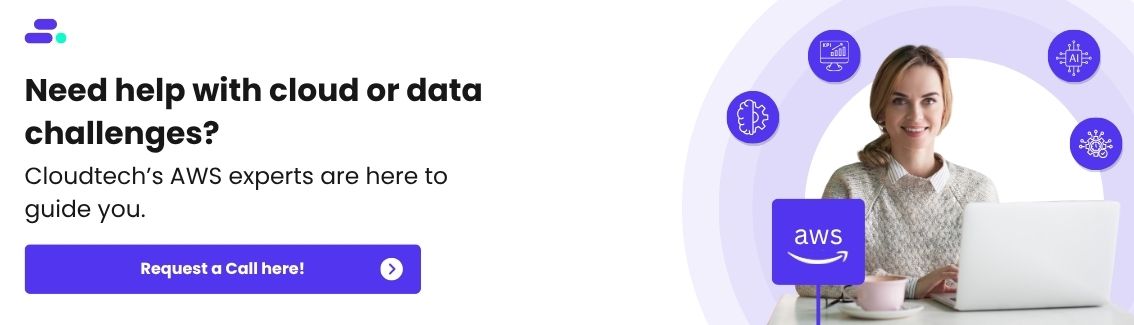
4. Better business continuity
Downtime can be devastating for SMBs, causing lost revenue, damaged customer trust, and operational setbacks. Traditional disaster recovery setups often require separate hardware, complex failover systems, and high costs. Cloud migration dramatically improves business continuity by making backup, recovery, and redundancy built-in and easier to manage.
How SMBs strengthen resilience with the cloud:
- Automated backups and point-in-time recovery: Services like Amazon RDS and Amazon DynamoDB offer built-in backup and restore features with minimal configuration.
- Multi-AZ and multi-region architecture: Tools like Amazon S3 and Amazon EC2 support replication across availability zones or regions to maintain uptime even during localized failures.
- Disaster recovery planning made easy: AWS Backup and AWS Elastic Disaster Recovery simplify implementation of failover strategies without managing additional infrastructure.
Use case: A healthcare SMB relies on its patient appointment and billing system to run daily operations. With its on-prem servers, a local power outage once caused a full day of downtime and data reconciliation headaches. After moving to AWS, the business uses Amazon RDS with Multi-AZ deployment, AWS Backup for daily snapshots, and Amazon S3 for secure, durable storage. During a regional disruption, their system automatically fails over with zero data loss and minimal downtime. Patient services remain unaffected, and internal teams now operate with confidence knowing recovery is automated and reliable.
5. Remote work enablement
Enabling remote or hybrid work is no longer optional for SMBs, it’s essential. Traditional office-bound systems make it difficult to access data, collaborate in real time, or scale remote operations securely. Cloud migration removes these limitations by providing anywhere-anytime access to business-critical tools and data.
How SMBs support remote work through the cloud:
- Centralized access to apps and data: Services like Amazon WorkSpaces and Amazon AppStream 2.0 allow secure desktop and application access from any location or device.
- Real-time collaboration tools: Cloud-hosted platforms integrated with Amazon S3 or Amazon RDS ensure all teams operate on up-to-date data, regardless of geography.
- Secure, scalable connectivity: AWS Identity and Access Management (IAM) and AWS Client VPN provide secure access without setting up complex networking infrastructure.
Use case: A mid-sized design agency transitions to a hybrid work model after facing productivity issues with their on-prem project management tools. Post-migration, they deploy Amazon WorkSpaces for designers and Amazon S3 to centralize shared assets. Teams now collaborate from home, client sites, or the office without version conflicts or access issues. IT no longer has to maintain desktop environments, and the company reduces operational friction while improving team satisfaction and client delivery timelines.
6. Access to advanced technologies
Building or maintaining complex infrastructure for AI, machine learning, or real-time analytics requires resources SMBs might not have. However, cloud migration levels the playing field by offering on-demand access to enterprise-grade technologies without the cost or complexity of traditional IT stacks. With AWS, SMBs can innovate faster using tools once reserved for large enterprises.
How SMBs access advanced technologies through the cloud:
- AI/ML without heavy lifting: Services like Amazon SageMaker, Amazon Rekognition, and Amazon Comprehend let SMBs build intelligent features such as recommendations, image tagging, or sentiment analysis without deep AI expertise.
- Real-time insights: Amazon Athena and AWS Glue help SMBs transform raw data into real-time dashboards or reports, accelerating decision-making.
- Business automation: AWS Step Functions and AWS Lambda enable process automation, from notifications to data processing, without building complex backend logic.
Use case: A regional edtech SMB wants to personalize student learning content but lacks the in-house AI team or budget for enterprise tools. After migrating to AWS, they integrate Amazon Personalize to deliver tailored course recommendations and Amazon QuickSight to visualize student performance in real time. The platform sees a 22% increase in student engagement within months without hiring new technical staff or building ML pipelines from scratch.
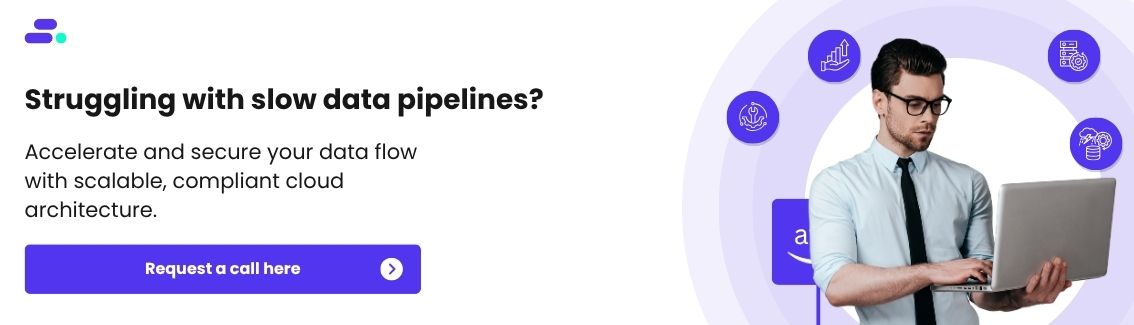
7. Improved security posture
Security is one of the most critical yet often under-resourced areas for SMBs. Traditional on-prem environments require costly firewalls, patching cycles, and manual monitoring, which many SMBs struggle to maintain. Cloud migration improves security by default, offering access to advanced protection tools and built-in best practices that are continuously updated.
How the cloud strengthens security for SMBs:
- Centralized identity and access control: With AWS Identity and Access Management (IAM), SMBs can enforce least-privilege access, use multi-factor authentication, and define granular user roles across services.
- Automated threat detection: Amazon GuardDuty and AWS CloudTrail offer real-time anomaly detection, logging, and alerting, no need for external security appliances or SIEM systems.
- Encryption made simple: AWS Key Management Service (KMS) allows encryption of data at rest and in transit with minimal setup, ensuring sensitive business data is protected without manual key handling.
Use case: A growing legal-tech SMB handles sensitive client data and is under pressure to meet compliance standards. On-prem setups lacked encryption and visibility. After migrating to AWS, they use IAM to enforce access control, GuardDuty to detect threats, and KMS for data encryption. The company passes its first external security audit with zero findings, enabling it to onboard larger clients and expand into regulated markets.
8. Easier integration with SaaS and APIs
For SMBs, productivity often depends on the ability to connect systems quickly, whether it’s syncing customer data from a CRM or automating billing workflows. Traditional infrastructure makes integration complex, with custom connectors, firewall issues, and manual API management. The cloud changes that by offering seamless, secure connectivity with leading SaaS platforms and APIs.
How the cloud enables easier integrations:
- API-first architecture: AWS services like Amazon API Gateway simplify creating, securing, and managing APIs to connect with tools like Salesforce, HubSpot, or Stripe.
- Event-driven workflows: AWS Lambda and Amazon EventBridge allow real-time triggers based on external events. such as a new support ticket or online payment, without polling or batch jobs.
- Out-of-the-box SaaS compatibility: Cloud-native platforms are built to integrate easily with tools for marketing, finance, HR, and support, helping SMBs eliminate data silos and manual processes.
Use case: A subscription-based education SMB struggles to sync customer data across its billing, support, and learning platforms. After migrating to AWS, it uses Amazon API Gateway to connect its internal database with Stripe for billing and Zendesk for support. Workflows are orchestrated using Lambda and EventBridge, eliminating manual reconciliation and enabling real-time updates across systems. Within six months, the company reduces support overhead by 30% and improves customer satisfaction scores through faster issue resolution.
9. Faster decision-making with data
For SMBs, the ability to make quick, informed decisions can be a major competitive advantage, but traditional analytics often require complex infrastructure and costly BI tools. Cloud migration unlocks access to modern, serverless analytics services that work directly on cloud-stored data, reducing time-to-insight and enabling smarter, faster decision-making.
How the cloud accelerates insights for SMBs:
- Serverless querying: Tools like Amazon Athena let teams run SQL queries directly on data stored in Amazon S3, no ETL or data warehouse setup needed.
- Interactive dashboards: Amazon QuickSight provides real-time dashboards and visualizations without the need for separate BI infrastructure or long setup times.
- Unified data sources: Cloud storage and integration tools consolidate customer, sales, and operational data, giving SMBs a single source of truth for decision-making.
Use case: A mid-sized healthcare provider manages data across EMR systems, call centers, and billing tools, making reporting slow and inconsistent. After migrating datasets to Amazon S3 and implementing Amazon Athena and QuickSight, the provider builds a centralized reporting layer. Business teams now generate on-demand reports to track appointment trends, no-shows, and billing anomalies. As a result, decision-making cycles shrink from weeks to hours, improving patient service delivery and operational planning.
10. Support for long-term innovation
For growth-focused SMBs, the cloud isn’t just about solving today’s problems but a foundation for tomorrow’s opportunities. Whether it's launching new digital products, adopting serverless technologies, or expanding to new regions, cloud infrastructure provides the flexibility and scalability to evolve without major replatforming down the road.
How cloud sets SMBs up for long-term innovation:
- Modern architecture ready: With services like AWS Lambda and Amazon API Gateway, SMBs can gradually adopt serverless models that reduce overhead and speed up feature delivery.
- Future-proof infrastructure: Cloud-native tools and APIs integrate easily with emerging technologies like AI, machine learning, and edge computing.
- Global reach, local performance: With AWS Regions and Availability Zones, SMBs can scale applications globally without needing physical presence in new geographies.
Use case: A software SMB initially moves its core app to Amazon EC2 and Amazon RDS to stabilize performance. Over time, it adopts AWS Lambda for user-facing features like notifications and status updates. Later, it begins using Amazon SageMaker to pilot AI-based recommendations. Without needing to re-architect or migrate again, the company transitions from a basic web app to a smart, globally available SaaS platform, positioned for future growth and innovation.

How does Cloudtech help SMBs realize these cloud gains?
Achieving the full value of cloud migration takes more than moving infrastructure. It requires thoughtful execution, service alignment, and continuous optimization. That’s where Cloudtech, an AWS Advanced Tier Services Partner focused exclusively on SMBs, plays a critical role.
Here’s how Cloudtech helps growth-focused SMBs unlock real outcomes from day one:
- Right-sized architecture from the start: Cloudtech uses tools like AWS Migration Evaluator and Compute Optimizer to design efficient, cost-effective environments, avoiding overprovisioning and reducing upfront infrastructure spend.
- Built-in observability and resilience: With services like AWS CloudWatch, CloudTrail, and AWS Backup, Cloudtech ensures every workload is monitored, secure, and recoverable, which is critical for SMBs with lean ops teams.
- Enablement of modern services without complexity: From Amazon QuickSight for instant reporting to serverless orchestration with AWS Step Functions, Cloudtech equips SMBs to adopt advanced capabilities without needing large internal teams.
Cloudtech’s approach is tested across real SMB environments. Whether it’s reducing infrastructure costs, improving analytics performance, or enabling secure, remote-ready operations, Cloudtech helps clients translate cloud capabilities into measurable outcomes.
One such example is a non-profit healthcare insurance provider that struggled with the cost and complexity of managing its growing on-premises data warehouse. By migrating to Amazon Redshift with Cloudtech’s guidance, the organization streamlined its data pipeline, improved performance on large datasets, and significantly reduced IT overhead. The result was faster data analysis, centralized reporting, and a scalable foundation for future growth. Read more!
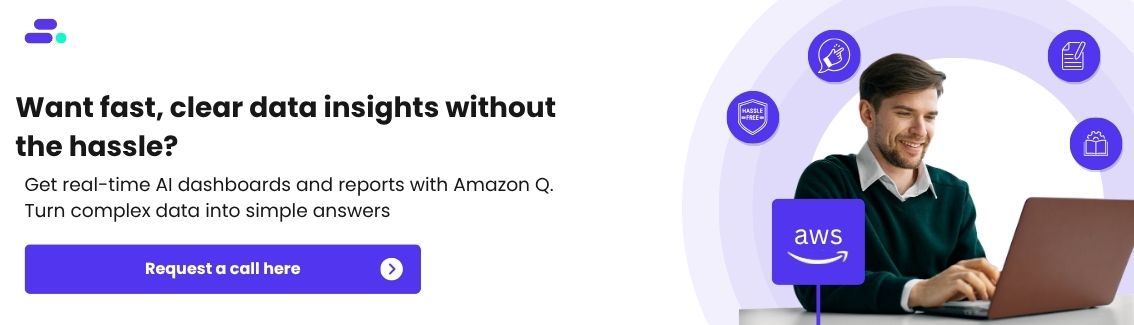
Wrapping up
For SMBs, cloud migration is about meeting the conditions required for sustainable, accelerated growth. From reducing upfront costs and enabling remote teams to adopting advanced analytics and scaling with demand, the cloud removes many of the traditional constraints that slow small businesses down.
But the real competitive edge lies not just in using cloud infrastructure, but in how SMBs use it to out-innovate, out-deliver, and out-learn their competitors. Those who treat migration as a one-time project risk missing the bigger opportunity. The most successful SMBs use the move to the cloud as a launchpad, to build smarter systems, move faster, and stay customer-focused even as they scale.
Cloudtech works with these growth-focused SMBs to make that vision real, with modern architectures, practical strategies, and measurable ROI from day one.
If your business is ready to grow faster, the cloud is the fastest way there. Accelerate your growth with Cloudtech!
FAQs
1. How long does a typical cloud migration take for an SMB?
Most SMB cloud migrations take 4–12 weeks, depending on factors like data volume, application complexity, and team readiness. Simple lift-and-shift workloads (e.g., file servers, static websites) can be moved quickly. But migrations involving refactoring apps or modernizing data pipelines take longer.
2. What kind of upfront investment should an SMB expect?
There’s no fixed number, but SMBs often spend 30–60% less on cloud setup compared to upgrading on-prem infrastructure. Costs mainly include discovery tools, initial architecture, training, and AWS usage. Many costs are usage-based, so businesses can start small. AWS credits, free tiers, and funding programs (which Cloudtech can help access) also reduce early-stage expenses.
3. Do businesses need to re-write all applications for the cloud?
Not necessarily. A “lift-and-optimize” strategy works for many SMBs. Some apps can move as-is to Amazon EC2, while others benefit from modernization with Amazon RDS, AWS Lambda, or container services like ECS. Cloudtech helps evaluate which apps to rehost, refactor, or retire based on cost and performance benefits.
4. How does cloud migration improve my data security?
The cloud improves security through built-in tools like AWS Identity and Access Management (IAM), AWS Key Management Service (KMS), and GuardDuty. These offer encryption, threat detection, and granular access control. These features are expensive and complex to build in-house.
5. What happens after the migration is complete?
Post-migration, SMBs enter the optimization phase, including fine-tuning costs, improving performance, and integrating advanced capabilities like monitoring (Amazon CloudWatch), auto-scaling, and analytics (Amazon QuickSight or Athena). Cloudtech continues to support with cost governance, security reviews, and feature rollout, ensuring the cloud delivers long-term value.

Cloud migration ROI: what can SMBs expect in year one?
A regional logistics company migrates its order tracking system to the cloud hoping for quick gains, including faster performance, easier scaling, and lower IT overhead. But six months in, the benefits feel unclear. Some costs go down, others pop up. Teams are still adapting. This might be a true story for many small and mid-sized businesses (SMBs) today.
Cloud migration is a strategic move but the return on that investment (ROI) doesn’t always show up in a straight line. Year one can feel like a balancing act between early wins and foundational setup. That’s normal, but there is a pattern to what works. When done right, SMBs can see meaningful returns like faster deployments, reduced licensing costs, and less time spent firefighting infrastructure issues.
This guide looks at where SMBs typically see ROI within the first 12 months of cloud migration, and what factors move the needle.
Key takeaways:
- The most valuable returns come from improved efficiency, faster product delivery, and better data insights, not just lower infrastructure costs.
- By months 3 to 6, many SMBs see reduced overhead and improved visibility. Value comes from automation, analytics, and operational agility by month 12.
- Services like AWS Athena, Lambda, and Trusted Advisor can significantly enhance performance, reduce waste, and support data-driven decisions.
- SMBs that monitor cost trends, resource usage, and team output using tools like Cost Explorer and CloudWatch are better positioned to optimize and grow.
- Cloudtech helps SMBs avoid common migration issues by delivering clear roadmaps, cost governance, and AWS-aligned architecture.
Why does ROI clarity matter for SMBs?
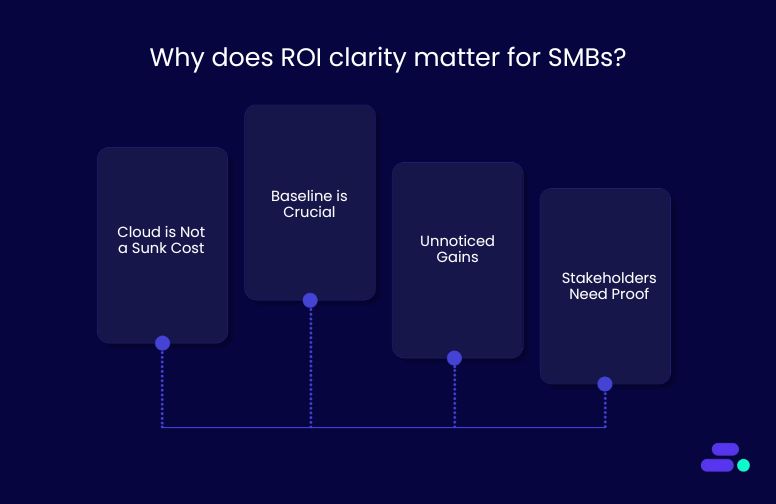
Cloud migration is a strategic investment. But unlike one-time infrastructure purchases, the ROI isn’t always immediately clear. Many SMBs move to the cloud with the expectation of faster performance, lower costs, or better scalability, only to find it hard to prove those benefits internally.
Without a clear framework for tracking ROI, it becomes difficult to validate the effort, justify future investments, or pinpoint what’s working and what’s not.
Here’s why getting ROI clarity in year one matters:
- Cloud is not a sunk cost: Businesses are not just spending on infrastructure. They’re investing in agility, security, and long-term growth. ROI should reflect operational impact, not just technical metrics.
- Having a baseline is important: Many teams skip defining clear pre-migration metrics (e.g., downtime hours, support tickets, time-to-deploy), which makes it harder to compare gains post-migration.
- Untracked gains often go unnoticed: Savings in developer time, faster release cycles, reduced maintenance overhead, or uptime improvements are real but easily overlooked without intentional tracking.
- Stakeholders need proof: For SMB leaders managing tight budgets, ROI clarity builds confidence, aligns teams, and strengthens the case for ongoing modernization.
With the right tools and tracking in place, the first 12 months post-migration can provide a clear picture of value delivered, setting the stage for even greater returns in year two and beyond.
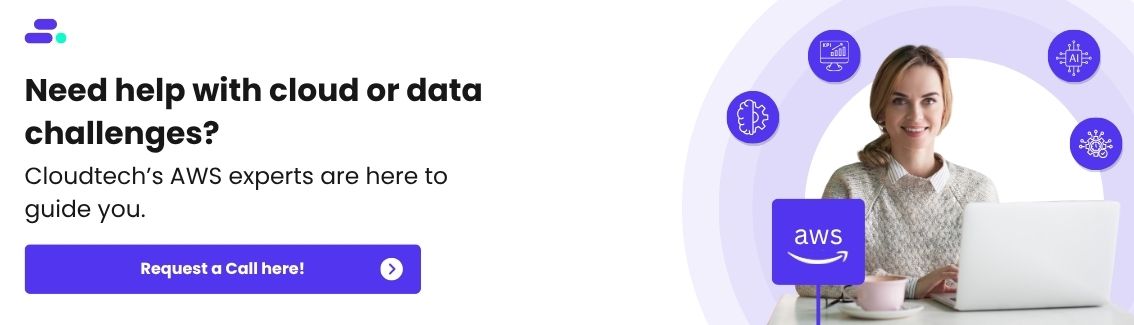
Where does cloud ROI come from and how to measure it?
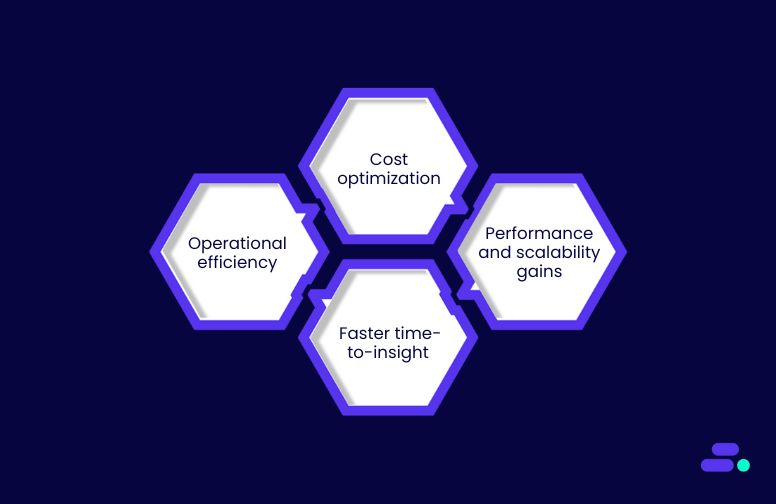
For SMBs, the return on cloud investment shows up across four key areas, each measurable with the right AWS tools and tracking discipline. Clarity here helps teams identify what’s working, justify costs, and optimize faster.
1. Operational efficiency
Cloud-native services reduce the overhead of managing infrastructure, freeing up teams to focus on innovation instead of maintenance.
- CI/CD pipelines deployed via AWS CodePipeline or GitHub Actions allow faster, automated deployments, cutting release times from days to minutes.
- Serverless architectures (like AWS Lambda and Step Functions) simplify backend logic, eliminating the need to manage EC2-based app servers.
Example: A healthcare SMB replaces batch-based reporting with AWS Athena queries on Amazon S3 data, reducing patient analytics turnaround from hours to minutes.
2. Cost optimization
Cloud spending is dynamic, but with visibility and good architecture, SMBs can reduce waste and shift from fixed costs to pay-as-you-go models.
- Auto-scaling groups and EC2 Spot Instances help scale workloads efficiently, especially for dev/test or stateless jobs.
- AWS Lambda and Fargate remove the need to pay for idle compute.
- Use AWS Cost Explorer to visualize spend trends, and AWS Compute Optimizer to right-size EC2 and EBS resources.
- OpEx flexibility also helps SMBs avoid large CapEx purchases, improving cash flow and budget agility.
3. Performance and scalability gains
Unlike on-prem hardware, cloud enables SMBs to scale based on demand, not prediction.
- Elastic Load Balancing and Auto Scaling allow web apps to handle spikes without degraded performance.
- Amazon CloudFront improves global latency with edge caching.
- Multi-AZ deployments and Amazon RDS read replicas ensure availability and responsiveness at scale.
4. Faster time-to-insight
SMBs using AWS data services gain quicker access to decision-making.
- Amazon Athena enables SQL queries directly on Amazon S3, removing the need for traditional ETL pipelines.
- Amazon Redshift provides high-performance analytics for structured data warehouses.
- QuickSight helps visualize these insights, making dashboards accessible even to non-technical users.
Bottom line: AWS provides both the tools and architecture patterns to quantify cloud ROI across performance, cost, and time. SMBs that align their goals with these levers tend to see measurable returns within the first 12 months.
Sample ROI metrics to track:
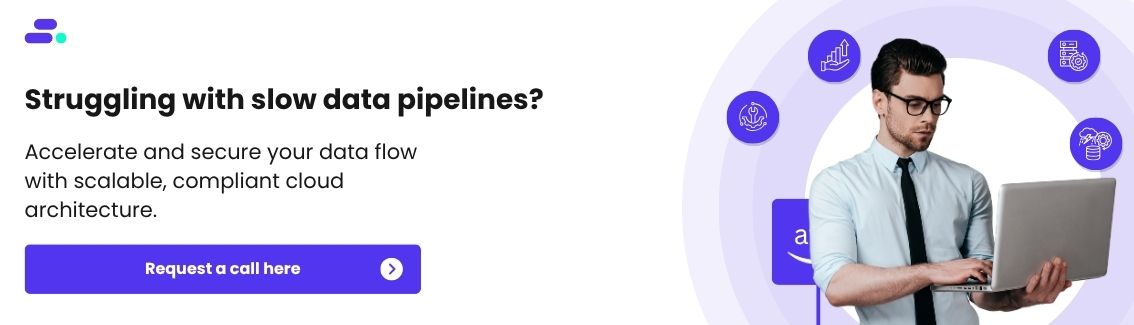
What realistic ROI looks like in the first year?

SMBs entering the cloud face pressure to show ROI quickly, but it’s important to understand how value unfolds across the first 12 months. Returns aren’t always immediate, but with the right AWS tools and governance, compounding gains emerge in automation, agility, and insight.
Months 1–3: Setup costs and learning curve
The first phase of cloud migration is often the most resource-intensive, as SMBs lay the groundwork for long-term value. Costs during this period span not just infrastructure, but skills development, governance setup, and workload re-architecture.
Initial investment areas:
- Training and enablement: Teams require upskilling in cloud-native concepts like shared responsibility, identity and access control, and serverless computing. Training platforms (e.g., AWS Skill Builder or third-party labs) help close skill gaps.
- Discovery and planning tools: Tools like AWS Application Discovery Service or Migration Evaluator are used to inventory existing systems, map interdependencies, and assess readiness. This reduces rework later by avoiding overlooked components during migration.
Foundational architecture work:
- Environment setup: Organizations establish core services like cloud networking (VPCs, subnets, NAT gateways), IAM roles and policies, and S3 buckets for backup and storage. Multi-account strategies are often implemented using AWS Organizations or Control Tower.
- Workload replatforming or rehosting: Teams begin lifting and shifting VMs to cloud compute (e.g., Amazon EC2 or Lightsail), or refactor apps to use managed services like Amazon RDS (for databases), Amazon ECS/Fargate (for containers), or AWS Lambda (for serverless).
Early wins and quick reductions:
- Retiring physical infrastructure reduces power, cooling, maintenance, and hardware refresh cycles. SMBs can decommission old on-prem file servers and run scalable file shares using Amazon FSx or EFS.
- Replacing manual processes with cloud-native operations. AWS Backup automates snapshot management. Amazon CloudWatch enables centralized logging and alarms. IAM roles replace legacy credential-sharing and manual access control.
While costs may initially rise due to training, dual-running infrastructure, or consulting engagements, this period builds the foundation for long-term efficiency, observability, and agility, especially when SMBs take advantage of AWS’s modular, pay-as-you-go model.
Months 4–6: Cost normalization and visibility
As SMBs move beyond initial setup, the cloud environment begins to stabilize, making it easier to understand actual usage, identify inefficiencies, and align spend with business value. This stage is all about turning raw cloud usage into actionable insights.
Visibility tools:
- AWS Cost Explorer: Visualizes cost and usage data by service, linked account, or custom tags (e.g., team, workload, environment). It helps SMBs detect unexpected cost spikes and analyze trends.
- AWS Budgets: Enables teams to define budget thresholds and receive alerts when usage exceeds targets. SMBs can set monthly or service-specific budgets to keep teams accountable.
- AWS Trusted Advisor: Performs real-time checks across cost, performance, fault tolerance, and security. SMBs benefit from its cost optimization recommendations, such as idle load balancers, unattached EBS volumes, and overprovisioned EC2 instances.
Optimization in practice:
- Rightsizing compute: Use AWS Compute Optimizer to analyze historical utilization and suggest better-suited instance types or Auto Scaling policies.
- Storage efficiency: Transition infrequently accessed data to S3 Intelligent-Tiering, which automatically shifts objects between storage tiers based on usage patterns.
- Instance modernization: Move workloads to Graviton-based EC2 instances (e.g., t4g, m7g), which offer up to 40% better price/performance for many general-purpose workloads.
Outcome: By Month 6, most SMBs are no longer flying blind. They’ve set up tagging strategies, implemented monitoring dashboards, and begun reclaiming spend from unused or inefficient resources. This marks the start of continuous optimization, where every dollar is tracked and justified, and infrastructure begins aligning tightly with business outcomes.
Months 7–12: Compounding benefits
As SMBs settle into cloud operations, the real return on investment begins to emerge, not just through cost savings, but via smarter automation, improved performance, and faster insights. This stage is where strategic benefits compound.
Automation and observability:
- Infrastructure as Code (IaC): SMBs adopt tools like AWS CloudFormation or Terraform to automate infrastructure provisioning across environments. This reduces human error and accelerates new deployments.
- Real-time visibility: AWS CloudTrail records every API call and user action across AWS accounts. Amazon CloudWatch Logs and Metrics enable centralized log management, alerting, and dashboards, key for performance tuning and issue resolution.
Performance gains:
- Auto Scaling dynamically adjusts EC2 capacity based on load, preventing overprovisioning while maintaining availability.
- Elastic Load Balancing (ELB) distributes traffic efficiently, reducing response times during traffic spikes.
These services help SMBs deliver consistent user experiences and absorb seasonal or unpredictable demand without manual scaling.
Data-driven agility:
- Amazon Athena allows teams to run SQL queries directly on raw data in Amazon S3 without needing ETL pipelines.
- AWS Glue powers schema discovery and ETL preparation across datasets.
- Amazon QuickSight provides dashboards for non-technical teams to explore trends and KPIs.
This serverless analytics stack enables cross-functional insights (e.g., marketing, sales, ops) without building a dedicated data platform.
Example: A mid-sized retail business integrated Athena with their Amazon S3-based customer activity logs to track product interest during live campaigns. Within 2 quarters, they improved campaign ROI by 28% by reacting to customer behavior in real time.
SMBs often enter the cloud expecting savings alone, but long-term ROI is driven by smarter operations, faster delivery cycles, and data-informed decisions. By month 12, the most successful cloud transitions show not just reduced costs, but improved agility, security, and time-to-market.

How does Cloudtech help SMBs maximize cloud ROI?
For SMBs, cloud ROI is about building the right foundation for faster innovation, lower operational burden, and long-term business agility. Cloudtech brings a structured, AWS-native approach to help SMBs realize measurable returns from day one.
- ROI-centered planning: Cloudtech starts with a discovery-led assessment using tools like AWS Migration Evaluator and Application Discovery Service to identify the workloads that deliver the most value when moved.
- Right-sized, optimized architectures: Cloudtech doesn’t just lift and shift. It aligns every workload with the best-fit AWS services (e.g., Graviton EC2, Lambda, S3 Intelligent-Tiering) to improve performance and cost-efficiency.
- Full cost and performance visibility: From day one, Cloudtech sets up AWS Cost Explorer, Budgets, and CloudWatch dashboards to give SMBs real-time insights into spend, usage, and performance.
- Enablement for continuous value: Beyond migration, Cloudtech helps SMBs unlock ongoing ROI by implementing analytics (e.g., Athena, QuickSight) and automation tools (e.g., EventBridge, CloudFormation) that reduce manual work and speed up decision-making.
With Cloudtech, SMBs accelerate value, reduce long-term overhead, and build cloud environments that evolve with their business.
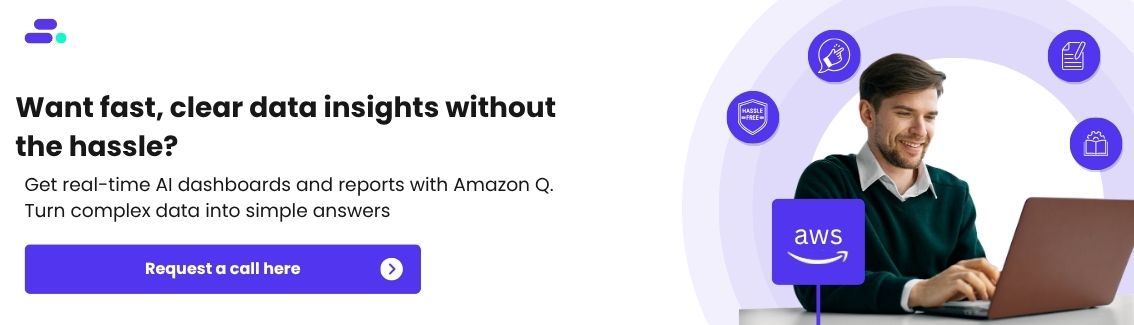
Wrapping up
For SMBs, the first year after cloud migration sets the tone for everything that follows. It’s when budgets tighten, expectations rise, and leadership looks for proof that the move was worth it. That proof doesn’t come from infrastructure alone. It comes from measurable outcomes: faster delivery cycles, clearer cost controls, more responsive operations.
Getting there takes more than just tools. It takes knowing what to optimize, when to modernize, and how to align technology choices with real business goals.
That’s where Cloudtech helps SMBs stand out. As an AWS Advanced Tier Partner with deep SMB experience, Cloudtech equips teams with a phased, ROI-driven roadmap, from early discovery to post-migration tuning. Whether it's streamlining Amazon EC2 usage, automating reporting with Athena, or enforcing budget guardrails, Cloudtech helps ensure the first 12 months deliver real, lasting value.
Ready to make cloud investment count? Let Cloudtech help you turn momentum into measurable ROI. Connect with Cloudtech.
FAQs
1. How soon should businesses expect to see ROI after migrating to AWS?
Most SMBs begin seeing measurable gains between months 4–6, typically in reduced infrastructure costs and improved team productivity. Deeper returns (like automation and analytics-driven decisions) often emerge by months 7–12.
2. What are the biggest drivers of ROI in cloud migration for SMBs?
Key levers include reduced hardware and licensing costs, faster deployments via CI/CD, improved uptime, and faster access to decision-ready data through services like Amazon Athena and Redshift.
3. Does rehosting (lift-and-shift) offer ROI, or do businesses need to modernize?
Lift-and-shift offers short-term gains like hardware savings and basic elasticity. But longer-term ROI often comes from re-architecting parts of the stack using serverless (Lambda), managed databases, or analytics tools.
4. How can businesses make sure they don’t overspend after migrating?
Using tools like AWS Budgets, Cost Explorer, and Trusted Advisor helps track spend and optimize resources. SMBs should also enforce tagging, monitor idle assets, and rightsize instances regularly.
5. How does Cloudtech help improve ROI post-migration?
Cloudtech helps SMBs go beyond just migrating by aligning infrastructure choices with business goals, enforcing governance from day one, and unlocking value through automation, data insights, and cost optimization strategies.
.png)
A detailed breakdown of the Amazon Textract pricing
Small and mid-sized businesses (SMBs) use Amazon Textract to automate data extraction from invoices, receipts, medical forms, and other scanned documents. By replacing manual data entry with intelligent OCR, Amazon Textract allows SMBs to improve accuracy, speed up operations, and reduce overhead.
As adoption grows, understanding Amazon Textract pricing becomes essential for budgeting and scaling document automation workflows efficiently.
This article outlines Amazon Textract pricing, explains the structure of each available feature, and offers usage insights to help businesses make informed decisions about document automation on AWS.
Key Takeaways
- Amazon Textract uses a pay-as-you-go model with per-page rates that vary by feature and region, making it flexible for businesses of any size or document volume.
- A free tier is available for new customers for the first three months, covering a set number of pages for each API, which helps businesses test and plan before incurring costs.
- Pricing drops for high-volume processing: After the first 1 million pages (or 100,000 for identity documents), per-page rates decrease, offering cost savings for large-scale projects.
- Businesses can monitor usage and control costs using AWS tools like Amazon CloudWatch and estimate expenses in advance with the AWS Pricing Calculator.
What is Amazon Textract?
Amazon Textract is a machine learning service from AWS that automatically extracts printed text, handwriting, layout elements, and data from scanned documents. The service is designed to help businesses automate the process of extracting information from a wide range of document types, including forms, tables, and unstructured documents.
The service charges on a per-page basis, with rates that vary by feature and region, making it accessible for businesses with fluctuating document volumes.

The following features highlight how the service addresses the requirements for accuracy, scale, and security.
- Automatic extraction of text and data: Amazon Textract can extract printed text, handwritten text, and structured data, such as tables and forms, from virtually any document. This capability allows businesses to process documents without manual data entry.
- Layout and context preservation: The service maintains the original context and layout of the extracted data, which is important for understanding relationships between different pieces of information within a document.
- Scalability for changing business needs: Amazon Textract enables businesses to scale their document processing pipelines up or down based on demand. This flexibility supports both small-scale and large-scale document processing requirements.
- Security and compliance: Data processed by Amazon Textract is protected by encryption and privacy controls. The service is built to meet various compliance standards, making it suitable for industries with strict regulatory requirements.
Why should businesses choose Amazon Textract?

Amazon Textract offers a flexible and feature-rich solution that adapts to diverse business document processing needs. Its pricing model and comprehensive application programming interfaces provide businesses with control, precision, and scalability.
- Pay only for what businesses use: No minimum fees or upfront commitments. Charges are based on the number of pages and features used (like text, tables, forms, queries, or signatures), making costs predictable and scalable for any business size.
- Automates manual work: Extracts printed text, handwriting, tables, forms, and signatures, reducing manual data entry, speeding up processes, and minimizing errors.
- Works with all kinds of documents: Handles invoices, receipts, contracts, identity documents, loan papers, and more. Adapts to different layouts and formats, so businesses can process almost any document type.
- Easy to integrate: Simple APIs let businesses add Textract to their existing apps and workflows. Works smoothly with other AWS services for end-to-end automation.
- Scales with their business: Processes a few pages or millions per month, no need to manage infrastructure. Grows with their business needs.
- High accuracy: Uses advanced machine learning for reliable extraction of key information, even from complex or handwritten documents.
- Secure and compliant: Built-in security, encryption, and compliance standards protect their data.
- Flexible features: Choose from APIs for basic text extraction, forms, tables, queries, signatures, expenses, identity docs, and lending documents, and use only what they need.
Many businesses want to understand what Amazon Textract offers before making any financial commitments; this is where the free tier options provide a risk-free way to test key features and see how Textract fits into their workflows.
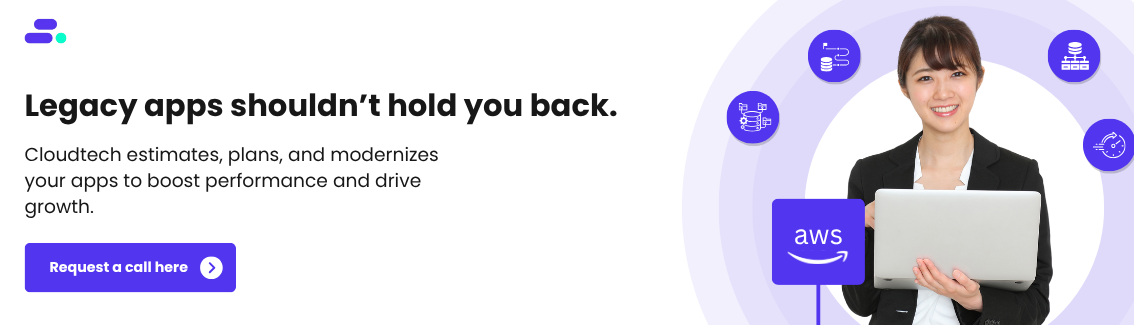
What are the free tier options in Amazon Textract?
The Amazon Textract free tier is designed to help new AWS customers test and prototype document extraction features without upfront costs. For the first 3 months after account creation, businesses can process a set number of pages each month for free, depending on the type of document task they need.
This lets teams explore Textract’s capabilities and see how it fits into their workflows before committing to paid usage.
What’s not included?
- The free tier does not cover custom queries in the Analyze Document API.
- Layout extraction is only free when used with the tables feature.
If the free tier feels too basic or limited, it’s worth checking out the full pricing options to find what fits a business’s specific needs and scale.
What are the pricing details for Amazon Textract?
Textract’s pricing is usage-based, meaning businesses only pay for the features they actually use, and there’s no minimum spend or upfront commitment.
This is especially useful for businesses that want to start small, scale up later, or handle unpredictable volumes without locking into long-term contracts.
Pretrained features pricing
When a business is evaluating Amazon Textract, the pretrained features pricing table is the first thing to check. This is where businesses see exactly what they’ll pay for the most common document processing tasks, like extracting text, tables, forms, or running queries, based on how many pages the business processes.
Here's a side-by-side look at the costs for each feature, so businesses can quickly estimate their monthly spend and compare options as their document volume grows.
*Pricing is based on the number of pages processed, where each “page” refers to a single document page submitted through Textract’s API for analysis.
*The layout feature is included free with any combination of Forms, Tables, and Queries.
*Signatures are included free with any combination of Forms, Tables, Queries, and Layout.

Pretrained + customized features pricing
For businesses with unique document types or specific data extraction needs, Amazon Textract offers custom query features on top of its standard APIs. Here’s exactly what it costs to use those advanced, customized features, so businesses can budget for specialized automation and know what to expect as their usage grows.
Note: Training of adapters for Custom Queries is free.
How does Amazon Textract pricing matter to businesses?
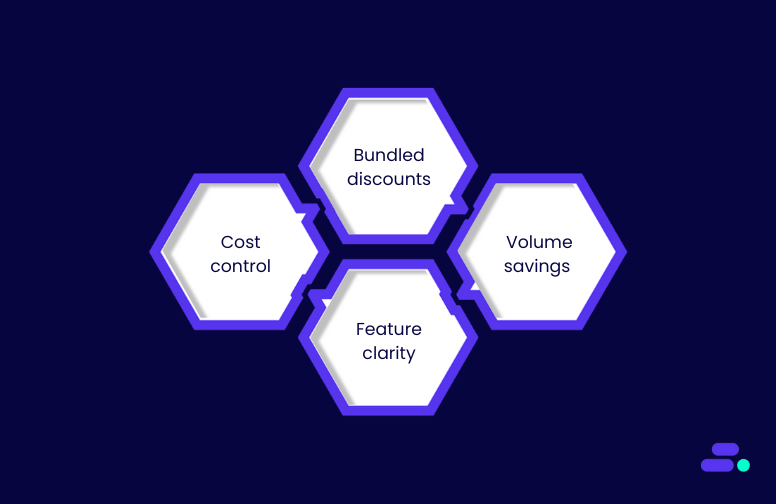
Here’s what these pricing details actually mean for businesses considering Amazon Textract:
- Cost control: Businesses only pay for the features and volume they use, with no minimum fees or upfront costs.
- Bundled discounts: Combining features (like forms plus tables plus queries) is more cost-effective than purchasing separately.
- Volume savings: Processing more pages unlocks lower per-page rates, especially for large-scale automation.
- Feature clarity: Knowing which features are bundled or included (like OCR, layout, or signatures) helps avoid unnecessary charges.
Businesses should review their document processing needs and select the feature set that matches their workflow. Timing large projects to cross volume thresholds within a billing cycle can further reduce costs. For identity documents, significant savings start after 100,000 pages, while OCR-only projects see price drops after one million pages.
In summary, Amazon Textract’s pricing model is transparent and flexible, making it easier for businesses to budget and scale document automation as their needs grow.
If the pricing details still leave some questions, it can help to see how other businesses are actually using Textract and what kinds of results they’re seeing in practice.
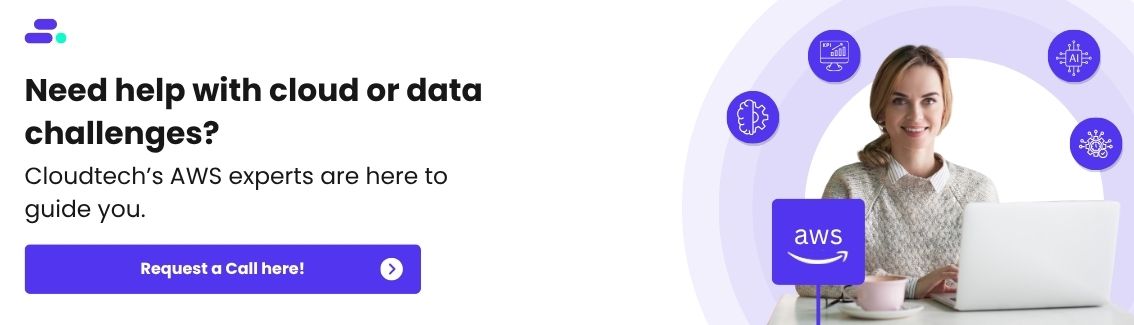
Cloudtech AWS expertise for Amazon Textract success

Many organizations need expert guidance to set up secure, scalable, and cost-effective solutions that match their specific requirements.
This is where Cloudtech steps in, as an AWS Advanced Consulting Partner, helps businesses get the most out of Amazon Textract by designing secure, scalable solutions that fit each business's specific document processing needs, making it easier to automate workflows and achieve measurable results.
- Cloud strategy and adoption: Cloudtech assesses a business's current information technology landscape and creates a custom AWS adoption roadmap, guiding businesses through migration from on-premises or hybrid environments to the cloud.
- Data engineering and analytics: Cloudtech migrates and modernizes data architectures to AWS data lakes and warehouses, and uses analytics services like Amazon Redshift, Glue, and Athena to deliver actionable business insights.
- DevOps and automation: Cloudtech sets up continuous integration and continuous deployment pipelines, automates cloud deployments, and manages security policies and compliance tracking to support rapid and secure development cycles.
- Security and governance: Cloudtech implements strong identity and access management, monitors environments with services such as AWS CloudTrail and Amazon CloudWatch, and enforces governance using AWS Control Tower and Config.
- Cost optimization and cloud management: Cloudtech helps right-size resources, manage reserved instances, and use cost visibility tools like AWS Cost Explorer. Ongoing monitoring and support are provided to prevent cloud sprawl and control spending.
- Ongoing support and innovation: Cloudtech delivers managed cloud services, technical support, and strategic consulting. The team assists with integrating new AWS offerings, including artificial intelligence and machine learning, container orchestration, and serverless computing.
Cloudtech’s expertise empowers businesses to fully realize the benefits of Amazon Textract and other AWS solutions, supporting secure, modern, and cost-effective cloud adoption.
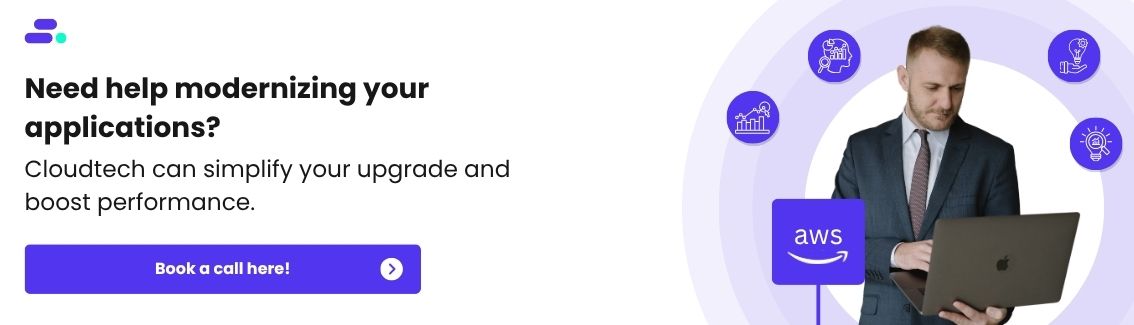
Conclusion
Businesses now have a clear view of how Amazon Textract pricing works, from the way features are billed to the factors that influence costs across regions and document types. With this information, decision-makers can forecast expenses, select the right features for their needs, and avoid common billing surprises. Understanding these details supports better planning for document automation projects and helps businesses capture the value of machine learning-driven extraction on AWS.
For businesses that want to take the next step with Amazon Textract or require support with broader cloud adoption, Cloudtech delivers the expertise needed for secure migrations, application modernization, and ongoing cloud management.
Cloudtech’s experience with AWS ensures businesses can deploy, scale, and manage document automation and other cloud solutions with confidence. Get started with us!
FAQs about Amazon Textract pricing
1. How does Amazon Textract pricing work when combining multiple features on a single page?
When using the Analyze Document API, if businesses select multiple features (such as Forms, Tables, Queries, or Signatures) for the same page, each feature’s per-page fee is charged separately and added together. For example, using both Forms and Tables on one page results in a combined charge for that page.
2. Are there additional costs beyond per-page processing fees?
Yes, standard Amazon Simple Storage Service (S3), Amazon Simple Notification Service (SNS), and Amazon Simple Queue Service (SQS) fees apply if businesses use these services to store documents, receive job completion notifications, or manage asynchronous operations. These costs are separate from Amazon Textract’s per-page pricing.
3. How long are asynchronous job results retained, and does this affect pricing?
Asynchronous job outputs are retained in Amazon Textract’s managed Amazon Simple Storage Service bucket for seven days. After this period, results are deleted. If businesses need to keep the results longer, they must copy them to their own storage, which may incur additional Amazon Simple Storage Service charges.
4. Does Amazon Textract pricing vary by region?
Yes, pricing can differ across AWS regions. For example, rates in GovCloud and certain international regions can be 10–20 percent higher than standard United States regions. Always check the pricing page for their specific region.
5. What happens if a document processing request fails?
Amazon Textract only charges for successfully processed pages. If a request fails and no data is extracted, businesses are not billed for those pages.
.png)
How to get started with AWS Glue: a complete guide
Disjointed systems, manual data prep, and inconsistent pipelines continue to delay insights across many mid-sized and enterprise businesses. As data volumes scale and regulatory demands intensify, traditional extract, transform, load (ETL) tools often fall short, adding complexity rather than clarity.
AWS Glue addresses this need with a fully managed ETL service that simplifies data integration across Amazon RDS, Amazon S3, and other structured or semi-structured data sources. It enables teams to automate transformation workflows, enforce governance, and scale operations without manually provisioning infrastructure.
This guide outlines the core concepts, architectural components, and practical implementation strategies required to build production-grade ETL pipelines using AWS Glue. From job orchestration to cost monitoring, it provides a valuable foundation for building, optimizing, and scaling AWS Glue pipelines across modern data ecosystems.
Key takeaways
- Serverless ETL at scale: AWS Glue eliminates infrastructure management and auto-scales based on data volume and job complexity.
- Built-in cost control: Pay-per-use pricing, Flex jobs, and DPU right-sizing help teams stay within budget without sacrificing speed.
- Governance for regulated industries: Features such as column-level access, lineage tracking, and Lake Formation integration support compliance-intensive workflows.
- Smooth AWS integration: Native connectivity with Amazon S3, Redshift, RDS, and more enables unified analytics across the stack.
- Faster delivery with Cloudtech: Cloudtech designs AWS Glue pipelines that are secure, cost-efficient, and aligned with industry-specific demands.
What is AWS Glue?
AWS Glue is a serverless ETL service that automates data discovery, transformation, and loading across enterprise systems. It scales compute resources automatically and supports both visual interfaces and custom Python for configuring workflows.
Glue handles various data formats (Parquet, ORC, CSV, JSON, Avro) stored in Amazon S3 or traditional databases. It infers schemas and builds searchable metadata catalogs, enabling unified access to information. Finance teams can pull reports while operations teams access real-time metrics from the same datasets.
For security, AWS Glue integrates with AWS Identity and Access Management (IAM) for fine-grained access control, supports column-level security, Virtual Private Cloud (VPC)-based network isolation, and encryption both at rest and in transit. This ensures secure handling of sensitive business data.
Key functions of AWS Glue
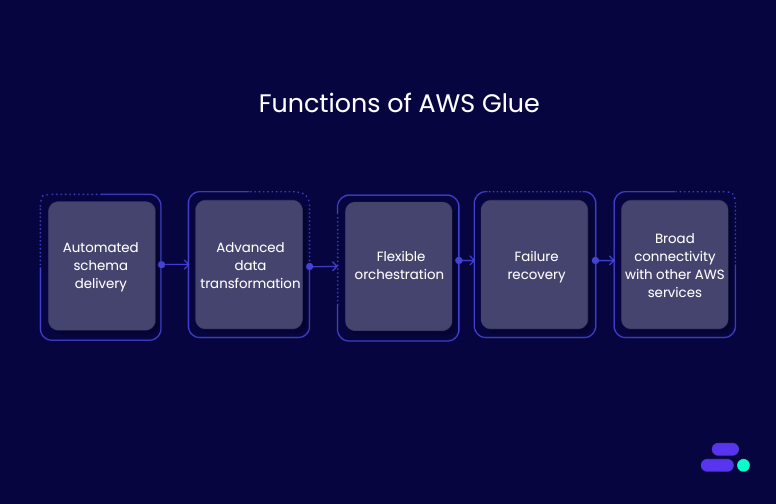
AWS Glue simplifies the ETL process with built-in automation and scalable data handling. Below are its key functions that support efficient data integration across modern cloud environments.
- Automated schema discovery: AWS Glue crawlers analyze new and existing data sources, such as databases, file systems, and data lakes, to detect table structures, column types, and relationships. This eliminates the need for manual schema definition, reducing setup time across ingestion pipelines.
- Advanced data transformation engine: Powered by Apache Spark, AWS Glue’s transformation layer handles complex logic, including multi-table joins, window functions, filtering, and format reshaping. Developers apply custom business logic at scale without building infrastructure from scratch.
- Flexible job orchestration: AWS Glue manages ETL job execution through a combination of time-based schedules, event triggers, and dependency chains. This orchestration ensures workflows run in the correct sequence and datasets remain synchronized across distributed systems.
- Built-in monitoring and failure recovery: Execution logs and metrics are automatically published to Amazon CloudWatch, supporting detailed performance tracking. Jobs include retry logic and failure isolation, helping teams debug efficiently and maintain pipeline continuity.
- Broad connectivity across enterprise systems: Out-of-the-box connectors enable integration with over 80 data sources, including Amazon RDS, Amazon Redshift, Amazon DynamoDB, and widely used third-party platforms, supporting centralized analytics across hybrid environments.

What are the core components of AWS Glue ETL?
Efficient ETL design with AWS Glue starts with understanding its key components. Each part is responsible for tasks like schema discovery, data transformation, and workflow orchestration, all running on fully managed serverless infrastructure.
1. AWS Glue console management interface
The AWS Glue console is the centralized control hub for all ETL activities. Data engineers use it to define ETL jobs, manage data sources, configure triggers, and monitor executions. It provides both visual tools and script editors, enabling rapid job development and debugging.
Integrated with AWS Secrets Manager and Amazon Virtual Private Cloud (VPC), the console facilitates secure credential handling and network isolation. It also displays detailed operational metrics, such as job run duration, processed data volume, and error rates, to help teams fine-tune their performance and troubleshoot issues in real-time. Role-based access controls ensure that users only see and modify information within their designated responsibilities.
2. Job scheduling and automation system
AWS Glue automates job execution through an event-driven and schedule-based trigger system. Engineers can configure ETL workflows to run on fixed intervals using cron expressions, initiate on-demand runs, or trigger jobs based on events from Amazon EventBridge.
This orchestration layer supports complex dependency chains, for instance, ensuring one ETL task begins only after the successful completion of another. All job runs are tracked in a detailed execution history, complete with success and failure logs, as well as integrated notifications via Amazon Simple Notification Service (SNS). These capabilities enable businesses to maintain reliable and repeatable ETL cycles across departments.
3. Script development and connection management
AWS Glue offers automatic script generation in Python or Scala based on visual job designs while also supporting custom code for specialized logic. Its built-in development environment includes syntax highlighting, auto-completion, real-time previews, and debugging support. Version control is integrated to maintain a complete change history and enable rollbacks when needed.
On the connection front, AWS Glue centralizes access to databases and storage layers. It securely stores connection strings, tokens, and certificates, with support for rotation, allowing for updates without service disruption. Through connection pooling, AWS Glue minimizes latency and reduces overhead by reusing sessions for parallel job runs. Combined, these scripting and connection features give developers control without compromising speed or security.
4. ETL engine and automated discovery crawler
At the heart of AWS Glue lies a scalable ETL engine based on Apache Spark. It automatically provisions compute resources based on workload size and complexity, allowing large jobs to run efficiently without manual tuning. During low-load periods, the system downscales to avoid over-provisioning, keeping costs predictable.
AWS Glue Crawlers are designed to discover new datasets and evolving schemas automatically. They scan Amazon S3 buckets and supported data stores to infer structure, detect schema drift, and update the AWS Glue Data Catalog. Crawlers can be configured on intervals or triggered by events, ensuring metadata remains current with minimal manual overhead.
5. Centralized metadata catalog repository
The AWS Glue Data Catalog is a central metadata store that organizes information about all datasets across the organization. It houses table schemas, column types, partition keys, and lineage information to support traceability, governance, and analytics.
This catalog integrates seamlessly with services such as Amazon Athena, Amazon Redshift Spectrum, and Amazon EMR, enabling users to run SQL queries on structured and semi-structured data without duplication. Tags, classifications, and column-level lineage annotations further support data sensitivity management and audit readiness. The catalog also enables fine-grained access control via AWS Lake Formation, making it essential for securing and compliant data operations.
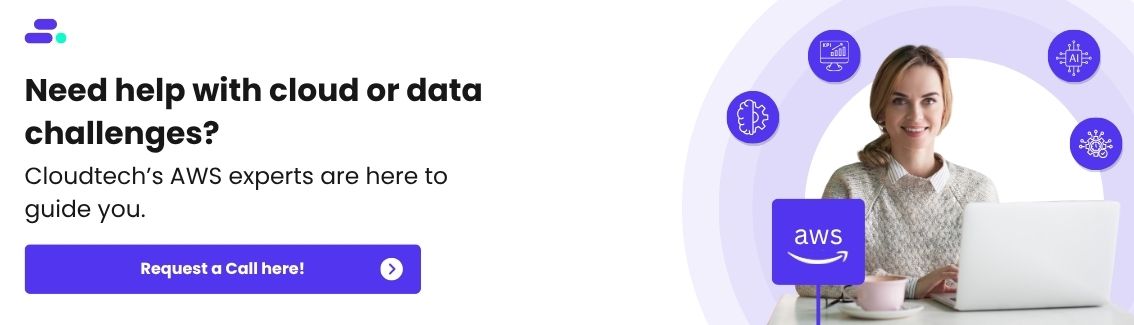
How to use AWS Glue for enterprise ETL implementation
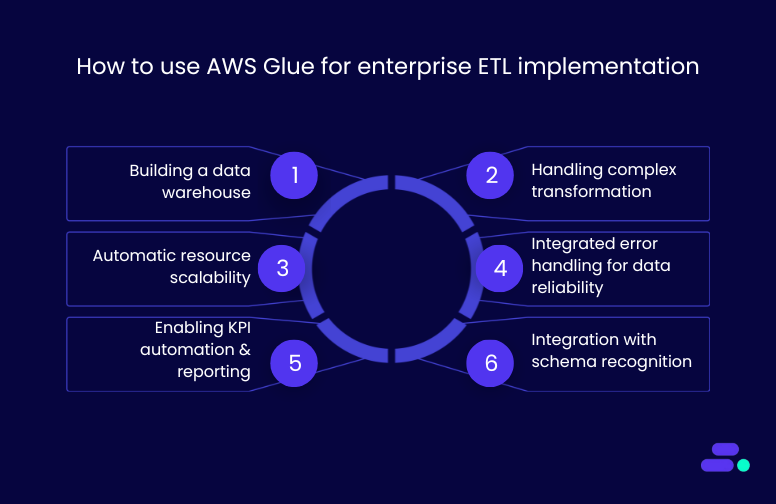
AWS Glue supports end-to-end ETL pipelines that serve analytics, reporting, and operational intelligence needs across complex data ecosystems. Here’s how businesses use it in practice.
- Building enterprise-class data warehouses: Businesses extract data from ERP, CRM, and financial systems, transforming it into standardized formats for analytics. AWS Glue supports schema standardization, historical data preservation, and business rule enforcement across all sources.
- Handling complex transformation scenarios: The ETL engine manages slowly changing dimensions, aggregated fact tables, and diverse file types, from relational records to JSON logs. Data quality checks are applied across the pipeline to ensure compliance and analytics precision.
- Automatic resource scaling and performance tuning: AWS Glue provisions resources dynamically during high-load periods and scales down in low-activity windows. This reduces operational overhead and controls costs without manual intervention.
- Integrated error handling for data reliability: Failed records are handled with retry logic and routed to dead-letter queues. This ensures that mission-critical data is processed reliably, even in the event of intermittent network or system errors.
- Enabling KPI automation and reporting: AWS Glue enables the calculation of real-time metrics and updates dashboards. Businesses compute complex KPIs, such as lifetime value, turnover ratios, and operational performance, directly from ETL pipelines.
- Accelerating integration with schema recognition: When new systems are added, AWS Glue Crawlers automatically detect schemas and update the Data Catalog. This speeds up integration timelines and supports cross-team metadata governance.
How to optimize AWS Glue performance?
Maximizing AWS Glue efficiency requires systematic optimization approaches that balance performance requirements with cost considerations. Businesses should implement advanced optimization strategies to achieve optimal processing speed while controlling operational expenses and maintaining data quality standards.
- Data partitioning optimization: Implement strategic partitioning by date ranges, geographical regions, or business units to minimize data movement and improve query performance, reducing data scan volumes during transformation operations
- Connection pooling configuration: Maintain persistent database connections to operational systems, eliminating connection establishment delays and optimizing resource utilization across concurrent job executions
- Memory allocation tuning: Configure optimal memory settings based on data volume analysis and transformation complexity to balance processing performance with cost-efficiency requirements
- Parallel processing configuration: Distribute workloads across multiple processing nodes to maximize throughput while avoiding resource contention and bottlenecks during peak processing periods
- Job scheduling optimization: Coordinate ETL execution timing to minimize resource conflicts and take advantage of off-peak pricing while ensuring data availability meets business requirements
- Resource right-sizing strategies: Monitor processing metrics to determine optimal Data Processing Unit (DPU) allocation for different workload types and data volumes
- Error handling refinement: Implement intelligent retry logic and dead letter queue management to handle transient failures efficiently while maintaining data integrity
- Output format optimization: Select appropriate file formats, such as Parquet or OR, C, for downstream processing to improve query performance and reduce storage costs
After implementing performance optimization strategies, businesses should assess the broader strengths and trade-offs of AWS Glue to guide informed adoption decisions.
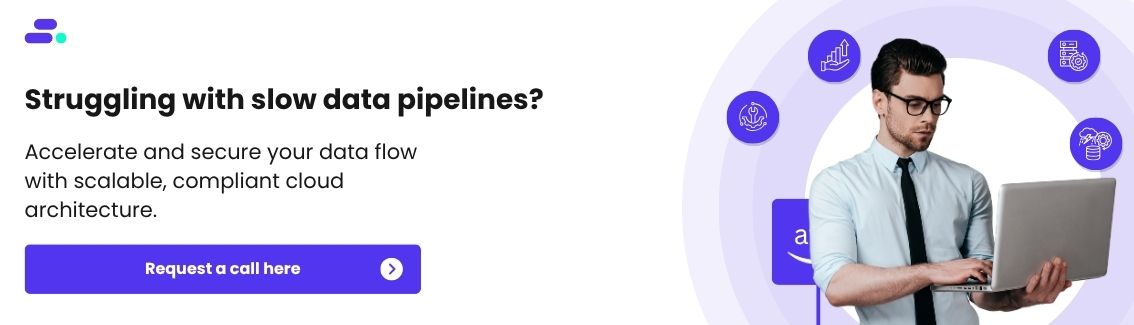
What are the data transformation processes in AWS Glue?
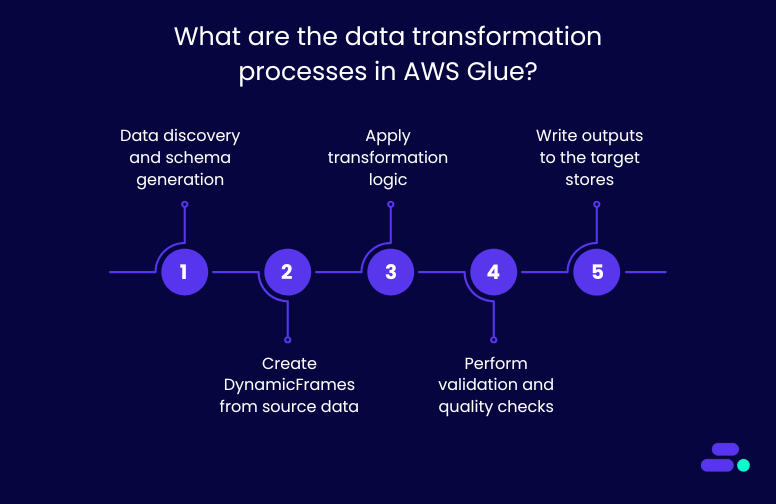
AWS Glue transformations follow a structured flow, from raw data ingestion to schema-aware output generation. The process involves discovery, dynamic schema handling, rule-based transformations, and targeted output delivery, all of which are built on Apache Spark.
Step 1: Data discovery and schema generation
AWS Glue Crawlers scan source systems (e.g., Amazon S3, Amazon RDS) and automatically infer schema definitions. These definitions are registered in the AWS Glue Data Catalog and used as the input schema for the transformation job.
Step 2: Create DynamicFrames from source data
Jobs start by loading data as DynamicFrames, AWS Glue’s schema-flexible abstraction over Spark DataFrames. These allow for schema drift, nested structures, and easier transformations without rigid schema enforcement.
Step 3: Apply transformation logic
Users apply built-in transformations or Spark code to clean and modify the data. Common steps include:
- Mapping input fields to a standardized schema (ApplyMapping)
- Removing empty or irrelevant records (DropNullFields)
- Handling ambiguous types or multiple formats (ResolveChoice)
- Implementing conditional business rules using Spark SQL or built-in AWS Glue transformations
- Enriching datasets with external joins (e.g., reference data, APIs)
Step 4: Perform validation and quality checks
Before writing outputs, AWS Glue supports custom validation logic and quality rules (via Data Quality or manual scripting) to ensure referential integrity, format correctness, and business rule conformance.
Step 5: Write outputs to the target stores
Transformed data is saved to destinations such as Amazon S3, Amazon Redshift, or Amazon RDS. Jobs support multiple output formats, such as Parquet, ORC, or JSON, based on downstream analytical needs.
Once transformation workflows are established, businesses must turn their attention to cost oversight to ensure scalable ETL operations remain within budget as usage expands.
How to monitor costs in AWS Glue ETL
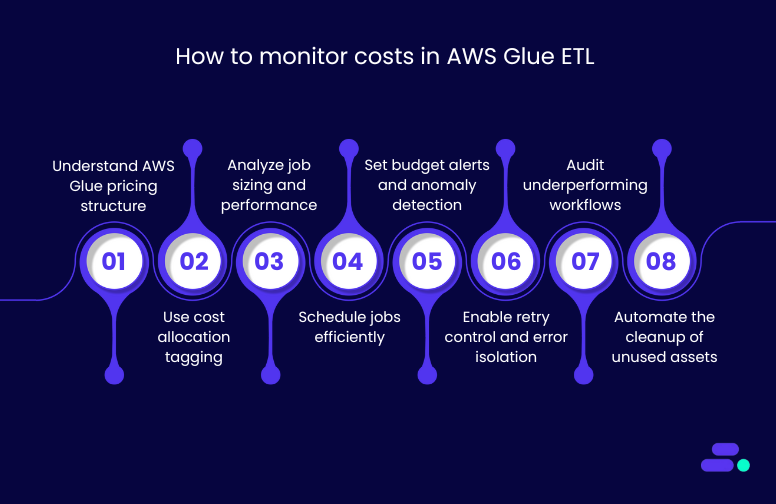
As businesses scale AWS Glue implementations across departments and data products, cost management becomes critical. Enterprise teams implement detailed cost monitoring strategies to ensure data processing performance aligns with operational budgets.
- Understand AWS Glue pricing structure: AWS Glue costs are based on Data Processing Units (DPUs), crawler runtime, and AWS Glue Data Catalog storage. ETL jobs, crawlers, and Python shell jobs are billed at $0.44 per DPU-Hour, per second with a 1-minute minimum (e.g., 6 DPUs for 15 minutes = $0.66). The Data Catalog offers 1M objects and requests free, then charges $1.00 per 100,000 objects and $1.00 per 1M requests monthly. Data Quality requires 2+ DPUs at the same rate. Zero-ETL ingestion costs $1.50 per GB.
- Use cost allocation tagging: Businesses should tag jobs by project, department, or business unit using AWS resource tags. This enables granular tracking in AWS Cost Explorer, supporting usage-based chargebacks and budget attribution.
- Analyze job sizing and performance: Teams adjust job sizing to match the complexity of the workload. Oversized ETL jobs consume unnecessary DPUs; undersized jobs can extend runtimes. Businesses monitor metrics such as DPU hours and stage execution time to right-size their workloads.
- Schedule jobs efficiently: Staggering non-urgent jobs during low-traffic hours reduces competition for resources and avoids peak-time contention. Intelligent scheduling also helps identify idle patterns and optimize job orchestration.
- Set budget alerts and anomaly detection: Administrators set thresholds with AWS Budgets to receive alerts when projected spend exceeds expectations. For broader trends, AWS Cost Anomaly Detection highlights irregular spikes tied to configuration errors or volume surges.
- Enable retry control and error isolation: Jobs that fail repeatedly due to upstream issues inflate costs. Businesses configure intelligent retry patterns and dead-letter queues (DLQs) to isolate bad records and avoid unnecessary full-job retries.
- Audit underperforming workflows: Regularly reviewing job performance helps identify inefficient transformations, outdated logic, and redundant steps. This allows teams to refactor code, streamline logic, and reduce processing overhead.
- Automate the cleanup of unused assets: Stale crawlers, old development jobs, and unused table definitions in the Data Catalog can generate costs over time. Automation scripts using the AWS Software Development Kit (SDK) or the AWS Command Line Interface (CLI) can clean up unused resources programmatically.
While these strategies help maintain performance and cost control, implementing them correctly, especially at enterprise scale, often requires specialized expertise. That’s where partners like Cloudtech come in, helping businesses design, optimize, and secure AWS Glue implementations tailored to their unique operational needs.
How Cloudtech supports advanced AWS Glue implementations
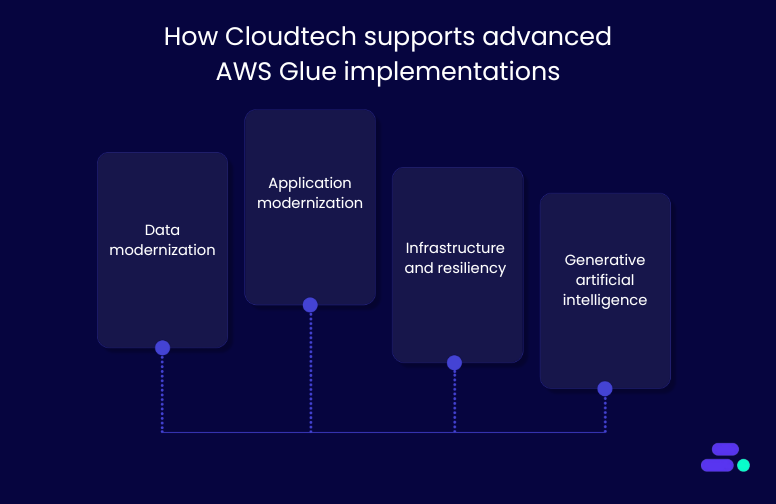
Cloudtech is an AWS Advanced Tier Services Partner focused on helping small and mid-sized businesses modernize data pipelines using AWS Glue and other AWS-native services. The team works closely with clients in regulated sectors such as healthcare and finance to ensure data workflows are secure, efficient, and audit-ready.
Cloudtech’s core service areas directly support scalable, production-grade AWS Glue implementations:
- Data modernization: Cloudtech helps businesses build efficient ETL pipelines using AWS Glue to standardize, validate, and prepare data for analytics. This includes designing schema-aware ingestion workflows and maintaining metadata consistency across data lakes and warehouses.
- Application modernization: Legacy systems are rearchitected to support Glue-native jobs, serverless execution, and Spark-based transformations, enabling faster, more flexible data processing tied to evolving business logic.
- Infrastructure and resiliency: Cloudtech configures secure, compliant Glue deployments within VPC boundaries, applying IAM controls, encryption, and logging best practices to maintain availability and data protection across complex ETL environments.
- Generative artificial intelligence: With integrated Glue pipelines feeding clean, labeled datasets into AI/ML workflows, Cloudtech enables businesses to power recommendation engines, forecasting tools, and real-time decision-making systems, all backed by trusted data flows.
Cloudtech ensures every AWS Glue implementation is tightly aligned with business needs, delivering performance, governance, and long-term scalability without legacy overhead.
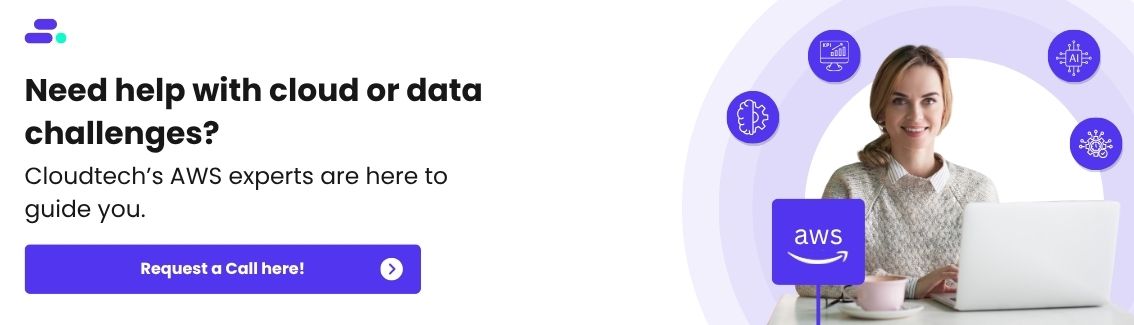
Conclusion
AWS Glue delivers scalable ETL capabilities for businesses handling complex, high-volume data processing. With serverless execution, built-in transformation logic, and seamless integration across the AWS ecosystem, it simplifies data operations while maintaining performance and control.
Cloudtech helps SMBs design and scale AWS Glue pipelines that meet strict performance, compliance, and governance needs. From custom Spark logic to cost-efficient architecture, every implementation is built for long-term success. Get in touch to plan your AWS Glue strategy with Cloudtech’s expert team.
FAQ’s
1. What is ETL in AWS Glue?
ETL in AWS Glue refers to the extract, transform, and load processes executed on a serverless Spark-based engine. It enables automatic schema detection, complex data transformation, and loading into destinations like Amazon S3, Redshift, or RDS without manual infrastructure provisioning.
2. What is the purpose of AWS Glue?
AWS Glue is designed to simplify and automate data integration. It helps organizations clean, transform, and move data between sources using managed ETL pipelines, metadata catalogs, and job orchestration, supporting analytics, reporting, and compliance in scalable, serverless environments.
3. What is the difference between Lambda and Glue?
AWS Lambda is ideal for lightweight, real-time processing tasks with limited execution time. AWS Glue is purpose-built for complex ETL jobs involving large datasets, schema handling, and orchestration. Glue supports Spark-based workflows; Lambda is event-driven with shorter runtime constraints.
4. When to use Lambda or Glue?
Use Lambda for real-time data triggers, lightweight transformations, or microservices orchestration. Use AWS Glue for batch ETL, large-scale data processing, or schema-aware workflows across varied sources. Glue suits data lakes; Lambda fits event-driven or reactive application patterns.
5. Is AWS Glue the same as Spark?
AWS Glue is not the same as Apache Spark, but it runs on Spark under the hood. Glue abstracts Spark with serverless management, job automation, and metadata handling, enabling scalable ETL without requiring direct Spark infrastructure or cluster configuration.
.jpg)
How to back up Amazon S3 data with AWS?
Backing up Amazon S3 data is no longer a manual or fragmented task for small and medium-sized businesses (SMBs). With AWS Backup, they can have access to a centralized, fully managed service that automates the creation, storage, and restoration of Amazon S3 backups across the environment.
Businesses can define a single backup policy and apply it across all Amazon S3 buckets. AWS Backup then automatically handles backup creation and securely stores the data in encrypted backup vaults. Whether the need is for continuous backups to enable point-in-time recovery or periodic backups for long-term retention, the setup is both flexible and scalable.
This guide outlines how SMBs can configure and manage Amazon S3 backups using AWS Backup. It also covers how to schedule backups, apply retention rules, and restore data efficiently.
Key takeaways:
- Centralized and automated: AWS Backup centralizes S3 backup management with automated policies, reducing manual effort and ensuring consistent protection.
- Flexible recovery: Supports point-in-time restores and cross-bucket recovery, ideal for operational resilience and regulatory needs.
- Built-in security and compliance: Encrypted vaults, IAM controls, and audit tracking help SMBs meet HIPAA, PCI, and other standards.
- Optimized for cost and scale: Lifecycle policies and cold storage options align backup strategies with retention goals and budget constraints.
- Cloudtech makes it turnkey: As an AWS partner, Cloudtech helps SMBs deploy secure, scalable S3 backups quickly, with governance, automation, and recovery built in.
Getting started with AWS S3 backup
AWS Backup provides native integration with Amazon S3, allowing SMBs to manage backup and restore operations across their cloud workloads centrally. This integration extends beyond S3 to include other AWS services like Amazon EC2, Amazon RDS, Amazon DynamoDB, and Amazon EFS. This allows consistent, policy-driven protection from a single control plane.
Using AWS Backup, teams can define backup plans that include Amazon S3 buckets, automate backup scheduling, enforce retention policies, and ensure encryption at rest. All backups are stored in AWS Backup Vaults. They are dedicated, encrypted storage locations that isolate backup data from primary environments.
Key capabilities of AWS Backup for S3:
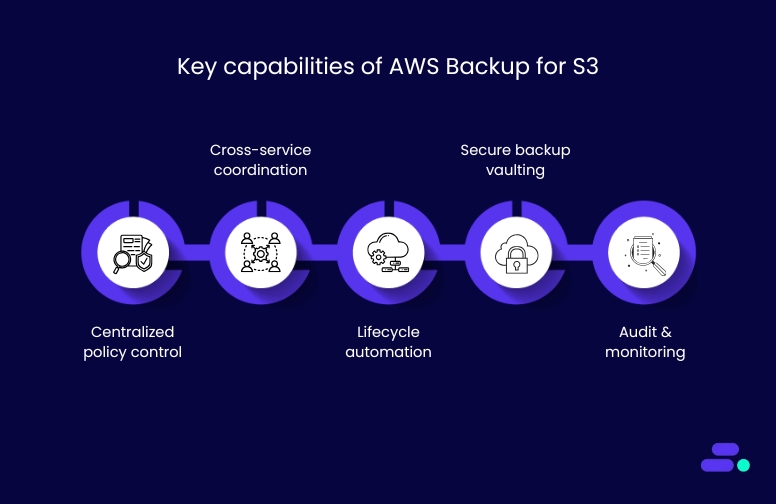
- Centralized policy control: Define backup rules once and apply them across multiple services and Amazon S3 buckets.
- Cross-service coordination: Align Amazon S3 backup schedules with other workloads like Amazon EC2 or databases to streamline protection.
- Lifecycle automation: Automate backup creation, retention, and deletion to meet compliance requirements without manual intervention.
- Secure backup vaulting: Use AWS Key Management Service (KMS) and IAM policies to restrict access and protect backup data.
- Audit and monitoring: Track backup compliance and operational events using AWS Backup Audit Manager.
This centralized architecture simplifies operations for SMBs that may not have dedicated infrastructure teams. It ensures data is consistently protected, retained, and auditable across the AWS environment.
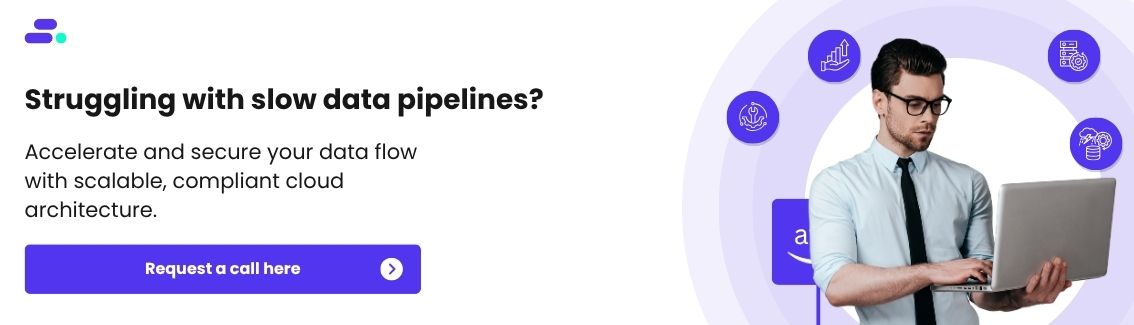
How to plan and configure AWS S3 backup?
AWS Backup offers a centralized, policy-based approach to managing S3 backups. For SMBs, this means eliminating ad-hoc scripts and enabling consistent protection across environments.
Backup plans are created using AWS Backup’s console or API, defining:
- Backup frequency: hourly, daily, or weekly schedules
- Lifecycle rules: define when to transition to cold storage or delete
- Resource targeting: apply plans to tagged Amazon S3 buckets across accounts
- Backup vault selection: route backups to encrypted, access-controlled vaults
Each plan is reusable and version-controlled, allowing consistent enforcement of retention and compliance policies.
Continuous vs. Periodic Backups for Amazon S3:
Important notes during setup:
- Amazon S3 Versioning must be enabled on all buckets assigned to backup plans. Without it, AWS Backup cannot perform recovery operations.
- Unassigned buckets are excluded from protection. Each bucket must be explicitly added to a policy or assigned via AWS Resource Tags.
- Backup plans are independent of lifecycle policies in Amazon S3. Backup retention settings apply only to backup copies, not live bucket data.
Pro tip: While AWS services provide the building blocks, an AWS partner like Cloudtech can help businesses implement backup strategies that fit business and compliance requirements.
Automation and orchestration for Amazon S3 data backups
Managing backups at scale is critical for SMBs aiming to maintain data resilience, meet compliance needs, and reduce operational overhead. AWS Backup offers a structured, centralized way to automate backup processes for Amazon S3 data through policy-driven orchestration, aligned with AWS Organizations and tagging standards.
Automating backup scheduling and retention:
Manual scheduling across individual buckets is prone to misconfigurations. A consistent backup cadence across environments ensures regulatory alignment and simplifies data lifecycle management.
Here’s how to set it up:
- In the AWS Backup console, create a backup plan that includes backup rules defining frequency, backup window, lifecycle transitions, and retention.
- Assign Amazon S3 buckets to the plan manually or dynamically via resource tags.
Recovery points are automatically generated, retained, and expired based on the defined policies. This automation ensures that all eligible Amazon S3 data is protected on a predictable schedule without human intervention.
Centralized configuration across accounts:
SMBs often use multiple AWS accounts for development, production, or business units. Without centralized control, backup management becomes fragmented.
To implement centralized configuration across accounts, these steps can be followed:
- Set up AWS Organizations and designate a management account to handle backup policy enforcement.
- Enable cross-account backup management through delegated administrator roles in AWS Backup.
- Apply organization-wide backup policies from the management account to all member accounts or a selected subset. This avoids inconsistent retention policies across business units.
- Use AWS Backup Audit Manager for consolidated visibility across accounts, tracking whether defined policies are being enforced consistently.
This structure enables IT teams to implement guardrails without micromanaging each account, improving governance and oversight.
Policy enforcement using tagging:
Along with centralized management through AWS organizations, tags can be used to automate backup inclusion dynamically. As new resources are created, correctly tagged Amazon S3 buckets are auto-assigned to backup plans.
Some key strategies can help SMBs improve the effectiveness of tags:
- Standardize tagging across the organization using AWS tag policies (e.g., Backup=true, DataType=Critical, Environment=Prod).
- When creating or updating a backup plan, specify tag-based resource selection criteria.
As a result, AWS Backup continuously scans for Amazon S3 buckets that match the specified tags and automatically includes them in the plan. This ensures no bucket is unintentionally left out of compliance.
Tags also allow for fine-grained policy targeting, such as applying different backup rules for dev vs. production environments or financial vs. marketing data.
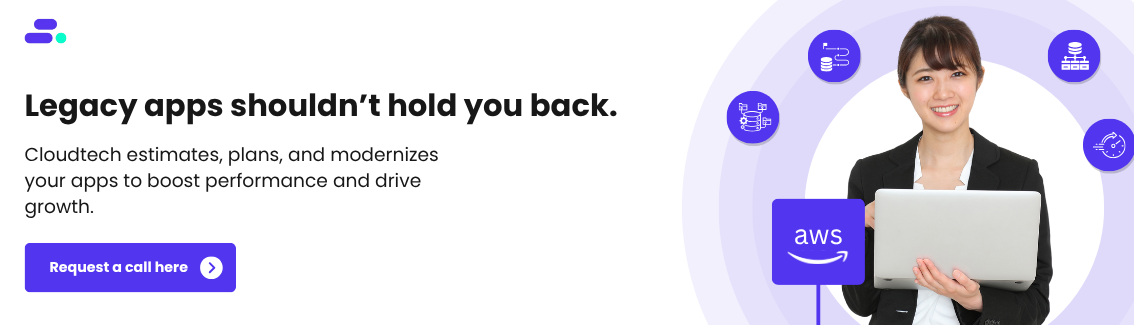
For small and mid-sized businesses, setting up automation and orchestration early eliminates operational drift, simplifies audits, and reduces dependency on manual oversight.
Restoring Amazon S3 data: options, architecture, and planning
For SMBs, data recovery is not just about restoring files. It’s about minimizing downtime, preserving trust, and meeting regulatory requirements. AWS Backup offers flexible restore capabilities for Amazon S3 data, allowing teams to respond quickly to incidents like accidental deletions, corruption, or misconfigurations.
For example, suppose a healthcare provider’s admin team accidentally deletes patient billing records stored in an Amazon S3 bucket. In that case, AWS Backup allows recovery to a previous point-in-time, such as the snapshot from the previous day. The data can be restored into a separate, access-controlled staging bucket where compliance teams can review and validate the records before moving them back into the production environment.
Restore options for Amazon S3:

- Point-in-time restore (using continuous backups): Enables recovery to any second within the past 35 days. Useful for rollbacks after accidental overwrites or ransomware events.
- Full or partial object restores: Restore entire buckets or select specific objects. This helps recover a single corrupted report or database export without needing to recover the entire dataset.
- Flexible restore targets: Choose to restore to the original S3 bucket or a new one. Restoring to a new bucket is ideal for testing or when isolating recovered data for audit purposes.
Cross-account and cross-region restores:
Many SMBs operate in environments with separate AWS accounts for development, staging, and production. Others may require disaster recovery in a different AWS Region to meet compliance or resiliency goals.
- Cross-account restores: Restore data from a staging account to a production account after verification has been completed. Requires IAM role trust relationships and policy permissions.
- Cross-region restores: A healthcare company with compliance needs in the EU can restore US-hosted S3 data into the Frankfurt Region using backup copies. This supports data residency and disaster recovery objectives.
Note: To perform cross-region restores, ensure the backup vault supports multi-region use and that the destination Region is selected when configuring backup plans.
Architectural considerations:
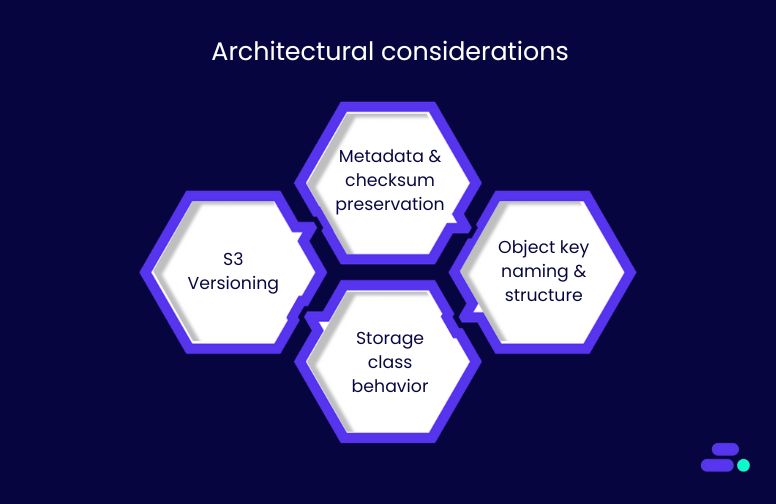
Successful restores require a well-configured environment. Key factors include:
- Amazon S3 Versioning: Must be enabled to support continuous backups and point-in-time recovery. Without it, AWS Backup cannot track or restore object-level changes.
- Metadata and checksum preservation: Some metadata (e.g., custom headers) and checksums may not persist through restore operations. SMBs should validate data integrity post-restore.
- Object key naming and structure: Buckets with millions of similarly prefixed object keys (e.g., /user/data/…) can experience slower restore times due to prefix-based performance limits.
- Storage class behavior: Standard and intelligent tiering grants immediate access post-restore, whereas Amazon S3 Glacier Deep Archive restores can take minutes to hours and may incur retrieval charges.
Pro tip: If a hospital archives monthly patient admission records in Amazon S3 Glacier Deep Archive, restoring that data for an audit or regulatory review can take up to 12 hours using standard retrieval methods. To avoid delays, healthcare providers should plan for compliance deadlines or consider faster options, such as expedited retrieval, when immediate access is required.
Visibility and monitoring:
All restore activity is tracked automatically:
- AWS CloudTrail logs every restore operation, including user, time, and resource details.
- AWS Backup Audit Manager can be configured to alert teams if restores are initiated outside approved windows or roles.
- Amazon CloudWatch can monitor restore performance, duration, and errors.
This visibility supports compliance audits, incident response investigations, and internal governance.
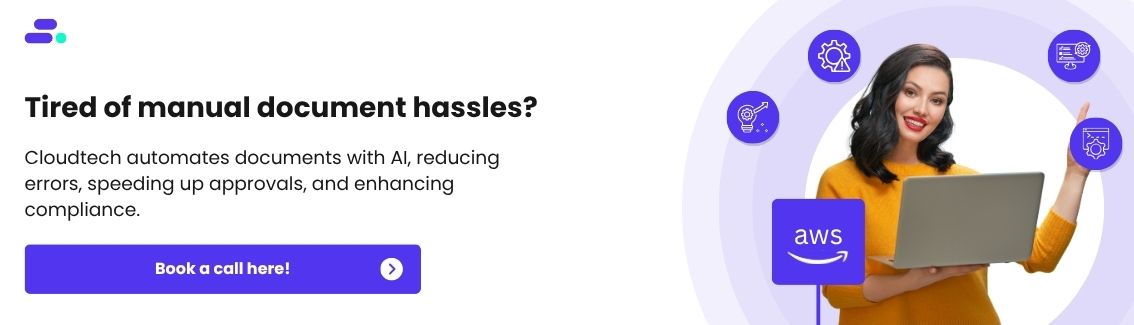
Security and compliance controls for Amazon S3 data backup
Amazon S3 backups managed through AWS Backup benefit from an enterprise-grade security architecture, without requiring SMBs to build these controls from scratch. Backups are encrypted by default, stored in isolated backup vaults, and governed by AWS Identity and Access Management (IAM) policies.
To enable secure backup and restore operations for Amazon S3, the following configurations are essential:
- Apply least-privilege IAM policies to restrict who can initiate, manage, or delete backups.
- Audit all role assumptions and changes using AWS CloudTrail for traceability.
- Service roles must include AWSBackupServiceRolePolicyForS3Backup and AWSBackupServiceRolePolicyForS3Restore.
If these permissions are missing, administrators must attach them to the relevant roles in the AWS Identity and Access Management (IAM) console. Without proper permissions, AWS Backup cannot access or manage S3 backup operations.
For example, a healthcare SMB can limit restore permissions to specific compliance officers while restricting developers from accessing backup vaults.
Compliance alignment:
AWS Backup integrates with multiple AWS services to support regulatory compliance:
- AWS Backup Audit Manager tracks backup activity and compares it against defined policies (e.g., retention duration, frequency).
- Tag policies, enforced via AWS Organizations, ensure every bucket requiring backup is appropriately labeled and included in backup plans.
- AWS CloudTrail records all actions related to backup creation, modification, or restore.
This is especially critical for regulated sectors, such as healthcare, where HIPAA compliance requires demonstrable evidence of data retention and access controls.
Long-term backup planning and cost control for Amazon S3 data backup
For SMBs operating in cost-sensitive and regulated industries like healthcare, optimizing Amazon S3 backup configurations goes beyond basic data protection. AWS Backup enables teams to align storage, retention, and recovery strategies with long-term operational and financial goals.
Cost control strategies:
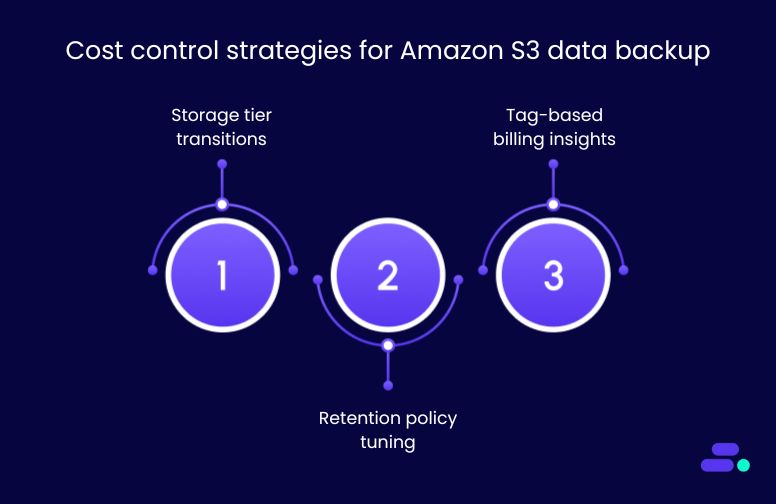
A well-defined backup lifecycle reduces unnecessary spend and simplifies audit-readiness:
- Storage tier transitions: Configure AWS Backup lifecycle policies to automatically shift older backups to lower-cost storage classes such as Amazon S3 Deep Archive. For example, archived patient imaging data not accessed in 12 months or more can be moved to Amazon S3 Deep Archive to reduce storage costs.
- Retention policy tuning: Fine-tune recovery point retention to align with regulatory requirements. Avoid over-retention of daily snapshots that inflate costs without increasing recovery value.
- Tag-based billing insights: Apply tags (e.g., Department=Finance, Retention=30d) across backup plans to track and attribute storage usage. This helps identify high-cost data categories and prioritize optimization.
Long-term strategy alignment:
Backup configurations should map to business continuity targets and evolving IT strategy:
- Match to RPO/RTO requirements: Critical systems (e.g., electronic health records, financial data) may require daily or real-time recovery points, while less critical workloads (e.g., development logs) may tolerate longer recovery windows.
- Integrate with DR planning: Amazon S3 data backups should be part of a broader disaster recovery plan that includes cross-region replication and test restores during scheduled DR simulations.
- Monitor and audit at scale: Utilize Amazon CloudWatch or AWS Backup Audit Manager to track backup status, identify anomalies, and verify policy enforcement over time.
AWS Advanced Partners, such as Cloudtech, can help SMBs implement right-sized, cost-effective backup strategies from day one. For SMBs with lean teams, this eliminates guesswork, ensuring both financial efficiency and operational reliability in the long term.
How does Cloudtech support secure, scalable Amazon S3 data backup for SMBs?

As an AWS Advanced Tier Partner, Cloudtech helps SMBs implement secure, compliant, and automated Amazon S3 backups using AWS Backup. The approach is outcome-driven, audit-ready, and tailored to SMB constraints.
- Tailored setup and configuration: Cloudtech begins by validating prerequisites, including S3 Versioning, IAM roles, and encryption keys. It then configures automated backup plans with clear schedules, retention rules, and vault settings.
- Resilient recovery strategies: For SMBs in regulated sectors like healthcare, Cloudtech sets up point-in-time recovery and cross-account restores. Backup workflows are tested to support fast recovery from ransomware, data corruption, or accidental deletion.
- Continuous compliance and visibility: Utilizing tools such as AWS Backup Audit Manager, Amazon CloudWatch, and AWS CloudTrail, Cloudtech provides SMBs with real-time visibility into backup operations and policy enforcement. This ensures readiness for HIPAA, PCI, and other audits without manual tracking.
- Faster time-to-value with packaged offerings: Cloudtech offers structured backup enablement packages with defined timelines and assumptions. These accelerate implementation while maintaining governance, cost efficiency, and scale-readiness.
The effectiveness of these offerings has helped many SMBs set up their Amazon S3 data. In one instance, a mid-sized healthcare diagnostics company needed to meet HIPAA data retention standards while preparing for a regional expansion. Cloudtech implemented AWS Backup for Amazon S3 with point-in-time recovery, periodic archiving to Amazon S3 Glacier Deep Archive, and detailed policy enforcement across accounts.
The result: The organization now runs automated backups with complete audit visibility, cross-region protection, and recovery workflows tested quarterly, all without expanding their internal IT headcount.
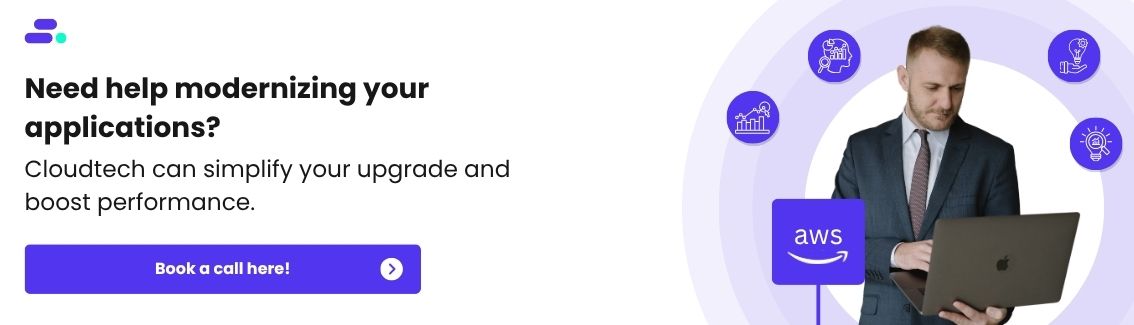
Wrapping Up
For small and mid-sized businesses, protecting Amazon S3 data isn’t just about compliance. It’s about maintaining operational continuity, ensuring security, and fostering long-term resilience. AWS Backup provides centralized control, automation, and policy enforcement for what was previously a manual and fragmented process.
With the proper implementation, SMBs can ensure point-in-time recovery, streamline audit readiness, and scale backups without increasing overhead. Cloudtech streamlines this process by helping businesses configure, test, and optimize Amazon S3 data backups using proven AWS tools, making it faster and easier.
Whether you're just starting out or looking to upgrade your legacy backup workflows, Cloudtech provides a secure, compliant, and future-ready foundation for your cloud data. Get started now!
FAQs
1. Why should SMBs use AWS Backup instead of manual S3 backup methods?
Manual backups often lack consistency, automation, and compliance alignment. AWS Backup offers centralized policy management, encryption, lifecycle control, and point-in-time recovery, all critical for reducing risk and meeting regulatory standards.
2. What setup steps are required before enabling S3 backups?
Amazon S3 Versioning must be enabled. You’ll also need the appropriate IAM roles with AWS-managed policies (AWSBackupServiceRolePolicyForS3Backup and ...ForS3Restore). Cloudtech helps validate and automate this setup to avoid misconfiguration.
3. Can backups be scheduled across accounts and regions?
Yes. AWS Backup supports cross-account and cross-region backup and restore, but they require specific role permissions. Cloudtech helps SMBs configure secure, compliant multi-account strategies using AWS Organizations.
4. How can Cloudtech help with audit and compliance?
Cloudtech configures tools like AWS Backup Audit Manager, Amazon CloudWatch, and AWS CloudTrail to track backup activity, flag deviations, and maintain audit logs. This reduces manual overhead and simplifies regulatory reporting (e.g., HIPAA, PCI).
5. What happens if backup storage costs increase over time?
Cloudtech sets up lifecycle transitions to move backups to lower-cost tiers like Amazon Glacier Deep Archive. They also implement tagging and reporting to monitor storage spend and right-size backup strategies as your business grows.
.png)
Amazon Q Developer vs. GitHub Copilot: evaluating AI coding tools
Modern developers handle more than just code. They manage debugging, documentation, cloud integration, and infrastructure. To streamline this, teams use AI assistants like GitHub Copilot and Amazon Q Developer.
Copilot excels at fast code generation across languages. Amazon Q Developer, however, is built for AWS-native teams. It simplifies tasks like writing CloudFormation templates, debugging Lambda, and generating IAM policies. Many SMBs prefer Amazon Q for its tight AWS integration, making it ideal for lean teams focused on cloud-native development and productivity.
This comparison examines how each platform aligns with real-world engineering needs, from system architecture to team workflows and long-term scalability. It helps decision-makers evaluate the right fit for their context.
Key Takeaways
- Tool fit shapes engineering outcomes: Amazon Q Developer is optimized for AWS-native teams with infrastructure needs. GitHub Copilot supports faster onboarding across hybrid and multi-cloud environments.
- Depth vs. versatility: Amazon Q Developer delivers AWS-specific guidance ideal for infrastructure-heavy work. GitHub Copilot provides fast, general-purpose support across language stacks and IDEs.
- Speed & performance: GitHub Copilot offers faster completions, but Amazon Q Developer delivers richer, context-aware responses, crucial for precision, compliance, and production-grade AWS use cases.
- Adoption requires more than licensing: Value depends on rollout maturity. GitHub Copilot is easier to deploy at scale. Amazon Q Developer demands deeper DevOps alignment but offers stronger returns in governed environments.
- Cloudtech accelerates implementation: Through AWS-certified pilots and strategic planning, Cloudtech helps teams adopt AI coding tools like Amazon Q Developer with measurable outcomes across real workloads.
What is Amazon Q Developer?
Amazon Q Developer is AWS’s AI assistant built for engineering teams working across the full software lifecycle. It goes beyond basic code suggestions, supporting debugging, infrastructure management, and performance tuning inside AWS environments.
The platform connects directly to AWS services and understands cloud-native environments. It helps teams write Infrastructure as Code, optimize configurations, and resolve errors using real-time telemetry from tools like Amazon CloudWatch and AWS X-Ray.
Features of Amazon Q Developer
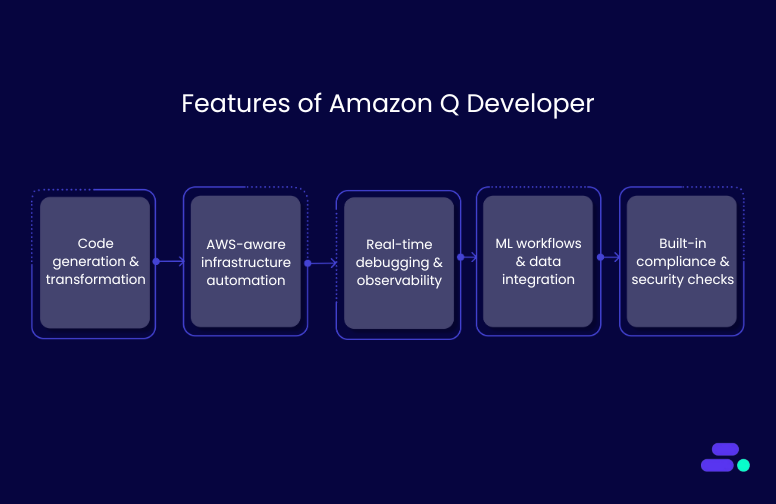
- Code generation and transformation: Writes and refactors code across 15+ languages, supports multi-file logic, and upgrades legacy stacks (e.g., Java 8 to 17) with transformation agents—all within your IDE.
- AWS-aware infrastructure automation: Generates IaC with AWS CloudFormation, AWS CDK, and Terraform, creates production-ready templates (AWS Lambda, Amazon S3, Amazon ECS), and aligns infrastructure with AWS best practices and telemetry insights.
- Real-time debugging and observability: Detects anomalies via Amazon CloudWatch, pinpoints latency through AWS X-Ray, and enables live environment checks (e.g., Amazon EC2, AWS IAM) using natural-language chat prompts.
- ML workflows and data integration: Connects with Amazon Bedrock for model deployment and prompt engineering, and writes complex Redshift SQL from natural language with full schema awareness.
- Built-in compliance and security checks: Flags risky permissions, encryption gaps, and misconfigurations, enforcing the AWS Well-Architected Framework across code, infrastructure, and runtime environments.
What is GitHub Copilot?
GitHub Copilot is an AI-powered code assistant developed by GitHub in collaboration with OpenAI. Integrated into IDEs like Visual Studio Code, JetBrains, and Neovim, it helps developers generate functions, complete logic, and surface context-aware suggestions using either real-time code input or natural-language prompts.
Trained on billions of lines of public code from GitHub repositories. Its language coverage, adaptability across codebases, and IDE integration make it effective for general-purpose development, collaborative teams, and polyglot environments.
Features of GitHub Copilot
- Context-aware code generation: Supports 30+ languages with real-time completions that adapt to variable names, imports, repo structure, and commit history, generating entire functions and classes using partial code or natural-language prompts.
- Conversational coding with Copilot Chat: Enables debugging, unit test generation, and code enhancement via natural-language prompts inside VS Code, JetBrains, and Visual Studio. Maintains threaded conversations with prompt history and live documentation suggestions.
- Deep IDE and workflow integration: Fully supports major IDEs and GitHub-native workflows. Automates pull requests, suggests CI/CD snippets for GitHub Actions, and integrates with existing pipelines.
- Built-in security and compliance: Flags vulnerabilities and filters out large verbatim public code matches and enables logging, usage governance, and policy settings.
- Enterprise-ready flexibility: Works across all major cloud environments without lock-in. Its platform-agnostic approach makes it ideal for hybrid teams.
How Amazon Q and GitHub Copilot fit into enterprise workflows
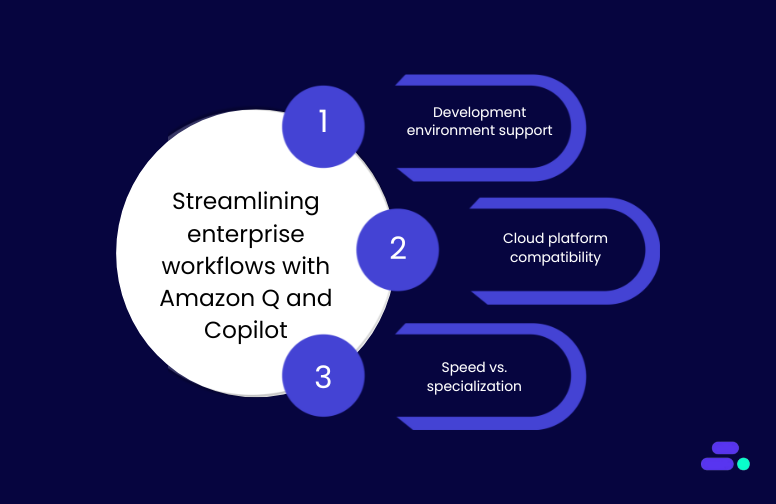
AI-powered coding tools are only practical when they integrate cleanly into a team’s existing workflows. Development teams rely on familiar IDEs, CI/CD pipelines, and cloud platforms, tools they’ve invested in and standardized across projects. If an AI assistant disrupts this ecosystem, it risks adding friction instead of removing it.
Comparing how Amazon Q Developer and GitHub Copilot align with various development workflows, DevOps pipelines, and infrastructure strategies is crucial for informed decision-making.
1. Development environment support
Both tools integrate with widely used integrated development environments (IDEs), but their design philosophies diverge. Amazon Q Developer prioritizes deep AWS alignment, while GitHub Copilot emphasizes broad IDE and ecosystem coverage.
Amazon Q Developer
- Local and hybrid support: It also integrates with Visual Studio Code, JetBrains IDEs, and command-line interfaces, allowing developers to work across desktop or terminal-based environments with official extensions.
- Service-aware coding assistance: Shares real-time context with AWS services, enabling:
- Inline resource recommendations during development
- Live infrastructure visibility (e.g., logs, permissions, limits)
- Faster diagnosis of cloud-specific misconfigurations
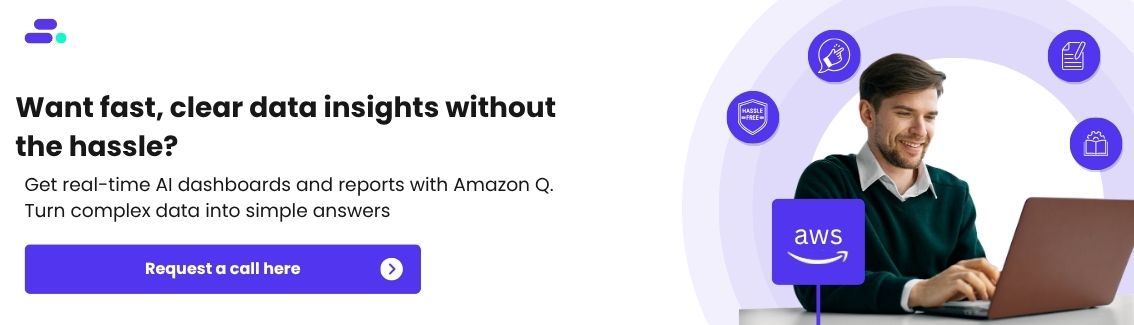
GitHub Copilot
- Broad IDE compatibility: Supports Visual Studio Code, Visual Studio, JetBrains IDEs, and Neovim, enabling developers to work in their preferred environments, regardless of their cloud alignment.
- GitHub-native intelligence: Pulls deep context from GitHub repositories, analyzing:
- Commit history
- Branch structures
- Project-specific patterns to provide highly contextual code suggestions.
2. Cloud platform compatibility
Cloud alignment determines how effectively an AI coding assistant can surface infrastructure recommendations, enforce compliance, and minimize configuration errors. Amazon Q Developer is tightly coupled with AWS services, offering tailored insights that extend beyond generic code suggestions.
In contrast, GitHub Copilot takes a platform-agnostic approach, making it more adaptable for teams working across multiple cloud providers.
Amazon Q Developer
- Supported services: Natively integrates with Amazon Elastic Compute Cloud (EC2), AWS Lambda, Amazon Relational Database Service (RDS), Amazon Simple Storage Service (S3), and AWS Identity and Access Management (IAM).
- Architecture intelligence: Offers real-time feedback based on AWS’s Well-Architected Framework, guiding teams on performance, reliability, security, and cost-efficiency.
- Inline recommendations: Surfaces actionable alerts for:
- Idle or overprovisioned resources
- Misconfigured IAM policies
- Service limits that may affect performance or scalability
- DevOps alignment enables teams to resolve configuration issues within their development environments without needing to leave the code editor.
GitHub Copilot
- Cross-platform compatibility: Works across AWS, Microsoft Azure, Google Cloud Platform (GCP), and hybrid environments without bias toward a specific provider.
- Infrastructure neutrality: Generates portable code that doesn’t depend on platform-specific services, ideal for teams using multi-cloud strategies or planning for long-term flexibility.
- Reduced vendor lock-in: Helps organizations maintain consistent coding practices across varied backends without the need for architecture-specific rewrites.
3. Speed vs. specialization
Performance in AI coding tools goes beyond raw speed. It’s about how well a tool understands the development environment, adheres to coding standards, and supports consistent delivery without technical debt.
Amazon Q Developer, while slower on infrastructure-specific queries, offers deeper context. For tasks like AWS provisioning, debugging, or system configuration, Q performs real-time service checks, introducing slight delays, but yielding richer and more architecture-aware results. Its specialization benefits teams working in regulated or infrastructure-heavy environments that need precision over speed.
GitHub Copilot delivers completions within 150–250 ms and maintains low-latency responses across all supported IDEs. Even in large projects or natural-language prompts via Copilot Chat, it performs without noticeable delay. Its versatility makes it well-suited for routine implementation, testing, and front-end work across diverse stacks.
Once performance trade-offs are clear, the next consideration is cost and platform fit, especially for teams scaling across environments.

Pricing and accessibility of Amazon Q Developer and GitHub Copilot
Both Amazon Q Developer and GitHub Copilot offer tiered access models, but the value proposition varies depending on an organisation's structure and development priorities.
For teams evaluating long-term fit, a side-by-side pricing comparison helps clarify which platform aligns with their budget constraints and scaling requirements. Here’s how Amazon Q Developer and GitHub Copilot compare where it matters most.
Real-world use cases with Amazon Q Developer and GitHub Copilot
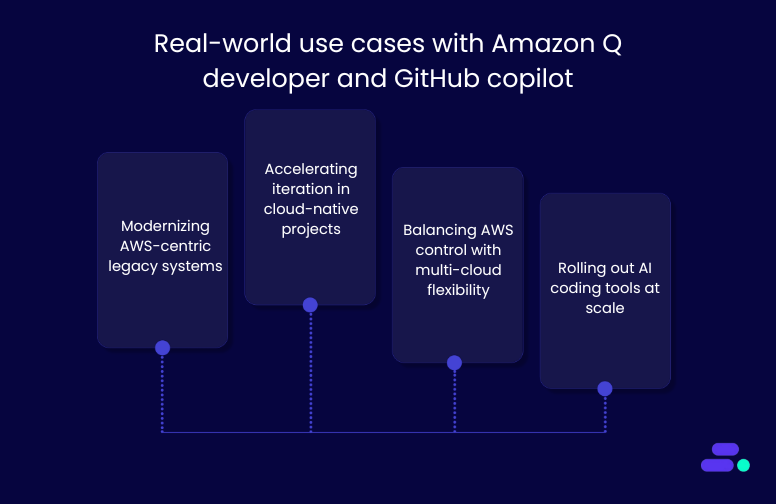
Real-world engineering teams evaluate how those tools perform under actual constraints: legacy modernization, cloud alignment, release velocity, and developer upskilling. It's essential to highlight how Amazon Q Developer and GitHub Copilot operate under distinct conditions, drawing on enterprise case studies and recognized technical strengths to demonstrate their practical value in production environments.
1. Modernizing AWS-centric legacy systems
Amazon Q Developer is built for enterprises modernizing legacy systems within AWS. Its transformation agents refactor outdated Java code, reduce technical debt, and align updates with AWS best practices using Infrastructure as Code.
Novacomp, a Costa Rica–based IT services provider, adopted Q Developer to update its legacy Java applications. The result: a 60% reduction in technical debt and a stronger security posture. Deep integration with AWS service configurations helped accelerate the modernization process.
GitHub Copilot, by contrast, takes a language-agnostic approach. It identifies outdated code patterns and suggests modern alternatives using public repository data. While it doesn’t perform AWS-specific rewrites, it supports fast, iterative cleanup in polyglot environments.
2. Accelerating iteration in cloud-native projects
Amazon Q Developer is engineered for deep AWS-native development, surfacing architecture-aligned suggestions directly within the development environment. Availity, a US-based healthcare technology firm, integrated Amazon QuickSight into its secure AWS workflow. The result: 33% of production code was generated with developers accepting 31% of suggestions, conducting over 12,600 autonomous security scans, and reducing release review meetings from 3 hours to a few minutes.
GitHub Copilot, on the other hand, accelerates iteration across full-stack and general-purpose development environments. It offers multi-line code completions, context-aware suggestions, and conversational debugging through its chat interface, enabling developers to work more efficiently on routine implementation and troubleshooting tasks.
3. Balancing AWS control with multi-cloud flexibility
Amazon Q Developer offers deep, native control over AWS infrastructure. It integrates with services like IAM, S3, RDS, and Lambda to detect misconfigurations, enforce compliance, and optimize runtime performance. For teams handling sensitive data or regulated workloads, Amazon Q ensures secure, consistent builds without relying on external policy enforcement.
GitHub Copilot, in contrast, follows a cloud-neutral model. It is ideal for hybrid teams spanning AWS, Azure, GCP, or on-prem environments. This flexibility reduces onboarding friction, avoids vendor lock-in, and maintains consistent development velocity, especially for global teams working across multiple backends without infrastructure-specific tooling.
4. Rolling out AI Coding tools at scale
GitHub Copilot is easier to deploy across distributed teams thanks to its lightweight setup, IDE compatibility (VS Code, JetBrains, Neovim), and minimal infrastructure dependencies. It enables fast onboarding for mixed-skill teams, making it ideal for growing companies without deep DevOps support.
Amazon Q Developer, built for mature AWS environments, requires IAM setup and DevOps fluency. In return, it offers granular control over permissions, auditability, and CI/CD integration, scaling securely for regulated, enterprise-grade workloads.
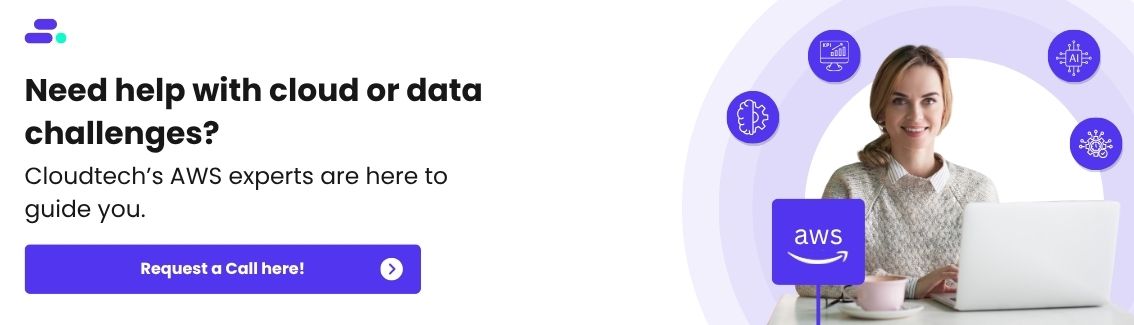
Conclusion
Amazon Q Developer and GitHub Copilot offer fundamentally different strengths: one is designed for deep AWS-native integration, while the other is built for flexibility across languages, tools, and cloud platforms. The right fit depends on development priorities, infrastructure choices, and long-term engineering strategy.
But selecting the tool is only part of the equation. The real value comes from structured implementation, clean data foundations, and scalable workflows.
Cloudtech, an AWS Advanced Tier Services Partner, enables organizations to scale AI-assisted development with confidence, making tools like Amazon Q part of everyday workflows. We support everything from pilot deployments to long-term integration, ensuring that AI tools deliver real impact. Talk to Cloudtech about what’s next.
FAQ’s
1. Which is better, Copilot or Amazon Q?
The better option depends on team priorities. Amazon Q Developer suits AWS-heavy projects needing infrastructure integration. GitHub Copilot excels in general-purpose coding with broader language and IDE support. Each offers distinct advantages based on environment and workflow.
2. What is Amazon's equivalent of GitHub Copilot?
Amazon Q Developer is Amazon’s closest equivalent to GitHub Copilot. It provides AI-driven coding support with deep AWS service integration, focusing on infrastructure, security, and performance, tailored for teams building and maintaining workloads within the AWS ecosystem.
3. What are the cons of Amazon Q?
Amazon Q Developer requires AWS familiarity and setup effort, making it less accessible for beginners or non-AWS teams. Its deep specialization may limit flexibility outside AWS environments or in polyglot stacks without cloud-specific configurations.
4. Does Amazon allow Copilot?
Yes, GitHub Copilot can be used on AWS-hosted systems. However, it doesn’t integrate natively with AWS services. For teams seeking tighter AWS alignment, Amazon Q Developer is a more suitable AI assistant.
5. What is Amazon Q used for?
Amazon Q Developer is used to support the software development lifecycle within AWS. It automates code generation, debugging, infrastructure optimization, and compliance tasks, enabling faster and more secure deployments across cloud-native environments.
Get started on your cloud modernization journey today!
Let Cloudtech build a modern AWS infrastructure that’s right for your business.
