This is a div block with a Webflow interaction that will be triggered when the heading is in the view.

Modernize your cloud. Maximize business impact.
Small and medium-sized businesses (SMBs) that moved to the cloud have reduced their total cost of ownership (TCO) by up to 40%. Before migrating, they struggled with high infrastructure costs, unreliable systems, limited IT resources, and difficulty scaling or switching vendors.
By moving to AWS, businesses not only cut costs but also gain the ability to launch faster, scale on demand, and build customer-centric features. This has been more efficient than the legacy-bound peers for SMBs. Services like Amazon EC2, Amazon RDS, AWS Fargate, Amazon CloudWatch, and AWS Backup enabled them to drive agility and resilience.
Today, some of the most competitive businesses are working with AWS partners to migrate their core workloads. This article covers the benefits of AWS cloud migration and how AWS partners can help SMBs maximize their return on investment and position themselves for long-term success.
Key takeaways:
- Migration is a modernization opportunity: Moving to AWS helps SMBs replace outdated infrastructure with scalable, secure, and cost-effective cloud environments that support long-term growth.
- Strategic execution maximizes benefits: Certified partners align each migration phase with business goals, ensuring the right AWS services are used, risks are minimized, and long-term value is realized.
- Data-driven planning ensures smarter outcomes: Tools like AWS Migration Evaluator reveal infrastructure gaps, compliance risks, and cost inefficiencies, enabling the development of an informed migration strategy.
- Security and scalability are built from the start: Architectures include multi-AZ deployments, automated backups, IAM controls, and real-time monitoring to ensure business continuity.
- Cloudtech simplifies the path to innovation: Along with cloud migration and modernization, Cloudtech helps SMBs adopt AI, improve governance, and continuously optimize for performance and cost.
Why should SMBs choose AWS cloud migration?
Among the available options, AWS Cloud migration is a top choice for SMBs. It offers the depth, flexibility, and reliability needed to modernize with confidence. AWS provides over 200 services across compute, storage, analytics, AI/ML, and IoT. This makes it the most comprehensive cloud platform on the market.
Its global infrastructure includes the highest number of availability zones and regions. This ensures low-latency performance and high availability for users worldwide. AWS also has a large partner network, including Advanced Tier partners like Cloudtech, who guide SMBs through tailored migration plans.
With flexible pricing, built-in cost optimization tools, and strong third-party integrations, AWS is more adaptable than many rigid, bundled alternatives.
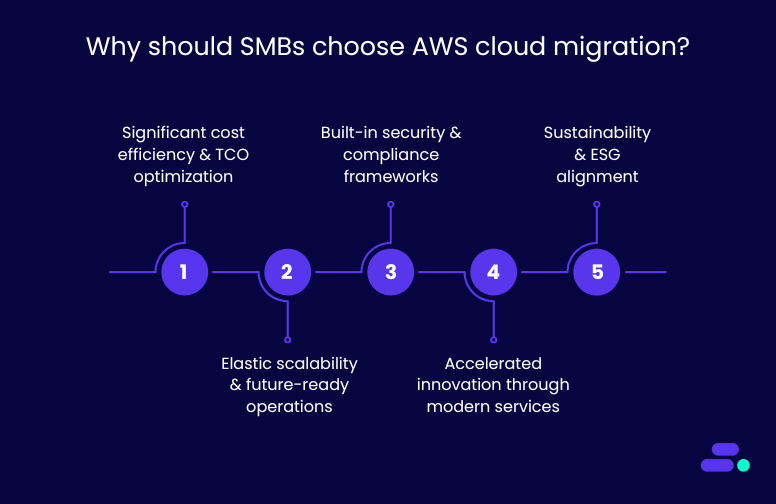
Here are some of the key reasons why businesses need AWS Cloud migration:
1. Significant cost efficiency and TCO optimization
Migrating to the AWS Cloud helps SMBs cut capital expenses tied to owning and maintaining on-premise hardware. It reduces costs related to servers, storage, power, cooling, security, and ongoing maintenance. Instead, businesses pay only for the resources they actually use.
AWS offers granular pricing options like reserved instances, savings plans, and auto-scaling. These help SMBs manage costs more effectively. Cloud migration also frees up IT teams from routine maintenance, so they can focus on innovation, product development, and improving customer experiences.
Take the example of a global IT staffing firm struggling with high Elastic licensing fees, frequent downtime, and a self-managed Elastic (ELK) stack that demanded eight engineers. With the help of Cloudtech, an advanced tier AWS partner, it migrated the log analytics to a managed architecture using Amazon OpenSearch Service, AWS Fagate, Amazon EKS, and Amazon ECR. This eliminated their maintenance overhead and improved reliability.
The result: 40% lower costs, 80% less downtime, and real-time insights that now power faster, data-driven business decisions.
2. Elastic scalability and future-ready operations
AWS allows SMBs to scale resources instantly based on demand, whether it’s a traffic spike, seasonal peak, or business growth. This flexibility keeps operations efficient and avoids unnecessary overhead.
Built-in tools like infrastructure-as-code, automated monitoring, and centralized dashboards give teams better control and visibility. They can track performance, spot issues early, and adjust resources in real time.
Migration also sets the stage for long-term modernization. SMBs can adopt containerization, DevOps, and AI-driven automation to stay competitive.
3. Built-in security and compliance frameworks
AWS invests billions in securing its infrastructure, offering SMBs access to enterprise-grade security capabilities, including:
- Encryption at rest and in transit
- Multi-Factor Authentication (MFA)
- Identity and Access Management (IAM)
- Automated threat detection via Amazon GuardDuty
Beyond these, AWS supports over 90 security and compliance standards globally (e.g., GDPR, ISO 27001, HIPAA), allowing SMBs in regulated industries to meet requirements without building capabilities from scratch.
AWS Security Hub centralizes findings across Amazon GuardDuty, IAM, and AWS Config, making it easier for lean SMB teams to maintain a secure posture without managing dozens of tools. Alerts are prioritized by severity, and GuardDuty detects threats like suspicious IP access, brute-force attempts, or exposed ports
Importantly, AWS operates on a shared responsibility model. While AWS secures the infrastructure, businesses maintain control over how they configure and protect their applications and data.
4. Accelerated innovation through modern services
AWS enables faster go-to-market and experimentation with modern services such as:
- Amazon Aurora for fully managed, scalable databases
- Amazon SageMaker for ML-based insights
- AWS Lambda for serverless computing
- Amazon QuickSight and Q Business for embedded analytics
For example, with Amazon Aurora, updates, failovers, and backups are handled automatically — no DBA needed. With Amazon SageMaker, you don’t need a dedicated ML team. Pre-built models and low-code tools let your developers build and deploy predictions using real business data.
These services empower SMBs to innovate with minimal upfront investment, enabling agile development cycles, real-time analytics, and intelligent automation.
5. Sustainability and ESG alignment
AWS’s energy-efficient, globally optimized data centers help SMBs cut operational costs and reduce their carbon footprint. With advanced cooling, efficient server use, and smart workload distribution, AWS consumes significantly less energy than traditional on-premise setups.
AWS achieves higher efficiency through advanced power utilization, custom hardware design, and global workload orchestration. For example, by shifting analytics workloads to regions powered by renewable energy, SMBs can directly reduce their compute-related emissions without changing their application code.
For SMBs aiming to meet ESG goals, migrating to AWS offers a clear path to sustainability without added complexity. AWS is on track to use 100% renewable energy by 2025, with many regions already powered by clean energy.
What You Get With AWS Cloud Migration
- Built-in automation (patching, failovers, scaling)
- Real-time visibility with Amazon CloudWatch and AWS Cost Explorer
- Security without headcount (MFA, AWS GuardDuty, AWS Security Hub)
- Smarter cost control (Savings Plans + tagging setup)
- Modern services, minus steep learning curves (Amazon SageMaker, Amazon Aurora)
- Cleaner ESG profile without re-architecting apps
However, implementing AWS Cloud migration is no easy task. It requires careful planning and strategic guidance for achieving the best results.
Strategies to maximize the benefits of AWS Cloud migration
Many SMBs still operate on aging on-prem servers, custom-built tools, and fragmented data systems. These environments are costly to maintain, difficult to scale, and limit innovation. Cloud migration offers a chance to rethink how IT drives growth and efficiency.
However, attempting this transition without expert support can lead to misconfigurations, downtime, or runaway costs. AWS partners bring deep technical expertise, proven frameworks, and real-world experience to guide SMBs through every step. They help ensure migrations are not only secure and smooth but also aligned with long-term business strategy.
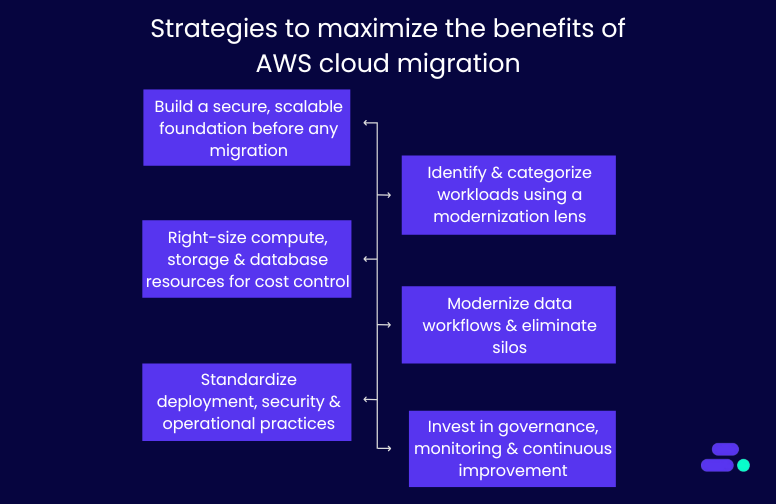
Let’s break down five core strategies AWS partners follow to help SMBs migrate to the cloud and prepare them to lead in their markets, not just survive:
1. Build a secure, scalable foundation before any migration
Unstructured cloud adoption often leads to fragmented environments, inconsistent access controls, and long-term governance issues. That’s why experienced AWS partners begin by setting up a foundational landing zone using AWS Control Tower and multi-account architecture.
Key technical components include:
- Account segmentation: Workloads are isolated into separate accounts (e.g., dev, staging, production) using AWS Organizations, improving security and cost tracking.
- Network design: Virtual private clouds (VPCs) are built across multiple availability zones for fault tolerance and high availability.
- Security baselines: Partners enforce least-privilege IAM policies, default encryption (via AWS KMS), and logging using AWS CloudTrail.
- Automated guardrails: Tools like AWS Config and service control policies (SCPs) ensure compliance and prevent misconfigurations.
This upfront setup prevents issues down the line and ensures your cloud environment scales without exposing security or operational risks.
2. Identify and categorize workloads using a modernization lens
Not every workload should be treated the same. SMBs often have legacy ERP systems, aging virtual machines, or custom scripts that are no longer efficient or scalable. AWS partners use various evaluation tools to profile and categorize each workload.
The strategy is to assess current infrastructure across dimensions, including resource usage (CPU, memory, disk I/O), software stack (OS, dependencies, licenses), system interdependencies, and compliance needs (HIPAA, PCI, GDPR). It also accounts for existing costs, including hardware, facilities, and support.
This analysis shapes a tailored cloud migration strategy using the 7 Rs framework:
- Rehost (lift-and-shift): Move applications as-is from on-premises to AWS without major changes. For example, a healthcare provider moves its legacy appointment scheduling software from local servers to Amazon EC2. No code changes are made, but the system now benefits from cloud uptime and centralized management.
- Replatform (lift-tinker-and-shift): Make minimal changes to optimize the app for cloud, often switching databases or OS-level services. For example, an SMB in financial services moves from an on-prem Oracle database to Amazon RDS for PostgreSQL, reducing licensing costs while maintaining similar functionality and improving automated backups and patching.
- Refactor (re-architect): Redesign the application to take full advantage of cloud-native features like microservices, containers, or serverless. For example, a patient intake form system is rebuilt using AWS Lambda, Amazon API Gateway, and Amazon DynamoDB, enabling the healthcare company to scale intake automatically without paying for idle resources.
- Repurchase: Switch from a legacy, self-managed system to a SaaS or AWS Marketplace alternative. For example, a retail business retires its in-house CRM and adopts Salesforce or Zendesk hosted on AWS to modernize customer support and reduce infrastructure maintenance.
- Retire: Shut down systems or services that are no longer useful. For example, during migration discovery, an SMB identifies two reporting tools that are no longer used. These are retired, reducing licensing fees and operational overhead.
- Retain: Keep certain applications or workloads on-prem temporarily or permanently, especially if they're not cloud-ready. For example, a healthcare firm retains its legacy PACS system (used for radiology imaging), due to latency and compliance requirements, while migrating surrounding services like scheduling, billing, and analytics to AWS.
- Relocate: Move large-scale workloads (e.g., VMware or Hyper-V environments) directly into AWS without refactoring. For example, an SMB with hundreds of virtual machines running internal applications uses VMware Cloud on AWS to relocate its existing virtualization stack into the cloud for faster migration and operational consistency.
Read More: AWS cloud migration strategies explained: A practical guide.
These 7 strategies are typically used together during the cloud modernization engagement. Each workload is evaluated and categorized to ensure a strategic, cost-effective, and business-aligned migration.
3. Right-size compute, storage, and database resources for cost control
SMBs often overspend on cloud when workloads are lifted without optimization. So, AWS partners right-size every component to match real-world usage and align with budget constraints.
Key tactics include:
- Amazon EC2 instance sizing based on actual utilization trends over time, not static estimations.
- Storage tiering using Amazon S3 Intelligent-Tiering, EBS volume optimization, and lifecycle policies for cold data.
- Relational database migration to Amazon RDS or Amazon Aurora, with automated backups, replication, and patching.
- Auto Scaling Groups (ASGs) to handle variable traffic without overprovisioning.
- Pricing models like Savings Plans and Spot Instances can reduce ongoing compute costs.
This ensures the environment is financially sustainable as workloads increase over time.
4. Modernize data workflows and eliminate silos
Many SMBs store customer, sales, and operations data across disconnected platforms, limiting visibility and adding manual overhead. Cloud migration offers a chance to rebuild data infrastructure for real-time insights and scale.
AWS partners introduce:
- Centralized data lakes on Amazon S3, partitioned and cataloged using AWS Glue Data Catalog.
- ETL pipelines using AWS Glue, AWS Lambda, and AWS Step Functions to automate data ingestion and transformation.
- Analytics layers via Amazon Athena, AWS Redshift, or Amazon QuickSight, replacing static reports with interactive dashboards.
- Data governance using Lake Formation and IAM roles to control who can access sensitive data.
This structure supports everything from executive reporting to compliance audits, AI workloads, and process automation.
5. Standardize deployment, security, and operational practices
Legacy environments often depend on manual scripts and ad hoc changes, increasing the risk of errors and downtime. Migration is the ideal time to implement standardization using DevOps and infrastructure-as-code (IaC).
Partners help implement:
- IaC templates with AWS CloudFormation to make infrastructure reproducible and auditable.
- CI/CD pipelines with AWS CodePipeline or AWS CodeBuild for automated deployments.
- Secrets management using AWS Secrets Manager to avoid storing sensitive data in code.
- Automated rollbacks, blue/green deployments, and health checks to reduce deployment risks.
This shift reduces downtime, accelerates time-to-market, and improves software reliability.
6. Invest in governance, monitoring, and continuous improvement
Once migrated, workloads require active governance and observability to avoid sprawl, overuse, or compliance issues. AWS Partners stay engaged post-migration to optimize the environment over time.
This includes:
- Cost governance using AWS Budgets, AWS Cost Explorer, and tagging policies for project- or team-level reporting.
- Observability through Amazon CloudWatch dashboards, AWS CloudTrail logs, and custom alarms for anomalies or failures.
- Security hygiene using AWS Security Hub, AWS GuardDuty, and vulnerability scanning tools.
- Change management with access controls, patching automation, and audit trails.
- Training sessions to upskill your internal team on managing AWS environments confidently.
In addition, AWS Partners help build roadmaps for future innovation, whether that’s rolling out Amazon SageMaker for ML, Amazon Q Business for conversational analytics, or expanding into new regions.
Each of these strategies utilized by AWS partners ensures that SMBs don’t just replicate legacy inefficiencies in the cloud.
Therefore, with the right AWS partner, businesses can build a secure, scalable, and future-ready foundation that evolves with their goals.
How can Cloudtech support SMBs with AWS Cloud migration?
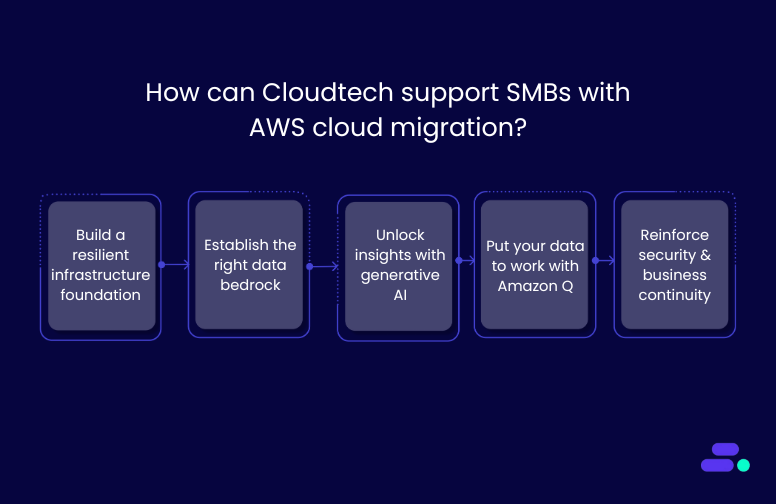
Cloudtech is an AWS Advanced Tier Partner that has helped multiple SMBs migrate from legacy systems to secure, scalable AWS environments with minimal disruption and maximum ROI. Their approach is tailored, efficient, and aligned with real business needs.
For businesses ready for AWS Cloud migration, Cloudtech can:
- Build a resilient infrastructure foundation: Cloudtech sets up the AWS environment with scalable compute and storage, account governance via AWS Control Tower, and baseline security controls. Through expert-led configuration and knowledge transfer, it creates a strong, adaptable foundation that grows with the business.
- Establish the right data bedrock: From database migrations to ETL pipelines and AWS Data Lake architecture, Cloudtech ensures data is ready for analytics and AI. This solid foundation improves accessibility, eliminates silos, and accelerates decision-making across teams.
- Unlock insights with AI: Cloudtech uses Amazon Textract to extract structured data from physical or handwritten documents. This extracted content can then be processed using tools like Amazon Comprehend to identify key insights, classify information, or detect entities. This eliminates manual entry and unlocks real business intelligence from previously unstructured documents.
- Put your data to work with Amazon Q: Cloudtech enables SMBs to use Amazon Q Business and Amazon Q in QuickSight to automate tasks, summarize data, and generate content. The result: faster decision-making, increased productivity, and better business outcomes through AI-powered intelligence.
- Reinforce security and business continuity: Cloudtech integrates cloud-native security best practices, proactive chaos engineering, automated backups, and disaster recovery strategies to enhance security and ensure business continuity. These tools help reduce downtime, safeguard data, and keep operations running, even in unpredictable scenarios.
Cloudtech doesn’t just migrate workloads. It equips SMBs with a secure, data-ready, and AI-optimized AWS environment—built for growth, efficiency, and long-term impact.
Conclusion
Migrating to AWS is more than a technology shift. It’s a strategic move toward building a scalable, secure, and future-ready business. With the right partner, SMBs can transform aging infrastructure into a flexible cloud environment that reduces costs, improves resilience, and unlocks innovation.
For SMBs ready to modernize with confidence, Cloudtech delivers tailored AWS migration services grounded in best practices and real-world impact. Whether you're moving a few workloads or re-architecting your entire IT landscape, Cloudtech helps you go further, faster. Get started now!
FAQs
1. What are the typical starting points for SMBs considering AWS migration?
Most SMBs begin with workloads that are costly to maintain or hard to scale on-premises, such as databases, file servers, or ERP systems. Cloudtech helps prioritize which workloads to migrate first based on business impact, cost savings, and technical feasibility.
2. How long does a cloud migration project take with Cloudtech?
Timelines vary by scope, but most SMB migrations can be completed in phases over 6 to 12 weeks. Cloudtech’s phased approach ensures minimal disruption by aligning migration waves with business operations and readiness.
3. What AWS tools are used to support a smooth migration?
Cloudtech uses AWS Migration Evaluator, AWS Application Migration Service (MGN), Database Migration Service (DMS), and the AWS Well-Architected Framework to ensure secure and efficient migration with minimal downtime.
4. Can Cloudtech help with compliance during and after migration?
Cloudtech builds AWS environments that follow security and compliance best practices aligned with standards like HIPAA, SOC 2, and PCI-DSS. While it does not perform formal audits or certification processes, Cloudtech ensures the infrastructure and automation it implements are audit-ready.
5. What happens after the migration is complete?
Cloudtech provides ongoing support, training, and optimization. This includes infrastructure monitoring, cost management, DevOps enablement, and roadmaps for adopting AI, serverless, and containerized applications in the future.

Get started on your cloud modernization journey today!
Let Cloudtech build a modern AWS infrastructure that’s right for your business.

















