This is a div block with a Webflow interaction that will be triggered when the heading is in the view.

Modernize your cloud. Maximize business impact.
Modern developers handle more than just code. They manage debugging, documentation, cloud integration, and infrastructure. To streamline this, teams use AI assistants like GitHub Copilot and Amazon Q Developer.
Copilot excels at fast code generation across languages. Amazon Q Developer, however, is built for AWS-native teams. It simplifies tasks like writing CloudFormation templates, debugging Lambda, and generating IAM policies. Many SMBs prefer Amazon Q for its tight AWS integration, making it ideal for lean teams focused on cloud-native development and productivity.
This comparison examines how each platform aligns with real-world engineering needs, from system architecture to team workflows and long-term scalability. It helps decision-makers evaluate the right fit for their context.
Key Takeaways
- Tool fit shapes engineering outcomes: Amazon Q Developer is optimized for AWS-native teams with infrastructure needs. GitHub Copilot supports faster onboarding across hybrid and multi-cloud environments.
- Depth vs. versatility: Amazon Q Developer delivers AWS-specific guidance ideal for infrastructure-heavy work. GitHub Copilot provides fast, general-purpose support across language stacks and IDEs.
- Speed & performance: GitHub Copilot offers faster completions, but Amazon Q Developer delivers richer, context-aware responses, crucial for precision, compliance, and production-grade AWS use cases.
- Adoption requires more than licensing: Value depends on rollout maturity. GitHub Copilot is easier to deploy at scale. Amazon Q Developer demands deeper DevOps alignment but offers stronger returns in governed environments.
- Cloudtech accelerates implementation: Through AWS-certified pilots and strategic planning, Cloudtech helps teams adopt AI coding tools like Amazon Q Developer with measurable outcomes across real workloads.
What is Amazon Q Developer?
Amazon Q Developer is AWS’s AI assistant built for engineering teams working across the full software lifecycle. It goes beyond basic code suggestions, supporting debugging, infrastructure management, and performance tuning inside AWS environments.
The platform connects directly to AWS services and understands cloud-native environments. It helps teams write Infrastructure as Code, optimize configurations, and resolve errors using real-time telemetry from tools like Amazon CloudWatch and AWS X-Ray.
Features of Amazon Q Developer
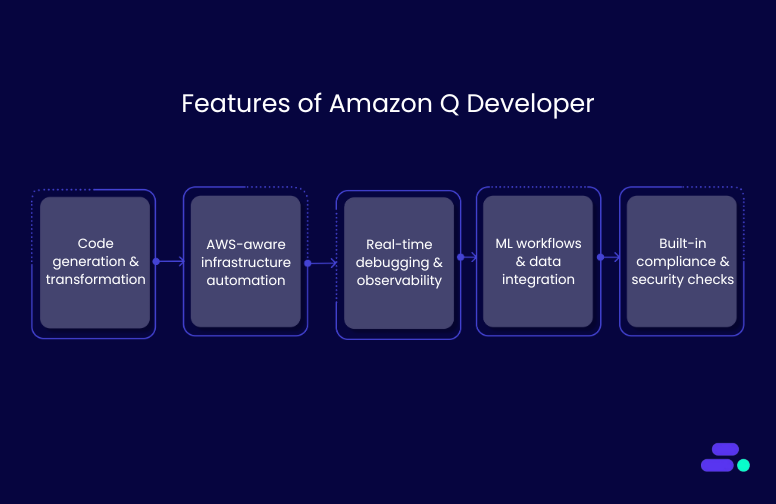
- Code generation and transformation: Writes and refactors code across 15+ languages, supports multi-file logic, and upgrades legacy stacks (e.g., Java 8 to 17) with transformation agents—all within your IDE.
- AWS-aware infrastructure automation: Generates IaC with AWS CloudFormation, AWS CDK, and Terraform, creates production-ready templates (AWS Lambda, Amazon S3, Amazon ECS), and aligns infrastructure with AWS best practices and telemetry insights.
- Real-time debugging and observability: Detects anomalies via Amazon CloudWatch, pinpoints latency through AWS X-Ray, and enables live environment checks (e.g., Amazon EC2, AWS IAM) using natural-language chat prompts.
- ML workflows and data integration: Connects with Amazon Bedrock for model deployment and prompt engineering, and writes complex Redshift SQL from natural language with full schema awareness.
- Built-in compliance and security checks: Flags risky permissions, encryption gaps, and misconfigurations, enforcing the AWS Well-Architected Framework across code, infrastructure, and runtime environments.
What is GitHub Copilot?
GitHub Copilot is an AI-powered code assistant developed by GitHub in collaboration with OpenAI. Integrated into IDEs like Visual Studio Code, JetBrains, and Neovim, it helps developers generate functions, complete logic, and surface context-aware suggestions using either real-time code input or natural-language prompts.
Trained on billions of lines of public code from GitHub repositories. Its language coverage, adaptability across codebases, and IDE integration make it effective for general-purpose development, collaborative teams, and polyglot environments.
Features of GitHub Copilot
- Context-aware code generation: Supports 30+ languages with real-time completions that adapt to variable names, imports, repo structure, and commit history, generating entire functions and classes using partial code or natural-language prompts.
- Conversational coding with Copilot Chat: Enables debugging, unit test generation, and code enhancement via natural-language prompts inside VS Code, JetBrains, and Visual Studio. Maintains threaded conversations with prompt history and live documentation suggestions.
- Deep IDE and workflow integration: Fully supports major IDEs and GitHub-native workflows. Automates pull requests, suggests CI/CD snippets for GitHub Actions, and integrates with existing pipelines.
- Built-in security and compliance: Flags vulnerabilities and filters out large verbatim public code matches and enables logging, usage governance, and policy settings.
- Enterprise-ready flexibility: Works across all major cloud environments without lock-in. Its platform-agnostic approach makes it ideal for hybrid teams.
How Amazon Q and GitHub Copilot fit into enterprise workflows
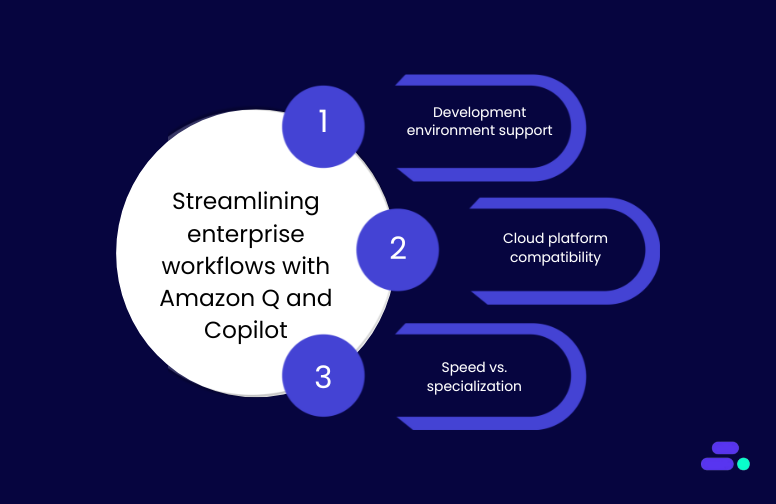
AI-powered coding tools are only practical when they integrate cleanly into a team’s existing workflows. Development teams rely on familiar IDEs, CI/CD pipelines, and cloud platforms, tools they’ve invested in and standardized across projects. If an AI assistant disrupts this ecosystem, it risks adding friction instead of removing it.
Comparing how Amazon Q Developer and GitHub Copilot align with various development workflows, DevOps pipelines, and infrastructure strategies is crucial for informed decision-making.
1. Development environment support
Both tools integrate with widely used integrated development environments (IDEs), but their design philosophies diverge. Amazon Q Developer prioritizes deep AWS alignment, while GitHub Copilot emphasizes broad IDE and ecosystem coverage.
Amazon Q Developer
- Local and hybrid support: It also integrates with Visual Studio Code, JetBrains IDEs, and command-line interfaces, allowing developers to work across desktop or terminal-based environments with official extensions.
- Service-aware coding assistance: Shares real-time context with AWS services, enabling:
- Inline resource recommendations during development
- Live infrastructure visibility (e.g., logs, permissions, limits)
- Faster diagnosis of cloud-specific misconfigurations
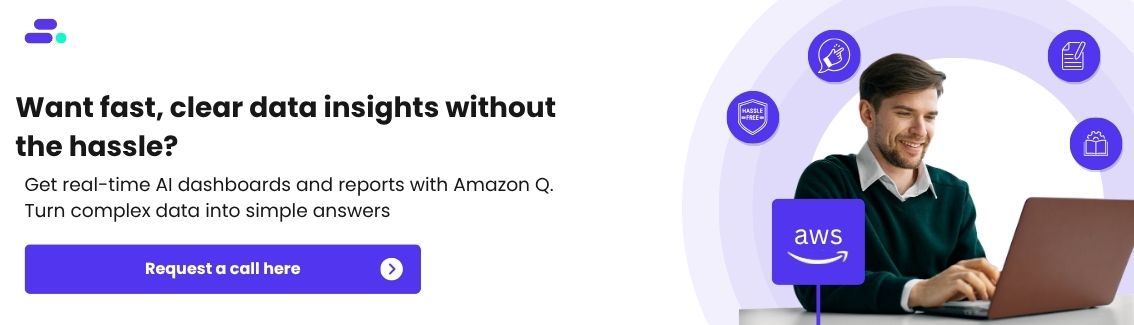
GitHub Copilot
- Broad IDE compatibility: Supports Visual Studio Code, Visual Studio, JetBrains IDEs, and Neovim, enabling developers to work in their preferred environments, regardless of their cloud alignment.
- GitHub-native intelligence: Pulls deep context from GitHub repositories, analyzing:
- Commit history
- Branch structures
- Project-specific patterns to provide highly contextual code suggestions.
2. Cloud platform compatibility
Cloud alignment determines how effectively an AI coding assistant can surface infrastructure recommendations, enforce compliance, and minimize configuration errors. Amazon Q Developer is tightly coupled with AWS services, offering tailored insights that extend beyond generic code suggestions.
In contrast, GitHub Copilot takes a platform-agnostic approach, making it more adaptable for teams working across multiple cloud providers.
Amazon Q Developer
- Supported services: Natively integrates with Amazon Elastic Compute Cloud (EC2), AWS Lambda, Amazon Relational Database Service (RDS), Amazon Simple Storage Service (S3), and AWS Identity and Access Management (IAM).
- Architecture intelligence: Offers real-time feedback based on AWS’s Well-Architected Framework, guiding teams on performance, reliability, security, and cost-efficiency.
- Inline recommendations: Surfaces actionable alerts for:
- Idle or overprovisioned resources
- Misconfigured IAM policies
- Service limits that may affect performance or scalability
- DevOps alignment enables teams to resolve configuration issues within their development environments without needing to leave the code editor.
GitHub Copilot
- Cross-platform compatibility: Works across AWS, Microsoft Azure, Google Cloud Platform (GCP), and hybrid environments without bias toward a specific provider.
- Infrastructure neutrality: Generates portable code that doesn’t depend on platform-specific services, ideal for teams using multi-cloud strategies or planning for long-term flexibility.
- Reduced vendor lock-in: Helps organizations maintain consistent coding practices across varied backends without the need for architecture-specific rewrites.
3. Speed vs. specialization
Performance in AI coding tools goes beyond raw speed. It’s about how well a tool understands the development environment, adheres to coding standards, and supports consistent delivery without technical debt.
Amazon Q Developer, while slower on infrastructure-specific queries, offers deeper context. For tasks like AWS provisioning, debugging, or system configuration, Q performs real-time service checks, introducing slight delays, but yielding richer and more architecture-aware results. Its specialization benefits teams working in regulated or infrastructure-heavy environments that need precision over speed.
GitHub Copilot delivers completions within 150–250 ms and maintains low-latency responses across all supported IDEs. Even in large projects or natural-language prompts via Copilot Chat, it performs without noticeable delay. Its versatility makes it well-suited for routine implementation, testing, and front-end work across diverse stacks.
Once performance trade-offs are clear, the next consideration is cost and platform fit, especially for teams scaling across environments.

Pricing and accessibility of Amazon Q Developer and GitHub Copilot
Both Amazon Q Developer and GitHub Copilot offer tiered access models, but the value proposition varies depending on an organisation's structure and development priorities.
For teams evaluating long-term fit, a side-by-side pricing comparison helps clarify which platform aligns with their budget constraints and scaling requirements. Here’s how Amazon Q Developer and GitHub Copilot compare where it matters most.
Real-world use cases with Amazon Q Developer and GitHub Copilot
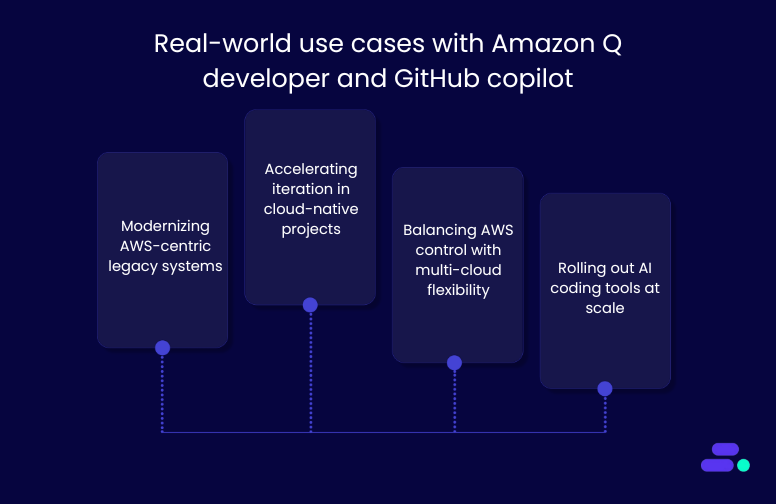
Real-world engineering teams evaluate how those tools perform under actual constraints: legacy modernization, cloud alignment, release velocity, and developer upskilling. It's essential to highlight how Amazon Q Developer and GitHub Copilot operate under distinct conditions, drawing on enterprise case studies and recognized technical strengths to demonstrate their practical value in production environments.
1. Modernizing AWS-centric legacy systems
Amazon Q Developer is built for enterprises modernizing legacy systems within AWS. Its transformation agents refactor outdated Java code, reduce technical debt, and align updates with AWS best practices using Infrastructure as Code.
Novacomp, a Costa Rica–based IT services provider, adopted Q Developer to update its legacy Java applications. The result: a 60% reduction in technical debt and a stronger security posture. Deep integration with AWS service configurations helped accelerate the modernization process.
GitHub Copilot, by contrast, takes a language-agnostic approach. It identifies outdated code patterns and suggests modern alternatives using public repository data. While it doesn’t perform AWS-specific rewrites, it supports fast, iterative cleanup in polyglot environments.
2. Accelerating iteration in cloud-native projects
Amazon Q Developer is engineered for deep AWS-native development, surfacing architecture-aligned suggestions directly within the development environment. Availity, a US-based healthcare technology firm, integrated Amazon QuickSight into its secure AWS workflow. The result: 33% of production code was generated with developers accepting 31% of suggestions, conducting over 12,600 autonomous security scans, and reducing release review meetings from 3 hours to a few minutes.
GitHub Copilot, on the other hand, accelerates iteration across full-stack and general-purpose development environments. It offers multi-line code completions, context-aware suggestions, and conversational debugging through its chat interface, enabling developers to work more efficiently on routine implementation and troubleshooting tasks.
3. Balancing AWS control with multi-cloud flexibility
Amazon Q Developer offers deep, native control over AWS infrastructure. It integrates with services like IAM, S3, RDS, and Lambda to detect misconfigurations, enforce compliance, and optimize runtime performance. For teams handling sensitive data or regulated workloads, Amazon Q ensures secure, consistent builds without relying on external policy enforcement.
GitHub Copilot, in contrast, follows a cloud-neutral model. It is ideal for hybrid teams spanning AWS, Azure, GCP, or on-prem environments. This flexibility reduces onboarding friction, avoids vendor lock-in, and maintains consistent development velocity, especially for global teams working across multiple backends without infrastructure-specific tooling.
4. Rolling out AI Coding tools at scale
GitHub Copilot is easier to deploy across distributed teams thanks to its lightweight setup, IDE compatibility (VS Code, JetBrains, Neovim), and minimal infrastructure dependencies. It enables fast onboarding for mixed-skill teams, making it ideal for growing companies without deep DevOps support.
Amazon Q Developer, built for mature AWS environments, requires IAM setup and DevOps fluency. In return, it offers granular control over permissions, auditability, and CI/CD integration, scaling securely for regulated, enterprise-grade workloads.
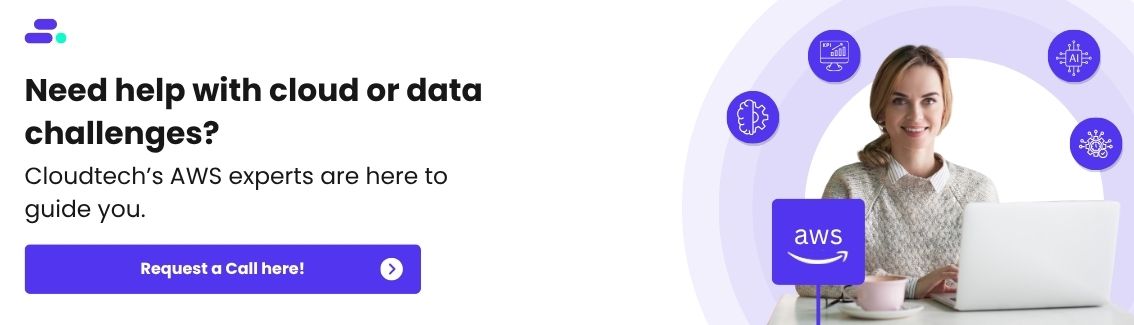
Conclusion
Amazon Q Developer and GitHub Copilot offer fundamentally different strengths: one is designed for deep AWS-native integration, while the other is built for flexibility across languages, tools, and cloud platforms. The right fit depends on development priorities, infrastructure choices, and long-term engineering strategy.
But selecting the tool is only part of the equation. The real value comes from structured implementation, clean data foundations, and scalable workflows.
Cloudtech, an AWS Advanced Tier Services Partner, enables organizations to scale AI-assisted development with confidence, making tools like Amazon Q part of everyday workflows. We support everything from pilot deployments to long-term integration, ensuring that AI tools deliver real impact. Talk to Cloudtech about what’s next.
FAQ’s
1. Which is better, Copilot or Amazon Q?
The better option depends on team priorities. Amazon Q Developer suits AWS-heavy projects needing infrastructure integration. GitHub Copilot excels in general-purpose coding with broader language and IDE support. Each offers distinct advantages based on environment and workflow.
2. What is Amazon's equivalent of GitHub Copilot?
Amazon Q Developer is Amazon’s closest equivalent to GitHub Copilot. It provides AI-driven coding support with deep AWS service integration, focusing on infrastructure, security, and performance, tailored for teams building and maintaining workloads within the AWS ecosystem.
3. What are the cons of Amazon Q?
Amazon Q Developer requires AWS familiarity and setup effort, making it less accessible for beginners or non-AWS teams. Its deep specialization may limit flexibility outside AWS environments or in polyglot stacks without cloud-specific configurations.
4. Does Amazon allow Copilot?
Yes, GitHub Copilot can be used on AWS-hosted systems. However, it doesn’t integrate natively with AWS services. For teams seeking tighter AWS alignment, Amazon Q Developer is a more suitable AI assistant.
5. What is Amazon Q used for?
Amazon Q Developer is used to support the software development lifecycle within AWS. It automates code generation, debugging, infrastructure optimization, and compliance tasks, enabling faster and more secure deployments across cloud-native environments.

Get started on your cloud modernization journey today!
Let Cloudtech build a modern AWS infrastructure that’s right for your business.

















