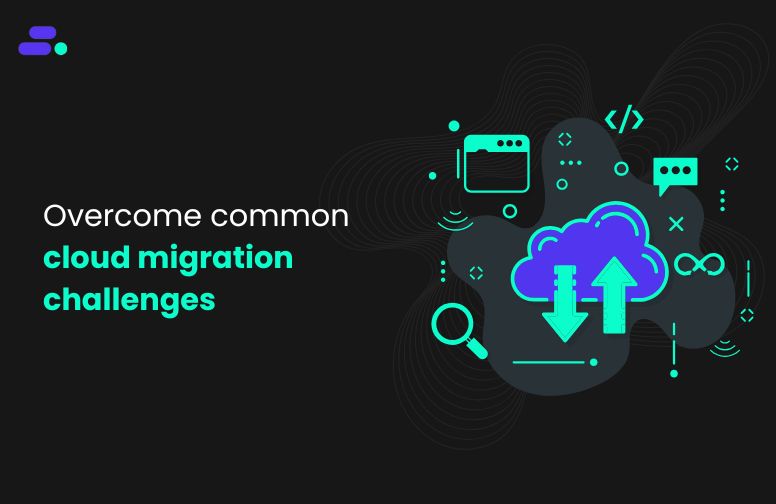Blogs
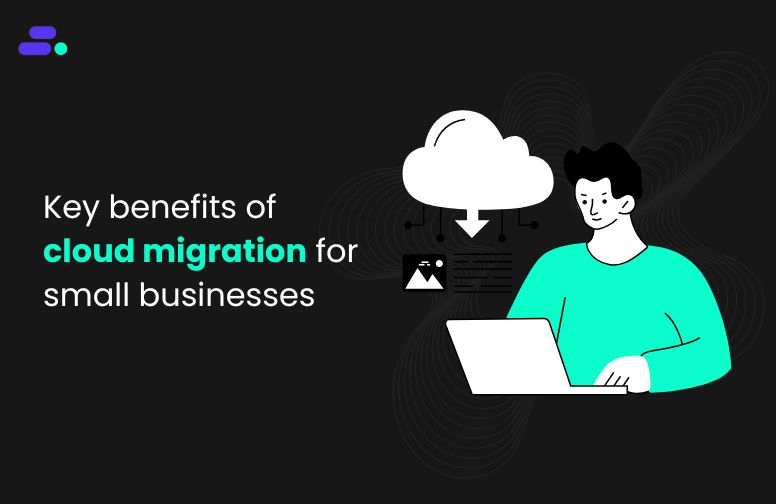
Key benefits of cloud migration for SMBs
According to G2, 60% of organizations say the cloud has directly contributed to more consistent and sustainable revenue growth over the past year. Over 40% have fully realized key benefits like stronger service delivery, greater business agility, and improved continuity.
Before migrating, many SMBs struggled with high infrastructure costs, rigid legacy systems, limited IT bandwidth, and slow, unreliable performance. Scaling was hard. Switching tools or vendors was even harder.
Migrating to the cloud like AWS changed that. Businesses launched faster, scaled on demand, and reduced operational overhead. Services like Amazon EC2, Amazon RDS, AWS Fargate, Amazon CloudWatch, and AWS Backup gave SMBs the tools to build efficiently and stay resilient.
Many of today’s high-growth SMBs are partnering with AWS experts like Cloudtech to move their core systems to the cloud. This blog breaks down the benefits of AWS cloud migration, and how working with AWS partners can maximize each of these benefits.
Key takeaways:
- AWS isn’t just scalable, it enables growth: SMBs gain the flexibility to scale up or down based on demand, without overcommitting on infrastructure.
- Operational overhead shrinks, so teams can focus on building: Automation, monitoring, and managed services free up bandwidth across IT and engineering.
- Modern architecture unlocks innovation: From data lakes to containerized workloads, AWS allows SMBs to tap into AI, machine learning, and serverless without rebuilding from scratch.
- Security and compliance are built in, not bolted on: With AWS’s native services and Cloudtech’s secure-by-design approach, businesses can meet industry standards without slowing innovation.
- Cost control becomes a reality, not a spreadsheet myth: Cloud-native optimization strategies help SMBs pay only for what they use, while Cloudtech ensures every dollar spent drives impact.
Why is cloud migration a smart move for SMBs? Key benefits explained

When small and mid-sized businesses shift from legacy IT systems to a cloud-native setup, they gain measurable reductions in operating costs and increase overall efficiency. Cloud migration eliminates the need for heavy upfront investments in hardware and maintenance, allowing organizations to align expenses with actual usage and direct resources toward growth initiatives.
A modern cloud environment also strengthens security, improves business continuity, and accelerates innovation. With the flexibility to scale on demand and enable real-time collaboration, SMBs are better equipped to adapt to changing market conditions, launch new services quickly, and support long-term business growth.
Here’s how each benefit contributes to helping SMBs operate more efficiently and scale with confidence:
1. Reducing costs and simplifying IT operations
Migrating to the cloud shifts SMBs away from costly, inflexible on-premises systems toward a usage-based operational model that directly aligns expenses with evolving business needs. Rather than investing heavily in hardware that may go underutilized or rapidly depreciate, organizations pay only for the resources they consume, making IT budgets more predictable and freeing up capital for growth initiatives.
How it helps businesses:
- Reduces CapEx and shifts to OpEx: Migrating to AWS allows businesses to replace physical servers and networking equipment with on-demand compute and storage services like Amazon EC2, Amazon S3, and AWS Lambda. This eliminates large upfront purchases and aligns expenses with usage patterns.
- Automates infrastructure management: AWS services like AWS Systems Manager, AWS OpsWorks, and AWS CloudFormation help automate patching, provisioning, configuration, and monitoring. It reduces the need for large IT teams managing infrastructure manually.
- Improves resource efficiency through right-sizing and scheduling: With tools like AWS Cost Explorer, AWS Compute Optimizer, and AWS Trusted Advisor, businesses can right-size Amazon EC2 instances, identify underused resources, and schedule workloads to run during off-peak hours, driving down costs further.
Example: Imagine a regional logistics company migrating its legacy data center to AWS. Instead of purchasing new physical servers before peak season, the company configures Amazon EC2 Auto Scaling. If demand spikes during the holidays, Auto Scaling automatically adds more compute resources, ensuring deliveries run smoothly—without paying for excess capacity during slower months.
By using AWS Cost Explorer, the team identifies underused storage and right-sizes instances, further lowering operational expenses. Automated backups with AWS Backup ensure that if a system issue occurs, critical data is quickly restored, supporting regulatory compliance and business continuity.
Expert insight: AWS partners like Cloudtech help businesses transition their workloads to efficient event-driven, and serverless architectures, improving scalability, minimizing idle compute, and optimizing ROI. It's how SMBs achieve more with less, without compromising on performance.
2. Adaptable and future-ready IT infrastructure
Cloud platforms give SMBs the ability to adapt fast, whether it’s to support sudden growth, test new ideas, or adjust to changing market dynamics. Instead of being locked into fixed infrastructure, businesses can scale services in or out on demand and move with agility in how they build and deploy applications.
How it helps businesses:

- Manages unpredictable demand with elasticity: Services like AWS Auto Scaling, AWS Elastic Load Balancing, and Amazon CloudFront allow businesses to automatically respond to traffic surges or drops, ensuring performance without waste.
- Accelerates delivery cycles: With AWS Lambda, AWS Fargate, and Amazon EKS, businesses can build and release new features faster using microservices and serverless architectures, cutting down deployment times and enabling experimentation.
- Supports business pivots without friction: Whether entering new markets or updating offerings, cloud-native tools adapt easily to evolving goals, enabling rapid changes without lengthy infrastructure projects.
Example: Suppose an e-commerce company faces a surge in online traffic during a major sales event. With AWS Auto Scaling, their application servers automatically spin up new Amazon EC2 instances in response, ensuring website performance remains steady for every customer, even as demand rapidly triples. At the same time, Amazon CloudFront caches product images and pages at edge locations, reducing latency and workload on origin servers for shoppers nationwide. After the sale, the infrastructure scales back down, so costs stay in line with actual usage, all without manual intervention.
Pro tip: Cloudtech’s application modernization service can help SMBs design modular, event-driven applications that scale automatically and deploy fast. With serverless and container-based architectures, businesses can move nimbly, capitalize on new opportunities, and keep infrastructure spending efficient as needs evolve.
3. Built-in security and operational continuity
Downtime, data breaches, and compliance lapses don’t just hurt SMBs, they can derail growth entirely. Cloud-native architectures provide built-in resilience, strong security measures, and recovery mechanisms that keep the business protected and operational, even when things go wrong.
How it helps businesses:
- Minimizes disruptions through redundancy: Multi-AZ (Availability Zone) and cross-region deployments ensure the data and workloads are always accessible, even if one zone experiences failure.
- Enables rapid recovery with automation: Services like AWS Backup, AWS CloudWatch, and AWS CloudTrail offer automated backup, monitoring, and alerting. This allows businesses to detect anomalies in real-time and recover faster from outages or incidents.
- Secures data end-to-end: Native tools like AWS Key Management Service (KMS), AWS Identity and Access Management (IAM), and Amazon GuardDuty help encrypt data, control access, and continuously monitor for threats or unusual behavior, ensuring regulatory compliance and peace of mind.
Example: Consider a healthcare provider moving operations to AWS in order to comply with HIPAA regulations. By activating versioning in Amazon S3 and scheduling automated backups through AWS Backup, the organization secures patient data with less manual oversight. If a local IT issue disrupts onsite files, staff can restore critical records from AWS in minutes, avoiding data loss and maintaining compliance. Continuous monitoring with AWS CloudWatch also helps identify any misconfigured permissions early, allowing the team to resolve vulnerabilities before they become a security threat.
Pro tip: Cloudtech can help SMBs design AWS environments that are not just secure, but audit-ready. From implementing automated backup strategies to setting up proactive monitoring and threat detection, Cloudtech ensures businesses stay resilient without sacrificing speed or scalability.
4. Future-ready technology for growing businesses
One of the most powerful benefits of cloud platforms for SMBs is on-demand access to cutting-edge technology, without the overhead of managing or building it from scratch. From AI and machine learning to real-time analytics and serverless computing, cloud-native services help businesses modernize operations, personalize customer experiences, and innovate faster than ever before.
How it helps businesses:

- Accelerates innovation cycles: Services like AWS Amplify and Amazon Bedrock enable rapid prototyping and deployment using low-code/no-code frameworks, meaning SMBs can build applications quickly with minimal coding by using visual tools and pre-built components, accelerating time to market.
- Enables experimentation without risk: Tools like Amazon SageMaker for ML modeling and Amazon QuickSight for business intelligence let teams test ideas, analyze trends, and build data-driven products, without setting up infrastructure or managing data pipelines.
- Lowers the barrier to entry for emerging tech: Cloud-native services abstract away the complexity of managing compute, storage, and networking, allowing SMBs to use AI, NLP, and automation tools without a dedicated R&D team.
Example: Suppose a digital marketing agency wants to improve how it delivers value to its clients. By using Amazon Comprehend, the agency can instantly analyze thousands of customer reviews and campaign interactions, extracting real-time sentiment insights without building a complex NLP system. These analytics are integrated into campaign strategies, cutting optimization timelines in half and increasing both engagement and client retention, all without hiring in-house data scientists.
Pro tip: Need to streamline forms or invoices? AWS partners like Cloudtech can help SMBs integrate AI-powered OCR and smart extraction with seamless DMS/ERP integration. For insights, Amazon Q delivers conversational dashboards and executive-ready reports. From strategy to data prep, Cloudtech ensures businesses adopt GenAI with speed, clarity, and real outcomes.
5. Anywhere access with smarter teamwork
Today’s teams work across cities, time zones, and devices. Cloud platforms make that possible by centralizing data, standardizing access, and enabling real-time communication. This allows SMBs to stay connected, aligned, and productive, no matter where people log in from. Whether it’s co-editing documents, sharing updates, or accessing systems remotely, the cloud removes friction from everyday teamwork.
How it helps businesses:
- Supports hybrid and remote work environments: With tools like AWS WorkSpaces and Amazon AppStream 2.0, employees can securely access their desktops and applications from any device, keeping operations moving even outside the office.
- Increases transparency and accountability: Built-in sharing controls and audit trails improve visibility into who’s working on what, helping managers coordinate faster and reduce errors from duplicate work.
- Ensures business continuity during disruptions: Natural disasters, hardware failures, or health crises won’t paralyze progress. Cloud-based access ensures teams stay online and productive from anywhere.
Use Case: Consider a boutique consulting firm implementing a hybrid work model. By adopting Amazon WorkDocs and AWS WorkSpaces, consultants and staff can co-edit presentations and reports in real time, whether working remotely or in person. Instead of waiting on email attachments or dealing with version conflicts, teams deliver documents 30% faster, with higher accuracy. Live feedback from colleagues and clients helps boost agility and results, without increasing IT complexity or staffing.
Pro tip: Collaboration works best when data and apps are exactly where teams need them, secure, centralized, and always accessible. AWS partners like Cloudtech can help SMBs build this foundation with cloud-native workspaces, real-time document management, and GenAI-ready data prep services.
6. Sustainable growth and profitability
Cloud platforms are about building leaner, smarter operations. For SMBs, that means using tools like autoscaling, serverless functions, and intelligent storage tiers to eliminate waste, control costs, and act on data in real time. Architecting with efficiency in mind, using containerization, infrastructure as code, and usage-based pricing models. This helps reduce both environmental impact and cloud spend, all without sacrificing speed or flexibility.
How it helps businesses:

- Drives lean, cost-effective operations: Cloud services remove the need for idle hardware and oversized capacity. With pay-as-you-go pricing and auto-scaling, businesses use only what they need, and scale up when growth demands it.
- Enables smarter planning and execution: With advanced analytics tools like Amazon Redshift and AWS Glue, businesses can predict trends, forecast demand, and respond in near real time.
- Promotes greener choices by design: Migrating to energy-efficient infrastructure in the cloud reduces emissions, especially when compared to maintaining traditional on-premises servers.
Example: Imagine a sustainable apparel company seeking to improve margins while reducing waste. By consolidating inventory and customer insights in Amazon Redshift, the company quickly identifies which products sell fastest and which lag behind. If slow-moving items are promptly discontinued, inventory waste drops significantly. Instead of overstocking, the business maintains leaner shelves, resulting in a 25% reduction in waste and an increase in profitability per product line, all while supporting its long-term sustainability goals.
Pro tip: Growth shouldn’t come at the cost of efficiency, or the environment. Cloudtech helps SMBs architect lean, future-ready systems by combining serverless infrastructure, automated analytics, and GenAI-ready data prep. With sustainability baked into the build, businesses can scale profitably and responsibly, on their terms.
How Cloudtech helps SMBs realize the full value of the cloud?

For small and mid-sized businesses, cloud adoption is only the initial phase. The measurable impact emerges when AWS services are architected to align with workload-specific needs. As an AWS Advanced Tier Services Partner, Cloudtech supports SMBs in transitioning from basic cloud setups to fully modernized, AWS-native environments designed for efficiency, performance, and long-term scalability.
Cloudtech helps turn cloud potential into measurable outcomes:
- Build a modern foundation that supports long-term growth: Cloudtech sets up cloud environments with the future in mind, from secure AWS Control Tower governance to serverless compute, auto-scaling storage, and built-in monitoring with AWS CloudWatch. This creates a resilient, right-sized backbone that supports experimentation and growth, without the sprawl or spend of legacy infrastructure.
- Make data useful, accessible, and AI-ready: SMBs often sit on valuable data they can’t use. Cloudtech transforms this into a business asset by modernizing data lakes, setting up ETL pipelines, and ensuring clean, unified access across teams. It also prepares data for advanced tools like Amazon Q and Amazon Bedrock, allowing businesses to build analytics dashboards or AI apps, without starting from scratch.
- Automate smarter with GenAI and intelligent workflows: Cloudtech helps SMBs apply AI where it matters. Whether that’s using Amazon Textract to extract key fields from forms, or applying Amazon Comprehend for document analysis, the result is faster decisions and fewer manual tasks. Through its 4-week GenAI Proof of Concept program, Cloudtech delivers working prototypes fast, minimizing risk and showing clear ROI.
- Improve collaboration and agility across teams: From AWS WorkSpaces to AppStream 2.0 and WorkDocs, Cloudtech equips distributed teams with secure access to systems and documents. That means no more versioning chaos, siloed workflows, or downtime during disruptions. Collaboration happens in real time, no matter where people work.
Cloudtech doesn’t just help SMBs “move to the cloud.” It helps them modernize how they work, with AI-ready data platforms, cloud-native security, and automation tools that support sustainable, profitable growth. From day one, the goal is to reduce complexity and maximize impact, without stretching internal teams or budgets.
Conclusion
Migrating to AWS puts SMBs on a path toward greater resilience, cost efficiency, and scalability. Embracing the cloud is more than just moving workloads. It’s about achieving agility, speed, and new opportunities for innovation and customer engagement.
Cloudtech helps SMBs go beyond basic migration with a strategy-focused approach grounded in AWS-native best practices. By combining deep technical expertise with a practical understanding of business needs, Cloudtech enables companies to automate day-to-day operations, extract actionable insights from their data, and adopt AI-driven solutions. It ensures every step delivers measurable business value.
For organizations ready to move past the constraints of legacy systems, Cloudtech offers a proven path to cloud modernization. It brings deep AWS expertise, practical strategy, and long-term support to help SMBs get more from the cloud, faster. Connect with Cloudtech to start the conversation.
FAQs
1. What types of workloads should SMBs migrate first?
Most SMBs begin with workloads that are expensive to maintain or no longer scale well. Think legacy databases, aging file servers, or ERP systems. Cloudtech helps prioritize these based on business impact, risk, and cost efficiency.
2. How long does an AWS migration project typically take?
Timelines vary, but most small and mid-sized migrations are completed in phases over 6 to 12 weeks. Cloudtech’s phased approach minimizes disruption by aligning the migration with business operations and team readiness.
3. What AWS tools does Cloudtech use during migration?
Cloudtech uses AWS-native tools like Migration Evaluator, AWS Application Migration Service (MGN), Database Migration Service (DMS), and the AWS Well-Architected Framework to ensure secure, seamless transitions with minimal downtime.
4. How does Cloudtech address compliance during and after migration?
Cloudtech designs AWS environments that align with standards such as HIPAA, SOC 2, and PCI-DSS. While not a certified auditor, Cloudtech builds infrastructure and automation that are audit-ready and security-forward.
5. What post-migration support does Cloudtech provide?
Once migration is complete, Cloudtech stays engaged, offering performance tuning, cost optimization, and long-term enablement. This includes DevOps readiness, AI adoption, and expansion into services like serverless and containerized architectures.

Hidden costs of cloud migration and how SMBs can avoid them
Cloud migration offers SMBs a clear path to modernizing outdated infrastructure, improving performance, and scaling with demand. But while the benefits are well understood, the true costs are often underestimated. From unplanned downtime to underused services and post-migration inefficiencies, these hidden costs can erode ROI if not addressed early.
This guide breaks down the key cost drivers SMBs should anticipate during a cloud migration, and how AWS-native tools can help monitor and control spending.
Key takeaways:
- Without upfront planning, SMBs may face unexpected charges from overprovisioned resources, idle services, or unoptimized storage tiers.
- Using tools like AWS Compute Optimizer and TCO Calculator helps align compute and storage to real-world workloads before migration begins.
- Unplanned egress fees, legacy license constraints, and poorly planned cutovers can significantly raise migration expenses.
- Clear tagging, budget alerts, and cost tracking with AWS Budgets and Cost Explorer help prevent cost sprawl and maintain visibility across teams.
- Cloudtech combines technical precision with SMB-focused strategy to help businesses migrate smarter, avoiding common pitfalls and unlocking long-term cloud value.
What’s driving up cloud migration costs? 10 hidden risks and how to fix them

More than just a lift-and-shift operation, cloud migration is a transformation of how data, compute, and applications are managed. For SMBs, overlooking cost drivers like overprovisioned instances, idle storage, or underused managed services can quickly undermine the value of the migration. These accumulate over months in the form of inflated AWS bills, unpredictable budget spikes, and underperforming workloads.
For example, an SMB that migrates its database workloads to Amazon RDS without optimizing instance size or enabling storage auto-scaling may end up paying for capacity it never uses, while also experiencing performance issues under peak load.
SMBs can avoid surprises, preserve ROI, and ensure their cloud environments remain cost-effective and performant by identifying and mitigating such hidden costs early:
1. Overprovisioned compute resources
One of the most overlooked expenses during cloud migration is the cost of oversized compute instances. Many SMBs, aiming to avoid performance issues, default to Amazon EC2 instance types that far exceed their actual needs. They provision m5.2xlarge or c6i.large when a t3.medium or even a AWS Lambda-based architecture might suffice. These decisions are often made without baseline metrics, leading to unused CPU, underutilized memory, and inflated hourly billing.
How to fix it: SMBs should take a measurement-based approach before and after migration:
- Use AWS Application Discovery Service to collect actual utilization data from on-prem workloads over time.
- Use AWS Compute Optimizer to analyze usage patterns and recommend cost-efficient EC2 instance types based on actual CPU, memory, and I/O metrics.
- Configure Auto Scaling Groups with performance-based policies, and replace always-on instances with AWS Lambda or Fargate for intermittent workloads.
- Use the AWS Pricing Calculator and TCO Calculator to compare instance types, Savings Plans, and Reserved Instances.
Pro tip: AWS partners like Cloudtech support SMBs by conducting a detailed workload assessment and sizing exercise before migration. They also configure environment-wide tagging and automation scripts to detect and decommission underused resources post-migration, so excess spend doesn’t go unnoticed over time.
2. Data transfer and egress fees
While data storage in AWS (like S3 or RDS) is relatively predictable, data movement costs are often overlooked, especially when large volumes are transferred between services, across regions, or out of AWS entirely.
Two key cost drivers for SMBs:
- Inter-AZ and inter-region transfers: Moving data between Availability Zones (AZs) or AWS Regions (e.g., from us-east-1 to us-west-2) incurs per-GB charges, even within the same account.
- Data egress to the internet: Transferring data out of AWS (e.g., downloading from an Amazon S3 bucket or exposing APIs to external clients) is billed by GB, with no free tier after the first 100 GB/month.
For example, if a healthcare SMB regularly moves EHR backup files between regions for compliance without using regional services effectively, it may be incurring thousands per year in silent inter-region transfer fees.
How to fix it: SMBs can mitigate these costs with careful architecture and AWS-native controls:
- Wherever possible, keep compute and storage services in the same region and AZ. Use Availability Zone Affinity for EC2 placement to reduce intra-AZ traffic.
- For Amazon S3, DynamoDB, and other services, route traffic through VPC endpoints to avoid NAT gateway or internet transit charges.
- Distribute content using Amazon CloudFront, reducing origin fetches and external bandwidth usage.
- Set up AWS Cost Explorer with usage type filtering (DataTransfer-Out-Bytes) and create AWS Budgets alerts to catch spikes early.
Pro tip: For SMBs with regular cross-region replication or large outbound traffic (e.g., B2B data sharing, backups, public file downloads), Cloudtech can restructure the architecture using services like Amazon S3 Replication with intelligent lifecycle policies, AWS Global Accelerator, and private interconnects.
3. Storage sprawl
As SMBs migrate data to the cloud, storage usage often grows unchecked across services like Amazon S3, EBS, EFS, and RDS snapshots. Files are duplicated for testing, backups are retained longer than necessary, and old volumes are left orphaned.
This uncontrolled growth, known as storage sprawl, leads to ballooning monthly bills, especially when data sits in higher-cost storage tiers like S3 Standard or unused provisioned EBS volumes.
Common scenarios include:
- Development teams taking frequent snapshots of RDS or EBS volumes and forgetting to delete them.
- Large media or log files accumulating in S3 buckets without lifecycle policies.
- Test environments being spun up with duplicated datasets, then left running indefinitely.
Even storing 10 TB of unnecessary Amazon S3 data in Standard storage instead of S3 Glacier or S3 Intelligent-Tiering can add thousands in annual spend, with no business value returned.
How to fix it: Avoiding storage sprawl requires visibility, automation, and lifecycle enforcement:
- Automatically transition infrequently accessed data to more cost-effective storage classes (e.g., S3 Intelligent-Tiering, S3 Glacier, or S3 Glacier Deep Archive) and delete expired objects.
- Use Amazon Data Lifecycle Manager to automate snapshot creation and retention policies for volumes and AMIs.
- Use AWS Trusted Advisor or Compute Optimizer to identify unattached EBS volumes and idle EFS instances.
- Enable AWS Cost Explorer, filtered by usage type (TimedStorage-Snapshot, TimedStorage-ByteHrs) to catch spikes in unused or high-cost storage classes.
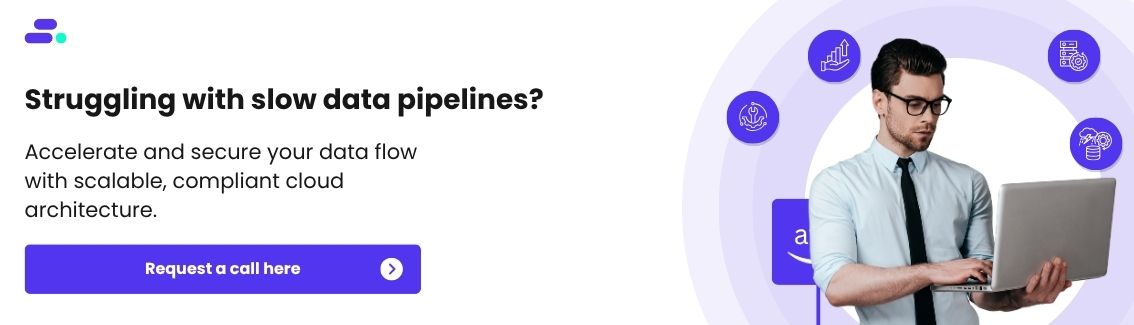
4. Idle resources post-migration
After migrating to the cloud, it’s common for SMBs to leave unused or underutilized resources running, especially temporary workloads spun up for testing or transitional services that are no longer needed. These “zombie resources” continue to generate monthly costs without delivering business value.
Examples include:
- EC2 instances left running with no traffic or CPU usage.
- EBS volumes detached from instances but still accruing storage charges.
- RDS instances provisioned for staging environments and forgotten after go-live.
- Load balancers, NAT gateways, or Elastic IPs idle but still metered by the hour.
Even a few idle t3.medium EC2 instances, unmonitored NAT gateways, or unused RDS databases can lead to hundreds or thousands of dollars per month in waste, especially for SMBs operating under tight budgets or cost constraints.
How to fix it: Post-migration optimization is essential to avoid long-term inefficiencies:
- Create alarms for low CPU/network utilization on Amazon EC2, Amazon RDS, or AWS Lambda functions.
- Implement resource tagging (e.g., env:dev, owner:team) and use AWS Resource Groups or AWS Config Rules to detect unused assets.
- Continuously scan for underutilized or idle resources across EC2, EBS, ELB, and RDS.
- Use Instance Scheduler on AWS to stop dev/test workloads outside business hours.
- Use AWS Cost Explorer and Detailed Billing Reports (DBR) to identify persistent charges from low-activity resources.
Pro tip: For SMB clients, Cloudtech deploys automated tagging frameworks and idle resource cleanup scripts using AWS Lambda and EventBridge, along with weekly CloudWatch utilization reports.
5. License-related costs during rehosting
When SMBs migrate existing applications to AWS without rearchitecting (a lift-and-shift or rehosting strategy), they often carry over existing commercial licenses for databases, operating systems, or middleware without considering how cloud billing models differ from on-prem.
Two common issues emerge:
- SMBs using Microsoft SQL Server, Windows Server, or Oracle under on-prem licensing may discover that these licenses don’t fully transfer to AWS EC2 or RDS environments, or require strict license mobility conditions.
- If SMBs spin up EC2 instances with pre-installed licensed AMIs (e.g., Windows + SQL), but also pay for existing licenses separately, they end up paying twice, once to AWS and once to their legacy provider.
For example, rehosting a SQL Server workload to Amazon EC2 without checking the license mobility rights may force SMBs into paying AWS license-included pricing and their existing vendor’s fees, resulting in significant unexpected monthly costs.
How to fix it:
- Use AWS License Manager and AWS Systems Manager Inventory to track all software licenses, editions, and terms prior to rehosting.
- For workloads where BYOL isn’t viable, opt for AWS license-included EC2 AMIs to avoid vendor audits and compliance issues.
- Before rehosting Microsoft or Oracle products, confirm terms with vendors. AWS offers Dedicated Hosts or License Manager options to support compliant BYOL.
- Configure AWS Config rules or License Manager policies to prevent unauthorized deployments of licensed software.
Pro tip: For SMBs running commercial databases or licensed software, Cloudtech maps each workload to the most cost-effective AWS hosting model, whether that’s Amazon RDS with license-included pricing, Amazon EC2 with BYOL, or containerization to eliminate licenses entirely.
6. Downtime during cutover
One of the most underestimated costs of cloud migration is business disruption during the final cutover, the moment when traffic and operations switch from legacy systems to the cloud. Even a few hours of downtime can impact SMBs significantly, leading to:
- Lost revenue from unavailable customer-facing services (e.g., appointment booking platforms, payment systems).
- Operational delays due to inaccessible internal systems like ERPs or CRMs.
- Data inconsistency if records are modified during an uncoordinated switchover window.
For example, a healthcare SMB migrating its EHR system without a robust cutover plan could risk incomplete patient data syncing, impacting care continuity or compliance with HIPAA access controls.
How to fix it: Avoiding downtime during cutover requires incremental, tested transition strategies using AWS-native tools:
- Replicate source servers in near real-time and run cutover rehearsals to validate performance, authentication, and connectivity before flipping the switch.
- Create duplicate environments with Route 53 traffic shifting or Elastic Load Balancer listeners to allow seamless switchover without DNS propagation delays.
- Use AWS Systems Manager Automation to orchestrate cutover workflows, ensuring tasks like final syncs, DNS updates, and user notifications are executed in the right order.
- Run both legacy and cloud systems temporarily with sync tools like AWS DMS (for databases) or AWS DataSync (for file systems) to confirm functional parity before full transition.
7. Underutilized managed services
AWS offers a wide array of managed services like Amazon RDS, Amazon OpenSearch Service, AWS Glue, and Amazon MQ, which promise scalability and reduced operational overhead. However, many SMBs adopt these services without fully using their capabilities, resulting in recurring charges for features or capacity that aren’t aligned with actual usage.
Common examples include:
- Running multi-AZ RDS instances for dev/test databases that don’t require high availability.
- Launching Amazon EMR or Glue jobs on a schedule, even when no data needs processing.
- Using Amazon OpenSearch with high IOPS EBS volumes and multiple nodes for low-volume logs.
- Leaving Elastic Load Balancers (ELBs) active in environments with minimal traffic.
Because these services are billed by provisioned resources (not always by usage), idle or oversized configurations can add thousands annually in waste, especially for SMBs who assume “managed” means “optimized.”
How to fix it: Avoiding this trap requires performance tuning and usage-based configuration, using the following AWS tools and techniques:
- For services like Amazon RDS and AWS DynamoDB, enable Auto Scaling or switch to Amazon Aurora Serverless v2, which adjusts capacity on-demand.
- Use AWS CloudWatch to track query volume, CPU utilization, and memory pressure. Based on thresholds, pause or resize underused services (e.g., using RDS stop/start features).
- Use AWS Compute Optimizer for RDS and Cost Explorer’s utilization reports to identify overprovisioned tiers.
- Instead of running separate managed services per team or app, consolidate into shared resources with access controls (e.g., a central Glue job triggered by EventBridge for multiple apps).
- Use AWS Resource Groups, tagging (env, team, owner), and Config Rules to auto-detect managed services with persistent underutilization.
Pro tip: Cloudtech performs periodic reviews of managed workloads, helping SMBs switch to serverless variants (like Aurora Serverless or Amazon Athena), and deploy usage-based triggers that automatically pause or scale services.
8. Training and ramp-up time for teams
After migration, SMBs often find that internal teams aren’t fully prepared to operate or manage the new cloud environment. Unlike on-prem infrastructure, AWS introduces new concepts like auto-scaling groups, IAM roles, serverless workflows, usage-based billing, and managed services.
Without prior enablement:
- Developers may misconfigure services like Amazon S3 or AWS Lambda, leading to performance bottlenecks or security gaps.
- Ops teams may struggle with log aggregation, monitoring setups (e.g., CloudWatch, CloudTrail), or automated deployments.
- Finance teams may misinterpret usage-based billing reports, resulting in confusion over cost spikes or chargebacks.
This lack of cloud fluency not only slows down adoption but also introduces risks of misconfiguration, non-compliance, and inefficient use of resources.
How to fix it: Cloud training should be role-specific, continuous, and closely tied to the workloads being migrated:
- Enroll teams in curated learning paths such as “Cloud Essentials for SMBs,” “Operations in AWS,” or “Serverless App Development.” Many of these are free and designed for non-enterprise audiences.
- Set up isolated AWS accounts or Control Tower organizational units (OUs) with budget alerts so teams can experiment safely without financial or production risk.
- Create scoped IAM roles (e.g., read-only access, billing viewer, or dev sandbox admin) to let teams explore while maintaining security boundaries.
- Align enablement with current or upcoming cloud features in the roadmap—e.g., train on Step Functions before rolling out a serverless pipeline.
- Help finance and operations teams become fluent in tracking performance and spend from day one.
Pro tip: Cloudtech embeds enablement into every phase of the migration process, not as an afterthought. They deliver tailored onboarding plans that include access to AWS Skill Builder, deploy real-use sandbox environments with scoped permissions, and conduct team-specific sessions on tools like AWS CloudFormation, Amazon CloudWatch, and AWS Cost Explorer.
9. Security misconfigurations post-migration
Post-migration, many SMBs assume that once data and workloads are live in AWS, security is automatically handled. But cloud security operates under a shared responsibility model, and SMBs should not overlook their side of the equation.
Common security misconfigurations include:
- Public Amazon S3 buckets unintentionally exposing sensitive files.
- Overly permissive IAM roles granting broad access across resources.
- Disabled logging on critical services like Amazon RDS, Amazon EC2, or VPC flow logs.
- Unencrypted data at rest or in transit, violating compliance standards like HIPAA or SOC 2.
- Open ports or misconfigured security groups exposing workloads to the public internet.
These missteps can lead to data breaches, failed audits, and reputational damage, especially for SMBs handling regulated data like personal health information (PHI) or payment records.
How to fix it: AWS provides built-in tools and frameworks to enforce security policies proactively:
- Tools like AWS Config and AWS Security Hub continuously evaluate resources against best practices and compliance baselines (e.g., CIS AWS Foundations Benchmark, HIPAA, PCI).
- Ensure activity tracking is active across all regions with AWS CloudTrail and AWS CloudWatch Logs. Use log filtering to detect anomalies in authentication or API access.
- Identify resources (like roles or S3 buckets) shared externally or misconfigured with broad access using IAM Access Analyzer.
- Use AWS KMS for key management and enforce encryption on Amazon S3, EBS, and RDS by default.
- Use VPC security group rules, Network ACLs, and AWS Firewall Manager to control and audit network access.
Pro tip: Cloudtech enforces AWS security best practices during and after migration. It pre-configures guardrails such as encryption policies, IAM role boundaries, and AWS Config compliance packs tailored to SMB environments.
10. Unclear post-migration ownership and billing accountability
After cloud migration, SMBs often face internal confusion over who owns what — both technically and financially. Unlike traditional on-prem systems where infrastructure is centrally managed, cloud workloads can span multiple AWS accounts, projects, or business units. Without defined ownership:
- Teams may unknowingly spin up redundant resources, leading to unexpected charges.
- Cost anomalies go unnoticed because no one is actively monitoring usage.
- Support incidents or access requests are delayed due to unclear administrative responsibility.
- Finance teams struggle to reconcile cloud invoices with internal budgets or departments.
This lack of clarity leads to wasted spend, security risks, and friction between technical and business units.
How to fix it: Fixing this requires a governance model built around clear tagging, budgeting, and ownership practices:
- Create a multi-account structure where each workload or department has a separate account with scoped access and budget enforcement.
- Assign spend limits to teams or workloads using AWS Budgets and Budget Alerts. Send alerts if actuals or forecasts exceed thresholds.
- Use mandatory cost allocation tags (owner, env, cost-center) and enforce them with AWS Tag Policies so every resource is traceable.
- Enable granular cost analysis by project, environment, or team with AWS Cost Explorer. Use Resource Groups to group costs logically.
- Assign ownership of each workload (both technical and financial) and conduct monthly reviews using AWS reports (e.g., CUR - Cost and Usage Reports).
Pro tip: Partnering with an experienced AWS provider early in the migration process helps SMBs avoid missteps that lead to long-term cost creep. From right-sizing compute to enforcing security and billing policies, certified partners like Cloudtech ensure every phase is optimized.

How does Cloudtech help SMBs control migration costs from day one?
Cloudtech helps SMBs reduce the risk of budget overruns by aligning cloud migration strategy with cost control from the very beginning. Instead of reactive cost cleanup, they design migrations around AWS-native tools and financial best practices to keep operations efficient from day one.
Here’s how Cloudtech helps control hidden costs:
- Right-sizing with AWS tools: Uses AWS Compute Optimizer and TCO Calculator to match workloads with optimal EC2 instance types and storage classes, avoiding overprovisioning.
- Pre-migration assessments: Runs deep analysis via AWS Application Discovery Service to identify unused services, underutilized licenses, or overbuilt environments before migration.
- Security and compliance guardrails: Configures IAM roles, KMS encryption, and AWS Config rules early, eliminating costly rework in regulated industries.
- Post-migration cost visibility: Sets up AWS Budgets, Cost Explorer, and tag enforcement to track spend by team, project, or workload.
- Training for self-sufficiency: Enables internal teams with AWS Skill Builder and sandbox accounts, helping prevent misconfigurations that drive up costs post-migration.
By addressing these areas proactively, Cloudtech helps SMBs migrate with confidence, while ensuring that the cloud remains financially sustainable as the business grows.
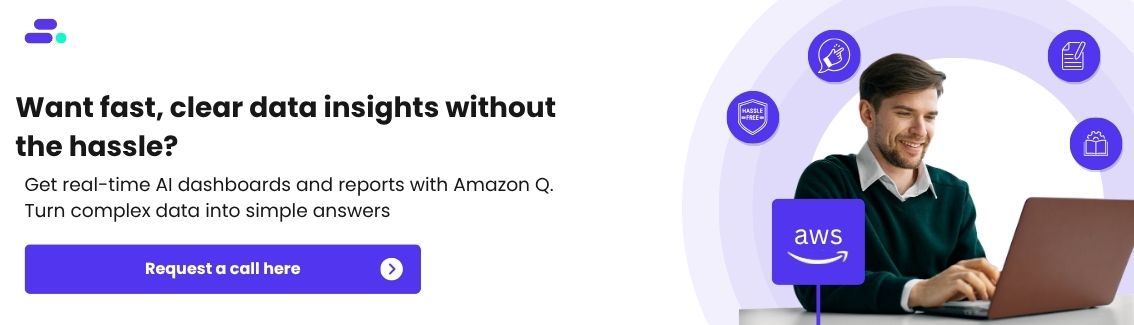
Wrapping up
Cloud migration offers long-term agility, scalability, and access to modern cloud-native capabilities, but only if done right. For SMBs, unmanaged costs can quietly accumulate through missteps like oversized infrastructure, idle resources, or compliance rework.
Controlling these hidden costs isn’t just about cutting spend. It’s about making migration sustainable, measurable, and aligned with business outcomes. That’s why partnering with an AWS Advanced Tier Partner like Cloudtech matters. With AWS-certified expertise and an SMB-first approach, Cloudtech helps businesses avoid cost traps, set up lasting governance, and build cloud environments that deliver value well beyond day one.
Planning your cloud migration? Make every dollar count—Connect with Cloudtech.
FAQs
1. What’s the most common hidden cost SMBs face during cloud migration?
The most common hidden cost is overprovisioned compute resources, where businesses choose larger Amazon EC2 instances than needed “just in case.” This leads to unnecessary recurring charges. Tools like AWS Compute Optimizer and Cloudtech’s sizing assessments help avoid this by baselining actual usage.
2. How can SMBs prevent cost sprawl after migration is complete?
Post-migration, cost sprawl typically occurs from idle or orphaned resources. SMBs can prevent this by implementing automated cleanup scripts, enforcing tagging policies, and using AWS Budgets and Cost Explorer to track usage by environment or team.
3. Does using managed services like Amazon RDS or Redshift help reduce costs?
Managed services can reduce operational overhead and increase efficiency, but only when used correctly. Underutilized managed services (e.g., provisioned Amazon RDS without autoscaling) can inflate costs. SMBs should monitor usage via CloudWatch and consider serverless or on-demand models where appropriate.
4. Are data transfer fees really a problem for small businesses?
Yes, especially if workloads involve frequent cross-region replication or large data exports outside AWS. These egress fees can add up. Solutions include consolidating workloads into a single region, using Amazon CloudFront for caching, and planning data flows before migration.
5. How does Cloudtech help SMBs manage migration costs specifically?
Cloudtech starts with a business-aligned cost assessment, using AWS TCO tools, Compute Optimizer, and Application Discovery Service to plan cost-efficient architectures. Post-migration, they configure budgets, tagging, and resource monitoring to keep costs transparent and controlled.

Cloud migration tools explained: what to use, when, and why
A fast-growing retail startup tried migrating its legacy order management system to the cloud, but midway through the move, they hit a wall. Key app dependencies weren’t mapped, some data was corrupted in transit, and the team lacked visibility into what had actually made it to the cloud. The result? Weeks of downtime, spiraling costs, and frustrated stakeholders.
Cases like this are common, especially when the right migration tools aren’t used from the start. With dozens of migration tools available, it’s easy to feel overwhelmed or unsure where to begin. The good news? AWS offers a flexible toolkit designed to help businesses when assessing readiness, moving applications, or modernizing after the cutover.
This blog unpacks the key AWS migration tools that SMBs should know, explaining what each tool does, when it’s most useful, and how to combine them for a smooth, cost-effective cloud transition.
Key takeaways:
- Use discovery tools first: Start with AWS Application Discovery Service and Migration Evaluator to map workloads and avoid missteps.
- Pick the right migration tool for the job: From lift-and-shift with AWS MGN to data replication with DMS, each tool fits a specific use case, so choose accordingly.
- Centralize tracking with Migration Hub: Avoid tool sprawl and confusion by monitoring all migration activity in one place.
- Secure and govern from day one: Set up IAM, AWS Config, and Control Tower early to establish compliance and cost boundaries.
- Cloudtech simplifies the journey: SMBs benefit from Cloudtech’s expertise to align tools with outcomes, reduce risk, and accelerate ROI.
Why do SMBs need migration tools during cloud transition?

Unlike enterprises with large IT teams and custom tooling, SMBs often operate with leaner teams and tighter budgets. This means there's less room for trial-and-error or costly delays. That’s why using AWS-native tools is essential. They automate discovery, reduce manual rework, and help SMBs migrate faster, with fewer surprises and lower risk.
Here’s why the right AWS migration tools make a difference:
- They reduce guesswork: Tools like AWS Application Discovery Service uncover what’s running, how it performs, and what’s connected, so things don’t break mid-migration.
- They optimize costs from day one: AWS Migration Evaluator and Compute Optimizer help right-size infrastructure before businesses launch it, preventing overspending.
- They minimize downtime: Tools like AWS MGN replicate servers in real time, allowing seamless cutovers without major disruptions to business operations.
- They reduce manual effort: For lean IT teams, automation matters. These tools eliminate the need for custom scripts or tedious reconfiguration tasks.
- They set a business up for the future: Tools like Control Tower and Migration Hub help implement governance, tagging, and accountability frameworks, making cloud management easier long after migration is done.
In short, AWS migration tools act as a SMB’s co-pilot, giving structure, visibility, and efficiency every step of the way. Without them, migration becomes a high-risk project with too many moving parts and not enough clarity.

Planning before moving: tools for discovery and budgeting

For SMBs, successful cloud migration starts with visibility. Without knowing what systems exist, how they perform, and what they cost to run, it's easy to overprovision or miss critical dependencies.
AWS tools like Application Discovery Service and Migration Evaluator help map infrastructure, analyze usage, and project TCO. Hence, SMBs can build a phased, cost-aware migration plan. It’s the difference between migrating with confidence and dealing with costly surprises later.
1. AWS Application Discovery Service
AWS Application Discovery Service (ADS) is a migration planning tool that automatically collects data from on-premises servers. It helps SMBs understand their current infrastructure before moving to the cloud, no manual spreadsheets required.
What it does: ADS gathers data like CPU, memory, disk, and network usage, and maps application dependencies across the environment. It creates a clear view of how systems interact and which workloads are underutilized or tightly coupled. This reduces the guesswork when right-sizing instances or planning sequencing.
When to use it: Use ADS at the start of the cloud migration journey. It’s a foundational step in the discovery phase, ideally before any infrastructure decisions are made, to avoid surprises and rework later.
Why it matters for SMBs: SMBs often lack the time or staffing to manually audit and map legacy systems. ADS accelerates discovery while reducing risk. It helps prevent common missteps like migrating a front-end app without its backend database or selecting EC2 instances that are far too large.
Example: A healthcare SMB uses ADS before migrating a patient scheduling system. The tool surfaces hidden connections to an old on-prem SQL Server used for reporting. This lets them re-architect the flow using Amazon RDS, avoiding a critical outage during cutover.
2. AWS Migration Evaluator
AWS Migration Evaluator is a free tool that provides data-driven insights and cost projections to help SMBs build a business case for cloud migration.
What it does: It analyzes the on-premises infrastructure (using data from AWS Application Discovery Service or manual input) and delivers a detailed report outlining projected AWS costs, usage patterns, and optimal instance sizing. It includes total cost of ownership (TCO) comparisons and right-sizing recommendations to help plan cloud resources efficiently.
When to use it: Migration Evaluator is best used after initial discovery, once the business has inventoried systems and dependencies. It’s particularly valuable when they need to justify migration to stakeholders or compare on-prem costs with projected AWS pricing.
Why it matters for SMBs: For SMBs with limited budgets and executive scrutiny, making a clear financial case is essential. Migration Evaluator translates technical data into business-friendly forecasts, helping SMBs avoid sticker shock and overprovisioning. It also ensures businesses aren’t moving unnecessary or outdated workloads.
Example: A retail SMB considering migration runs Migration Evaluator and finds that 40% of its workloads can be consolidated or replaced with AWS-managed services, cutting projected costs by nearly half. This enables them to secure leadership buy-in and start migration with clear ROI targets.

Minimizing disruptions during the move: tools for refactoring and rehosting

AWS offers purpose-built tools to help SMBs rehost (“lift and shift”) existing workloads with minimal changes, or refactor applications to take advantage of cloud-native benefits. These tools automate replication, manage cutovers, and ensure that application dependencies remain intact across environments.
Whether a SMB is moving legacy systems as-is or modernizing parts of the stack mid-migration, these services are designed to reduce risk, preserve uptime, and keep the business running smoothly during the transition.
3. AWS Application Migration Service (MGN)
AWS Application Migration Service (MGN) is a fully managed tool that automates the "lift-and-shift" migration of on-premises physical or virtual servers to Amazon EC2.
What it does: MGN continuously replicates source servers in real time to AWS, ensuring minimal data loss. It automates provisioning of Amazon EC2 instances based on the replicated environment and supports non-disruptive cutovers, making it easy to migrate production workloads without rewriting applications.
When to use it: MGN is ideal when rehosting legacy applications that don't require major architectural changes. It’s most useful for SMBs looking to move workloads quickly without the time or resources to refactor code.
Why it matters for SMBs: Many SMBs rely on aging infrastructure but lack the engineering bandwidth for complex replatforming. MGN simplifies migration by reducing manual effort, minimizing downtime, and preserving operational continuity, especially important for customer-facing or revenue-critical systems.
Example: A regional healthcare provider uses MGN to migrate its legacy EHR (Electronic Health Records) application to AWS over a weekend. Continuous replication ensures a seamless cutover, avoiding patient data loss and keeping clinic operations running on Monday morning without disruption.
4. AWS Database Migration Service (DMS)
AWS Database Migration Service (DMS) is a fully managed tool that helps move structured data from on-premises databases, cloud-based platforms, or between AWS services into Amazon RDS, Aurora, DynamoDB, or Redshift.
What it does: DMS supports both homogeneous (e.g., Oracle to Oracle) and heterogeneous (e.g., SQL Server to PostgreSQL) migrations. It enables continuous data replication with minimal downtime by using change data capture (CDC) for near real-time sync between source and target databases.
When to use it: Ideal during database modernization or migration projects, whether moving a legacy on-prem system to Amazon RDS, transitioning from commercial to open-source engines, or syncing databases across environments.
Why it matters for SMBs: For resource-constrained teams, DMS simplifies complex migrations that would otherwise require costly downtime or re-architecture. It’s especially useful when shifting to managed AWS databases that offer better scalability, availability, and cost-efficiency.
Example: A growing healthcare provider uses DMS to migrate from Microsoft SQL Server to Amazon Aurora PostgreSQL. The migration happens with near-zero downtime, allowing clinicians to continue accessing critical patient data throughout the transition without the cost of hiring specialized DBAs.
5. AWS DataSync
AWS DataSync is a fully managed data transfer service that automates and accelerates the movement of large datasets between on-premises storage systems and AWS services like Amazon S3, Amazon EFS, and Amazon FSx.
What it does: DataSync securely moves millions of files or petabytes of data at up to 10x faster than standard open-source tools. It handles encryption, network optimization, and data validation automatically, reducing the need for custom transfer scripts or manual uploads. It also supports recurring or scheduled transfers, ideal for ongoing synchronization.
When to use it: Best suited for SMBs that need to transfer bulk files for backup, disaster recovery, data lake ingestion, or hybrid workloads. Use it when migrating large media archives, shared file systems, or application backups to AWS.
Why it matters for SMBs: Instead of investing time and resources building complex transfer pipelines, SMBs can use DataSync to simplify and secure large-scale file transfers. It minimizes downtime and ensures data integrity during transitions.
Example: A regional media agency uses AWS DataSync to migrate 20 TB of video archives from on-prem NAS to Amazon S3. The automated, encrypted transfer saves weeks of manual effort and enables the agency to start building a searchable content library using S3 and Athena, without needing a dedicated IT team.
Making the cloud work for the business: cost and performance optimization tools

Once migration is complete, the real work begins, ensuring the cloud environment delivers measurable business value. For SMBs, this means keeping cloud costs under control, right-sizing resources, and maintaining high application performance without constant manual tuning.
AWS provides a suite of post-migration tools that help businesses monitor usage, analyze spend, optimize workloads, and track performance in real time. These services are built to surface inefficiencies early, whether it’s an underutilized Amazon EC2 instance or a storage tier mismatch, and guide actionable improvements based on actual data.
6. AWS Migration Hub
AWS Migration Hub is a centralized tracking and management service that provides visibility into the progress of application and infrastructure migrations across multiple AWS tools like AWS Application Migration Service (MGN), AWS Database Migration Service (DMS), and others.
What it does: Migration Hub consolidates migration status and metrics such as server inventory, migration wave planning, and progress tracking into a single dashboard. It helps coordinate multiple teams and tools in one place, reducing confusion and ensuring smoother execution.
When to use it: Use Migration Hub throughout the entire migration lifecycle, from initial discovery and planning to active migration and post-migration validation. It's especially useful when multiple workloads or teams are migrating in parallel.
Why it matters for SMBs: SMBs often run lean operations without full-time program managers. Migration Hub reduces guesswork by giving technical and business stakeholders a shared view of migration progress. It enables better coordination, clearer timelines, and fewer missed steps.
Example: An SMB in the healthcare sector uses Migration Hub to oversee the parallel migration of its EHR system via MGN and its reporting database via DMS. The unified dashboard helps their small IT team stay on top of both efforts without separate tracking tools, keeping the project on schedule and within budget.
7. AWS Control Tower
AWS Control Tower is a governance and automation tool that helps SMBs set up and manage a secure, multi-account AWS environment based on AWS best practices. It establishes a landing zone, or a pre-configured environment with built-in security, compliance, and cost controls.
What it does: Control Tower automates the creation of AWS accounts, applies guardrails (predefined policies), and enforces governance rules across the organization. It integrates services like AWS Organizations, AWS IAM, AWS Config, and CloudTrail to ensure consistent baselines for identity, auditing, and resource usage.
When to use it: Ideal post-migration or during early stages when setting up a long-term AWS foundation. Especially valuable when scaling from a single account to multiple business units or workloads.
Why it matters for SMBs: For growing SMBs, Control Tower eliminates the manual burden of setting up secure account structures and enforcing governance. It ensures that as the cloud footprint grows, SMBs are not left cleaning up compliance issues, cost overages, or inconsistent configurations down the road.
Example: An SMB expanding into new regions uses AWS Control Tower to spin up isolated accounts for each business unit while applying consistent tagging, billing, and security policies. This prevents resource sprawl and simplifies audit readiness from day one.

How does Cloudtech help SMBs make the most of AWS migration tools?
Cloudtech supports small and mid-sized businesses through every phase of migration, not just by executing the move, but by helping them use the right AWS tools at the right time. With a focus on minimizing risk and maximizing ROI, Cloudtech combines deep AWS expertise with an SMB-first mindset.
Here’s what SMBs gain by working with Cloudtech instead of going it alone:
- Clarity from the start: Cloudtech uses AWS tools like Application Discovery Service and Migration Evaluator to map systems, surface risks, and build a business-aligned roadmap, so SMBs don’t guess what to move or when.
- Smarter execution with the right tools: From AWS MGN and DMS to DataSync and Control Tower, Cloudtech matches tools to the workload, saving time, reducing errors, and avoiding over-engineered solutions.
- Cost and compliance baked in: Tagging, IAM, budgets, and guardrails are built into the migration, not added after. This helps SMBs stay secure, auditable, and on budget from day one.
- A foundation that scales: Beyond migration, Cloudtech sets SMBs up for long-term success with automation, analytics, and cloud-native design using services like Lambda, Athena, and Redshift.
With Cloudtech, migration is a strategic transformation grounded in AWS-native tooling and built for long-term success.

Wrapping up
AWS offers one of the most powerful toolkits for cloud migration, but tools alone aren’t enough. For SMBs, real success depends on knowing which ones to use, when to use them, and how to align them with business priorities. Without that clarity, migrations can become costly, complex, and disruptive. Missed dependencies, oversized infrastructure, or fragmented tracking often surface after the move, when fixes are harder and more expensive.
That’s why the smartest SMBs don’t just migrate. They plan with purpose, choose the right AWS-native tools, and execute with governance built in. Cloudtech helps make that possible. As an AWS Advanced Tier Partner focused on SMBs, Cloudtech brings the migration strategy, tool expertise, and built-in guardrails to move fast, without cutting corners. From discovery to cost control to post-migration optimization, Cloudtech helps ensure every step adds business value.
Thinking about migrating to AWS? Make every move count. Connect with Cloudtech.
FAQs
1. Do businesses need to use all AWS migration tools during cloud migration?
No. The right tools depend on specific workloads, goals, and migration strategy. For example, businesses might only need AWS Application Migration Service for lift-and-shift or DMS for database refactoring. A well-scoped assessment helps determine which tools are necessary.
2. Can AWS migration tools help avoid downtime during the move?
Yes. Tools like AWS MGN offer real-time replication for minimal-downtime cutovers, and Route 53 traffic shifting can help test workloads before going live. Planning and rehearsal are key to avoiding production impact.
3. What if businesses have compliance or data residency requirements?
AWS tools like Control Tower, IAM, KMS, and Config help enforce security, compliance, and audit trails. Cloudtech often pre-configures these guardrails for SMBs in healthcare, finance, or other regulated sectors.
4. How do businesses track progress across different migration tools?
AWS Migration Hub acts as a central dashboard to track the status of multiple migrations (e.g., MGN, DMS) and keeps all teams aligned in real time.
5. Is it possible to estimate cloud costs before migrating?
Absolutely. Tools like AWS Migration Evaluator and the AWS Pricing Calculator model TCO and forecast monthly spend, helping SMBs avoid budget surprises. Cloudtech helps interpret these models into real-world planning.

What should every SMB know about cloud data migration?
Cloud data migration is a practical way for businesses to regain control over fragmented or outdated data. Legacy systems often lead to slow reporting, duplicate records, and limited access across teams. By moving data to the cloud, such as centralizing patient files in Amazon S3 or financial records in Amazon Redshift, SMBs can improve accuracy, speed up analytics, and support real-time access.
This guide explores how cloud data migration can help SMBs reach long-term business goals like scalability, compliance, and faster decision-making.
Key takeaways:
- Legacy systems limit growth and visibility: Cloud data migration addresses these issues by centralizing and securing critical data.
- AWS services offer scalable, secure data infrastructure: They provide real-time access, automated backups, and strong security.
- Cloud migration is a business-first decision: It’s about aligning technical execution to business goals.
- Compliance and security can be built in from day one: With AWS, SMBs can meet regulatory standards like HIPAA or SOC 2 without bolt-on tools.
- Cloudtech helps SMBs migrate with clarity and control: It ensures SMBs migrate securely, avoid disruption, and set the foundation for long-term modernization.
Why does cloud data migration matter for SMBs in 2025?

Many SMBs are still managing critical business data in aging, siloed systems. It could be a locally hosted SQL database, spreadsheets stored on shared drives, or industry-specific tools that don’t integrate well with others. These environments create real problems:
- Inconsistent data across departments: These lead to reporting delays, duplicate records, and decision-making based on outdated information.
- Manual backups and recovery processes: These are prone to error, taking valuable time away from internal teams.
- Limited remote access: slows down collaboration, especially for distributed teams or field-based operations.
- Security and compliance gaps: increase the risk of breaches and regulatory violations, especially in healthcare and finance.
Migrating data to AWS helps SMBs replace this fragile setup with scalable, secure, and automated infrastructure:
- Amazon S3: serves as centralized, durable object storage with version control, lifecycle policies, and integrations across AWS.
- Amazon Redshift and Aurora: enable fast, concurrent data access for reporting and application backends, supporting operational needs without constant tuning or performance issues.
- AWS Backup: automates data protection policies across services, eliminating reliance on external drives or tape systems.
- AWS IAM and KMS: allow SMBs to enforce strict role-based access and encrypt sensitive data without building custom tooling.
Example: A healthcare SMB using an on-prem EHR system can migrate its patient records to Amazon S3, then query them using Athena for internal reporting. This can reduce manual report preparation time and ensure encryption at rest with AWS KMS, meeting HIPAA requirements without external compliance tools.
These improvements don’t require a full system rebuild. AWS partners like Cloudtech can help SMBs migrate incrementally, prioritizing critical workloads, validating dependencies, and configuring AWS services to align with the business’s security and performance needs.
With the right data foundations in place, SMBs are positioned not just to solve current challenges, but to build toward AI readiness, automation, and deeper insights.
How can SMBs benefit from adopting cloud data migration?

Data stored on legacy, on-premise systems is typically isolated, harder to scale, and requires manual maintenance. It involves physical hardware, scheduled backups, and limited remote access.
In contrast, cloud-based data is centralized, highly available, and accessible in real time across locations and applications. With AWS services like Amazon S3, Aurora, and Redshift, businesses gain built-in encryption, automated backups, and elastic scalability. These are features that are costly or complex to replicate on-prem.
The result is a shift from static, reactive data management to a dynamic, integrated environment that supports faster decisions, better security, and future-ready infrastructure.
1. Centralized, real-time access to data across departments
In legacy environments, data is stored across multiple locations like local servers, external drives, SaaS platforms, which leads to fragmented access, duplicate records, and inconsistent reports. Migrating data to AWS consolidates these silos into a centralized architecture, allowing teams to access and work with the same datasets in real time.
This not only improves collaboration across finance, operations, and sales, but also lays the groundwork for unified reporting and analytics.
Enabled by:
- Amazon S3: for centralized object storage with versioning and access logging
- Amazon Glue Data Catalog: for metadata management and discoverability
- Amazon Athena or Redshift: for querying data across S3 buckets without ETL delays
Use case: Clinic data is stored across disconnected EHR exports, Excel reports, and local file servers. Each department relies on manual data pulls and faces weekly reporting delays. With cloud data migration, all records are migrated to Amazon S3 with schema discovery via AWS Glue. Clinical and billing teams use AWS Athena for live queries, reducing report prep time from 2 days to under 30 minutes.
2. Flexible performance and cost efficiency at scale
Legacy databases require overprovisioning to handle peak usage, leading to wasted infrastructure spend and poor performance under sudden loads. AWS services like Amazon Aurora Serverless and Redshift Serverless scale automatically based on demand, letting SMBs run high-performance workloads without constant tuning or capacity planning.

This flexibility ensures consistent performance during busy periods while minimizing infrastructure costs during slower cycles.
Enabled by:
- Amazon Aurora Serverless v2: for auto-scaling relational workloads
- Amazon Redshift Serverless: for burstable, analytics-heavy reporting without dedicated clusters
- Amazon S3 Select: to retrieve specific data segments from large files without loading full datasets
Use case: An SMB struggles with on-prem MySQL databases during monthly sales events, which causes slow checkouts and nightly reporting delays. But after migrating to Amazon Aurora Serverless v2 and Amazon Redshift for analytics, checkout data syncs in near real-time, and sales reports are generated live, supporting flash sales without downtime.
3. Embedded security and simplified compliance
SMBs in regulated industries must secure sensitive data without the resources of a dedicated security team. Cloud-native security tooling makes this manageable. AWS provides encryption, access control, logging, and configuration auditing as part of the platform—reducing the need for additional software or manual checks. This ensures compliance with standards like HIPAA, SOC 2, or GDPR with less effort and lower risk.
Enabled by:

- AWS IAM: for identity-based policies and least-privilege access
- AWS KMS: for encryption of data at rest and in transit
- AWS CloudTrail: for tracking all API and data access events
- AWS Config: for compliance drift detection and remediation
Use case: A healthcare SMB faces challenges with sensitive patient data stored on local NAS drives with no encryption, no audit trail, and manual access logs. However, once the data is migrated to Amazon S3 with KMS encryption and IAM role-based access, AWS CloudTrail captures every read/write, and AWS Config monitors for misconfigurations. The SMB ends up meeting HIPAA requirements without external security tools.
4. Automated backup and disaster recovery readiness
Legacy environments often rely on manual backup processes or expensive disaster recovery setups. These approaches are prone to human error and may not support rapid recovery. With AWS, SMBs can automate backup policies across services, store snapshots securely in Amazon S3 or Glacier, and implement multi-AZ or cross-region failover without maintaining duplicate infrastructure.
Enabled by:
- AWS Backup: for centralized backup orchestration across S3, RDS, DynamoDB, and more
- Amazon S3 Glacier Deep Archive: for cost-effective long-term retention
- Multi-AZ deployment: in Amazon Aurora or RDS for automatic failover
- Amazon S3 Replication: for cross-region resilience
Use case: A SMB initially relies on weekly tape backups stored offsite, with no automated restore process and 48+ hour RTO. But after it switches to AWS Backup, it is able to schedule daily snapshots for Amazon Aurora and DynamoDB. With cross-AZ failover, RTO drops to under 15 minutes, and audit logs are retained in Amazon Glacier Deep Archive for 7 years.
5. Readiness for AI, automation, and analytics
Cloud migration doesn’t just solve legacy pain points. It enables future growth. Once data is centralized, clean, and queryable, SMBs can automate processes, apply machine learning, and build predictive dashboards. AWS offers native services to process unstructured data, trigger workflows based on events, and apply generative AI, all without needing to invest in custom infrastructure or data science teams.
Enabled by:
- AWS Glue: for ETL, schema discovery, and data transformation
- Amazon EventBridge: to trigger workflows from data updates or events
- Amazon Q Business: for AI-driven insights and natural language querying
- Amazon Textract and Comprehend: for document parsing and classification
Use case: In a SMB, delivery notes are scanned and stored as PDFs, and manually entered into an Excel-based tracking sheet. Once it undergoes cloud data migration, the scanned documents are uploaded to Amazon S3, parsed by Textract, and routed via EventBridge to update tracking systems. Conversational analytics using Amazon Q allows them to query delivery statuses by route or region, with no manual entry required.
Each of these benefits translates directly into improved business performance, reduced operational risk, and stronger readiness for digital transformation. With Cloudtech guiding the migration process, SMBs don’t just move data, they unlock new possibilities from day one.
How does Cloudtech help SMBs with their cloud data migration?

For SMBs considering cloud data migration, it's important to understand that success depends on more than just moving files. It requires a clear strategy, technical precision, and ongoing alignment with business goals.
Cloudtech helps SMBs manage this process through its data modernization services, which include secure, scalable data migration built entirely on AWS best practices:
- Starts with business-first assessment: Cloudtech evaluates existing data systems, usage, and challenges to prioritize what to move, modernize, or refactor first, not just lift and shift.
- More than just data transfer: Using AWS discovery tools, Cloudtech maps dependencies and data flows to ensure nothing critical is missed during planning.
- Security and compliance from day one: IAM, KMS, and AWS Config are configured upfront to meet strict requirements, especially for HIPAA-ready industries like healthcare.
- Phased, low-risk execution: Migrations happen in stages, validated with CloudWatch and X-Ray to ensure zero disruption and full visibility at each step.
- Built for long-term value: Beyond migration, Cloudtech sets up Amazon S3, Redshift, and AWS Glue to unlock analytics, real-time access, and GenAI tools like Amazon Q Business.
For SMBs, knowing how to migrate data securely and strategically is key to avoiding rework, cost overruns, and compliance risks. Cloudtech brings deep AWS expertise and a clear framework to help businesses make that transition with confidence.

Wrapping up
Cloud data migration is a business decision that shapes how effectively a company can scale, comply with regulations, and make real-time decisions. For SMBs still relying on fragmented, on-premise data systems, moving to the cloud is a chance to consolidate operations, reduce overhead, and unlock modern capabilities like analytics and AI.
But a successful migration doesn’t happen by chance. It requires the right architecture, a clear understanding of business priorities, and a partner who can translate goals into results. Cloudtech brings AWS-certified expertise and a structured, SMB-focused approach to ensure data migration is not only successful but also future-ready.
Ready to migrate your data to the cloud and unlock greater business value? Connect with Cloudtech.
FAQs
1. When should an SMB consider cloud data migration?
If the business is experiencing slow reporting, manual data consolidation, or limited access to data across teams, it’s likely time to consider migration. This is especially relevant if a business is preparing for regulatory audits, adopting AI tools, or scaling operations.
2. What makes cloud-based data infrastructure better than on-prem systems?
Cloud platforms like AWS offer real-time access, auto-scaling, built-in backup, and high availability, all with lower long-term overhead. With services like Amazon S3, Redshift, and Aurora, SMBs can store, process, and secure their data more efficiently than on legacy systems.
3. What are the risks of a poorly planned data migration?
Unmapped dependencies, missing integrations, and compliance oversights can lead to system downtime, data loss, or regulatory issues. That’s why Cloudtech conducts detailed workload assessments using AWS tools like Application Discovery Service and Systems Manager Inventory before any data is moved.
4. How does Cloudtech help SMBs avoid disruption during migration?
Cloudtech uses a phased approach to migration, testing in stages, validating with tools like AWS CloudWatch and X-Ray, and always including rollback plans. This ensures that even complex data migrations are executed with minimal impact to daily operations.
5. Can Cloud data migration support future AI and analytics goals?
Yes. Once data is centralized in services like Amazon S3 or Redshift, Cloudtech configures AWS Glue, Athena, and EventBridge to support advanced use cases. SMBs can then adopt tools like Amazon Q Business or intelligent document processing with confidence that their data is ready.

The 7 Rs of cloud migration: a comprehensive guide for SMBs
Cloud migration is a complex process, and ensuring security, scalability, and resilience requires careful planning. The 7 Rs of cloud migration—rehost, replatform, refactor, repurchase, retire, retain, and relocate—provide a structured approach to help businesses navigate this transition successfully.
This blog delves into the 7 Rs of cloud migration, explaining how each strategy plays a critical role in mitigating risks and achieving more stable cloud transitions.
Key takeaways:
- Understanding the 7 Rs: The blog covers the 7 Rs of cloud migration—rehost, replatform, refactor, repurchase, retire, retain, and relocate—providing SMBs with a structured approach to optimize their cloud transition.
- Choosing the right strategy: Each R offers a tailored solution depending on business needs, from quick migrations with rehost to full re-architecture with Refactor.
- Real-world scenarios: The blog explores the best scenarios for each strategy, helping SMBs understand when and why each R is most effective in their cloud journey.
- Balancing costs and performance: The blog highlights the benefits of each R, helping SMBs make informed decisions to balance cost, performance, and scalability during migration.
- Cloudtech’s support: Cloudtech, as an AWS Advanced Tier Services Partner, guides SMBs through the entire migration process, ensuring each step aligns with cloud best practices and long-term success.
The 7 Rs of cloud migration: why they’re essential for SMBs?

The 7 Rs of cloud migration offer a comprehensive framework for SMBs looking to transition to the cloud effectively. Without this structured approach, businesses are more likely to make costly mistakes, like moving outdated systems without considering scalability, leaving security vulnerabilities unaddressed, or over-complicating the migration process by applying the wrong approach to each workload.
These missteps can lead to increased costs, compliance risks, and loss of business agility, ultimately hindering the potential benefits of cloud migration.
The 7 Rs provide a roadmap that helps businesses make informed decisions at each stage of the migration, minimizing risk while maximizing long-term benefits.
1. Rehost: moving applications as-is
Rehosting, also known as "lift and shift," involves migrating existing applications to the cloud without making significant changes to their architecture. This strategy is often required when businesses need to quickly move legacy systems to the cloud for scalability and cost reduction, especially when the existing infrastructure is aging or too costly to maintain.
Best scenarios:
- Legacy applications: Ideal for moving outdated, hard-to-refactor applications to the cloud for scalability.
- Quick migrations: Useful for avoiding on-premises hardware costs or preparing for disaster recovery.
- Disaster recovery: Quickly replicates on-premises systems to the cloud, ensuring business continuity.
Benefits:
- Migrate legacy applications to the cloud rapidly without redesigning or refactoring, reducing migration time.
- No need to modify application code, allowing business operations to continue smoothly during the migration.
- Use Amazon EC2 for automatic scaling of resources based on usage, ensuring system performance during high-demand periods.
Example: Before migrating, a healthcare SMB ran its EHR system on legacy on-premises servers, facing performance bottlenecks during peak times and high maintenance costs. By rehosting the system to Amazon EC2, the SMB gains immediate scalability, allowing the system to automatically scale with EC2 Auto Scaling during high-demand periods, improving performance and reducing infrastructure overhead.
The migration also uses AWS’s security features, like IAM and KMS, to ensure compliance with HIPAA. This approach gives the SMB a cost-effective solution to manage growing patient data while maintaining system stability and reliability.
2. Replatform: minor modifications for optimization
Replatforming, also known as "lift, tinker, and shift," involves migrating applications to the cloud with minimal changes to optimize them for the cloud environment. This strategy is often required when businesses want to quickly take advantage of cloud benefits, such as scalability and cost savings, without undergoing a full redesign.
Unlike rehosting, this approach provides a quicker optimization path while maintaining the existing architecture largely intact. Replatforming allows businesses to gain the advantages of cloud infrastructure more efficiently and with fewer disruptions to their operations.
Best scenarios:
- Legacy applications with optimization needs: Ideal for applications that require small modifications to benefit from cloud capabilities like scalability or performance without a full redesign.
- Performance and cost optimization: Suitable for businesses that want to enhance performance or reduce costs by shifting to cloud-managed services, but don’t need a complete overhaul.
- Adoption of cloud-native features: When businesses want to move to the cloud quickly while utilizing features like managed services or auto-scaling.
Benefits:
- Provides a quicker transition compared to full refactoring, while using cloud-native features like Amazon RDS for databases and Amazon EC2 Auto Scaling for compute.
- Moves to cloud-managed services like Amazon RDS can reduce the operational overhead of maintaining databases and improve overall system reliability.
- Helps reduce on-premises hardware costs and improve resource utilization by using elastic cloud infrastructure.
Example: A healthcare SMB running an on-premises EHR system decides to Replatform by migrating their database to Amazon RDS for PostgreSQL, while keeping the application code intact. This change enables the SMB to take advantage of RDS’s managed features, such as automated backups, patch management, and scaling.
The system continues to run on Amazon EC2 instances, but with a more efficient, cloud-optimized database that reduces the management overhead. The migration also integrates AWS IAM for secure access and Amazon KMS for encryption, ensuring HIPAA compliance while optimizing infrastructure and improving reliability.

3. Refactor: re-architect for cloud optimization
Refactoring involves re-architecting an application to fully optimize it for the cloud. This strategy is required when businesses need to fully utilize cloud capabilities for long-term scalability, performance, and cost efficiency. It often involves significant changes to the application’s codebase, such as transitioning to microservices, integrating serverless architectures, or adopting cloud-specific databases and storage solutions.
These changes allow the application to take full advantage of the cloud’s elastic nature, automated scaling, and advanced services. Refactoring is necessary when legacy systems can no longer meet business demands, when ongoing maintenance becomes costly, or when optimization for cloud-native features is crucial to support future growth.
Best scenarios:
- Complex applications: Ideal for applications that need a complete redesign to take full advantage of cloud scalability and flexibility.
- Long-term scalability: Suitable for SMBs planning for future growth and requiring applications built to scale efficiently in the cloud.
- Maximizing cloud-native features: When businesses want to update their architecture to fully benefit from modern cloud solutions like AWS Lambda, Amazon S3, and containerization with Amazon ECS.
Benefits:
- Optimizes cloud performance, scalability, and cost-efficiency through cloud-native services like Amazon RDS, AWS Lambda, and Amazon S3.
- Provides long-term value by reworking applications for cloud environments, reducing manual management and improving resource utilization.
- Increases agility and shortens time to market by adopting modern cloud architectures like microservices or serverless computing.
Example: A healthcare SMB with an on-premises EHR system decides to refactor by moving to a microservices architecture. The system is split into smaller services hosted on Amazon ECS containers, and the database is migrated to Amazon RDS for improved performance and scalability.
The SMB also adopts AWS Lambda for serverless functions, such as automated patient notifications, reducing manual effort and increasing responsiveness. This refactor allows the healthcare provider to scale easily, improve operational efficiency, and ensure secure access and encryption with AWS IAM and KMS for compliance.
4. Repurchase: replace with cloud-native solutions
Repurchasing involves replacing existing applications or systems with cloud-native alternatives, such as transitioning from on-premises software to a software-as-a-service (SaaS) solution. This strategy is required when legacy systems are outdated, costly to maintain, or no longer align with business needs, and when a more modern, scalable cloud-based solution is available.
This simplifies operations, reduces infrastructure costs, and offers better performance by using cloud-native applications that continuously evolve and improve.
Best scenarios:
- Outdated or incompatible systems: Ideal when legacy systems cannot easily integrate with modern cloud technologies, and a SaaS or cloud-native solution offers better functionality.
- Cost reduction and simplicity: Suitable for SMBs looking to minimize IT management by replacing on-premises systems with fully managed cloud solutions.
- Improving security and compliance: When businesses need to replace systems with cloud-native solutions that provide built-in security, compliance, and automatic updates.
Benefits:
- Moving to a fully managed cloud service like Amazon WorkDocs or Amazon WorkMail eliminates the need for in-house maintenance and server management.
- Cloud-native applications continuously evolve with new features, improving productivity and scalability without manual updates.
- Cloud-native solutions like Amazon RDS or Amazon S3 provide scalability, performance optimization, and built-in security.
Example: A healthcare SMB running an on-premises EHR system decides to Repurchase by migrating to Amazon WorkDocs for secure document management and Amazon WorkMail for managed email services. This transition eliminates the need for local server maintenance, reduces storage costs, and enhances collaboration across the organization.
By moving from on-premises servers to these managed services, the SMB also benefits from automatic updates, security features like AWS IAM for access control, and compliance with HIPAA standards, ensuring both operational efficiency and data security.
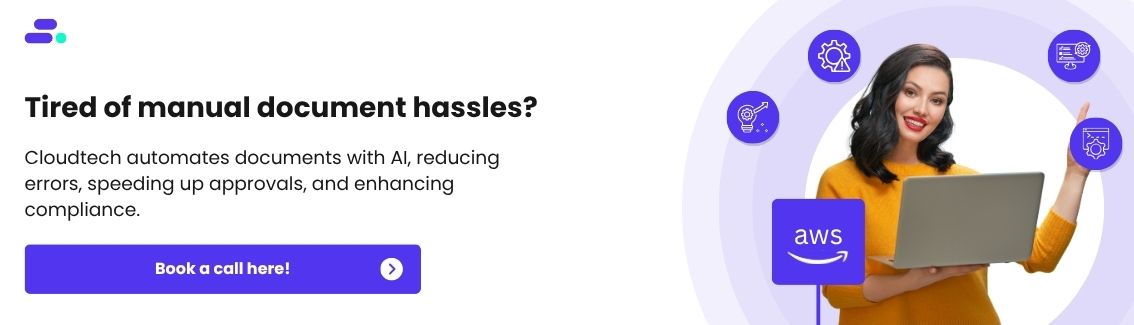
5. Retire: decommission unused systems
Retiring involves decommissioning legacy applications or systems that are no longer needed or useful to the business. This strategy is required when certain applications or hardware have become obsolete, underperforming, or redundant, and continuing to maintain them only incurs unnecessary costs and complexity.
Retiring these systems helps businesses reduce their infrastructure footprint, lower operational costs, and focus resources on more valuable areas.
Best scenarios:
- Obsolete systems: Ideal for systems that are no longer in use, have been replaced by more efficient cloud-based solutions, or have become too costly to maintain.
- Cost reduction: When maintaining legacy systems or hardware provides minimal value and adds to IT overhead, retiring these systems can free up valuable resources.
- Streamlining operations: Suitable when SMBs want to reduce complexity by eliminating redundant applications or services that no longer align with business goals.
Benefits:
- Eliminating outdated systems cuts down on maintenance, licensing, and hardware costs.
- Reduces complexity by removing unused systems, making it easier to manage remaining services and focus on more critical business applications.
- Frees up resources and personnel to focus on newer, more valuable technologies and business priorities.
Example: An SMB in healthcare with an old on-premises document management system that has been replaced by Amazon WorkDocs decides to Retire the legacy system. By decommissioning the old solution, the SMB eliminates the cost of hardware maintenance, software updates, and security patches. Moving entirely to Amazon WorkDocs simplifies document storage, improves collaboration, and ensures compliance with HIPAA. The business can now focus on more strategic initiatives, such as optimizing patient care systems, rather than maintaining outdated infrastructure.
6. Retain: keep critical on-premises systems
Retaining involves keeping certain applications or systems on-premises while migrating other components to the cloud. This strategy is required when specific applications have high security, performance, or compliance needs that make cloud migration challenging. By retaining certain critical systems, SMBs can maintain control over legacy infrastructure or systems that have specific latency or integration requirements.
Best Scenarios:
- Compliance and regulatory requirements: Ideal for SMBs in highly regulated industries (e.g., healthcare, finance) where certain systems need to remain on-premises to comply with strict data governance or security standards.
- Performance constraints: Suitable when certain applications have latency or performance requirements that are best served by keeping them on-premises or within a specific geographic region.
- Integration with legacy systems: When applications rely heavily on legacy systems that are not yet compatible with cloud services, retaining these components ensures business continuity without disruption.
Benefits:
- Keeps critical applications under direct management, allowing businesses to maintain tight control over security, configurations, and compliance.
- Retaining systems on-premises can provide the necessary low-latency performance required for certain applications, especially those dealing with real-time data.
- Ensures that systems which must interact with legacy on-premises infrastructure continue to function properly without forcing a disruptive migration.
Example: A healthcare SMB may retain its EHR system on-premises due to strict HIPAA compliance requirements that mandate certain data be stored on private servers. Meanwhile, the business migrates its file storage and patient communications to Amazon S3 and Amazon WorkMail for better scalability and security. By retaining the EHR system on-premises, the SMB ensures it remains compliant while leveraging cloud technologies for other operations, balancing control with modern cloud benefits.
7. Relocate: move to a different cloud provider or region
Relocation involves moving workloads to a different cloud provider or to a different region within the same cloud provider. This strategy is required when businesses need to optimize for performance, cost, or compliance by choosing a more suitable cloud provider or region. Relocating allows SMBs to improve service availability, reduce latency, or meet regulatory requirements specific to certain regions or cloud platforms.
Best scenarios:
- Performance optimization: When an SMB's current cloud region or provider does not meet performance requirements, such as high latency or resource availability, relocating to a new region can improve speed and responsiveness.
- Cost optimization: If the SMB finds that costs are higher in a particular region or with a specific cloud provider, relocating workloads can help reduce operational expenses by taking advantage of more affordable pricing structures.
- Compliance and data sovereignty: For businesses that must meet specific regulatory requirements (such as GDPR, HIPAA, or data residency laws), relocating to a region or provider that complies with those standards ensures continued compliance.
Benefits:
- Relocating to a more suitable region or cloud provider can help reduce latency, improve user experience, and ensure faster processing times.
- By moving to a more cost-effective cloud region or provider, SMBs can significantly lower cloud expenditures and optimize their cloud spend.
- Relocation helps ensure that systems remain compliant with regional laws and regulations, offering better data governance and security.
Example: An SMB in healthcare hosting its application in an AWS region with high latency decides to Relocate its workloads to a closer AWS region, reducing response times for real-time patient data access. Additionally, the business may choose to move to a cloud provider offering better pricing or features that better align with their needs. This move improves the overall user experience for healthcare providers and patients, while ensuring compliance with local data residency requirements under HIPAA.
While implementing these 7Rs, working with an AWS partner is advisable. They bring expertise to ensure secure, efficient, and optimized migrations, helping businesses avoid pitfalls and fully utilize AWS services for scalability and performance.
How does Cloudtech help SMBs successfully implement the 7 Rs of cloud migration?
Dealing with the complexities of cloud migration can be daunting for businesses, especially when considering scalability, security, and cost optimization. Cloudtech, as an AWS Advanced Tier Services Partner, offers SMBs a structured, cloud-first approach to the 7 Rs of migration.
With deep expertise in AWS services, Cloudtech makes sure each migration strategy, whether rehosting, replatforming, or refactoring, aligns with business goals and maximizes cloud benefits.
What Cloudtech delivers:

- Secure-by-design cloud migrations: Cloudtech helps SMBs establish secure, compliant AWS environments by using AWS Control Tower to set up secure landing zones, ensuring governance and compliance right from the start. IAM baselines and AWS CloudTrail are used to maintain access control and track activities, ensuring a secure and auditable migration process.
- Tailored migration strategies: Whether Rehost, Replatform, or Refactor, Cloudtech applies AWS services like Amazon EC2 for rehosting, Amazon RDS for optimized databases during replatforming, and AWS Lambda for serverless functions when refactoring. Cloudtech's approach ensures that each strategy is optimized for scalability and performance.
- Post-migration optimization and support: Once migration is complete, Cloudtech uses AWS Security Hub and AWS Trusted Advisor to continuously assess the environment, identify any misconfigurations, and optimize cloud resources. This ensures ongoing efficiency and resilience while maintaining the security and compliance of the SMB’s cloud infrastructure.
With Cloudtech’s expertise and AWS tools, SMBs gain the guidance and support needed to successfully execute the 7 Rs, ensuring a smooth transition to the cloud with minimal risk and maximum benefit.
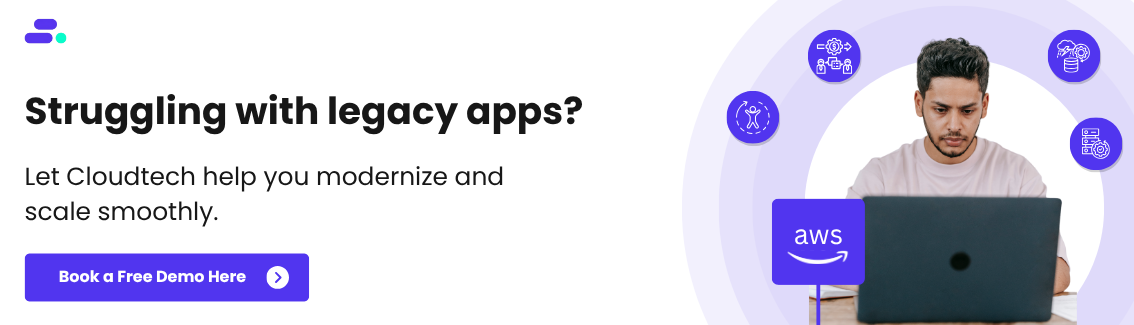
Closing thoughts
Whether rehosting legacy systems, replatforming for better performance, or refactoring for long-term scalability, the right approach is crucial. Without a structured migration strategy, businesses risk inefficiencies, security gaps, and higher operational costs.
With Cloudtech’s expertise as an AWS Advanced Tier Services Partner, SMBs can confidently navigate each of the 7 Rs, using AWS tools like Amazon EC2, Amazon RDS, and AWS CloudFormation to optimize their cloud infrastructure. Cloudtech ensures that every migration step is tailored to specific business needs, minimizing risk and maximizing cloud benefits.
Ready to simplify your cloud migration with the 7 Rs? Connect with Cloudtech.
FAQs
1. How do businesses decide between Rehost and Replatform for my SMB?
For SMBs, Rehost is ideal when businesses need a quick and straightforward migration without altering the existing application architecture. Replatform is better if they want to optimize the system for the cloud without a full rebuild, ideal for applications that need better performance or cost-efficiency with minimal changes.
2. Can SMBs start with a simple migration strategy and move to more complex ones later?
Yes, SMBs can begin with Rehost for a fast migration and later move to Replatform or Refactor as they scale and need more cloud-native features. Cloudtech guides SMBs through this phased approach, ensuring each step aligns with business growth and cloud optimization.
3. What are the security risks during the cloud migration process?
Security risks can arise from misconfigured settings, such as improper IAM roles or unencrypted data during migration. Cloudtech ensures that security best practices, such as using AWS IAM, KMS, and CloudTrail, are implemented at each stage, helping SMBs secure their cloud environments from day one.
4. How long does it take to complete a cloud migration with Cloudtech?
The timeline depends on the migration strategy chosen. Rehost typically offers the fastest path, while Refactor may take longer due to the need for re-architecting. Cloudtech works closely with SMBs to set realistic timelines and ensures minimal disruption during the transition.
5. Can Cloudtech help optimize cloud costs during migration?
Absolutely. Cloudtech uses AWS Cost Explorer, AWS Trusted Advisor, and other tools to analyze usage and provide cost optimization recommendations. Whether it's Replatforming or Rehost, Cloudtech ensures that SMBs move to the cloud in a way that is not only secure but also cost-effective.