This is a div block with a Webflow interaction that will be triggered when the heading is in the view.

Modernize your cloud. Maximize business impact.
Cloud migration has become an essential process for businesses seeking to improve efficiency, reduce costs, and scale operations. For small and medium-sized businesses (SMBs), transitioning to the cloud offers the opportunity to move away from traditional IT infrastructures, providing access to flexible resources, enhanced security, and the ability to innovate more quickly.
One study shows the global cloud migration services market was valued at approximately $10.91 billion in 2023 and is projected to grow to $69.73 billion by 2032, at a CAGR of 23.9%. This growth reflects the increasing demand for cloud solutions across industries, making migration an imperative step for businesses looking to stay competitive.
However, migrating to the cloud isn't as simple as just shifting data—there are key steps to ensure a smooth transition. This guide will walk businesses through the entire process, from initial planning to execution, helping them avoid common pitfalls and achieve the best outcomes for their cloud migration.
What is cloud migration?
Cloud migration is the method of moving a company's data, business elements, and other applications from on-premises infrastructure to cloud-based systems. This transition allows businesses to access scalable resources, reduce operational costs, and improve flexibility by using the cloud’s storage, computing, and network capabilities.
Cloud migration can involve moving entirely to the cloud or using a hybrid model, where some data and applications remain on-site while others are hosted in the cloud. The process typically includes planning, data transfer, testing, and ensuring everything works smoothly in the new cloud environment. It is a crucial step for businesses looking to modernize their IT infrastructure.
What are the benefits of cloud migration?
Cloud migration allows SMBs to improve efficiency and reduce costs by moving away from traditional IT infrastructure.
- Lower IT costs: Traditional IT infrastructure can be expensive to maintain, with costs for hardware, software, and support adding up quickly. Cloud migration helps businesses cut these costs by eliminating the need for expensive on-site equipment and offering a pay-as-you-go model. This makes it easier for businesses to manage budgets and save money.
- Flexibility to scale: Many small businesses face challenges when their needs grow, leading to expensive IT upgrades. The cloud offers the flexibility to easily scale resources up or down so companies can adjust to fluctuating requirements without the financial burden of over-investing in infrastructure.
- Enhanced security without extra effort: Data breaches and security concerns can be a major headache for small businesses that may not have the resources to manage complex security systems. Cloud providers offer top-tier security features, like encryption and regular audits, giving businesses peace of mind while saving them time and effort on security management.
- Remote access and collaboration: With more teams working remotely, staying connected can be a challenge. Cloud migration allows employees to access files and collaborate from anywhere, making it easier to work across locations and teams without relying on outdated, on-premises systems.
- Reliable backup and disaster recovery: Losing important business data can be devastating, especially for smaller companies that can't afford lengthy downtime. Cloud migration solutions may include disaster recovery features, which help automatically back up data, reducing the risk of data loss and allowing for quicker recovery in case of unforeseen issues.
- Automatic updates, less maintenance: Small businesses often struggle to keep their systems up to date, leading to security vulnerabilities or performance issues. Cloud migration ensures that the provider handles software updates and maintenance automatically, so businesses can focus on what they do best instead of worrying about IT.
7 R's cloud migration strategies for SMBs to consider
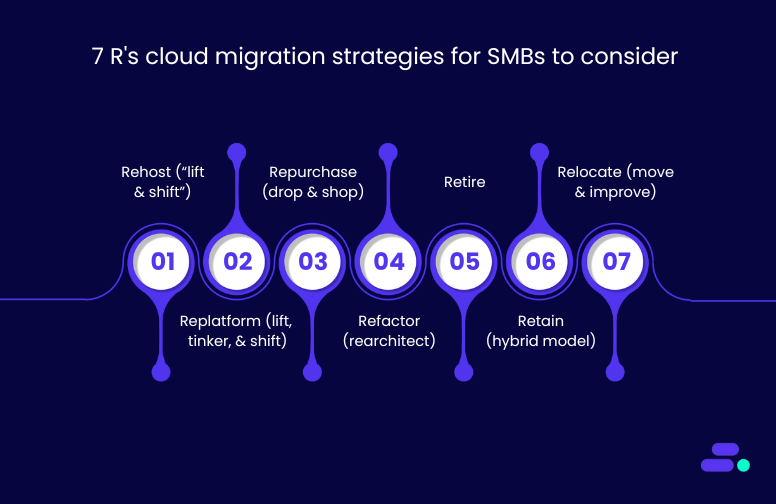
The concept of the 7 R’s of cloud migration emerged as organizations began facing the complex challenge of moving diverse applications and workloads to the cloud. As early adopters of cloud technology quickly discovered, there was no one-size-fits-all approach to migration. Each system had different technical requirements, business priorities, and levels of cloud readiness. To address this, cloud providers and consulting firms began categorizing migration strategies into a structured framework.
Each "R" represents a strategy for efficiently migrating companies' infrastructure to the cloud. Here’s a breakdown of each strategy:
- Rehost (lift and shift): Rehost (lift and shift) involves moving applications to the cloud with minimal changes, offering a fast migration but not utilizing cloud-native features like auto-scaling or cost optimization.
This is the simplest and quickest cloud migration strategy. It entails transferring applications and data to the cloud with few adjustments, essentially “lifting” them from on-premises servers and “shifting” them to the cloud. While this method requires little modification, it may not take full advantage of cloud-native features like scalability and cost savings.
When to use: Ideal for businesses looking for a fast migration, without altering existing applications significantly.
- Replatform (lift, tinker, and shift): Replatforming involves making minor adjustments to applications before migrating them to the cloud. This could mean moving to a different database service or tweaking configurations for cloud compatibility. Replatforming ensures applications run more efficiently in the cloud without a complete redesign.
When to use: Suitable for businesses wanting to gain some cloud benefits like improved performance or cost savings, without a complete overhaul of their infrastructure.
- Repurchase (drop and shop): This strategy involves replacing an existing application with a cloud-native solution, often through Software-as-a-Service (SaaS) offerings. For instance, a business might move from an on-premises CRM to a cloud-based CRM service. Repurchasing is often the best choice for outdated applications that are no longer cost-effective or efficient to maintain.
When to use: Best when an organization wants to adopt modern, scalable cloud services and replace legacy systems that are costly to maintain.
- Refactor (rearchitect): Refactoring, or rearchitecting, involves redesigning an application to leverage cloud-native features fully. This may include breaking down a monolithic application into microservices or rewriting parts of the codebase to improve scalability, performance, or cost efficiency. Refactoring enables businesses to unlock the full potential of the cloud.
When to use: This solution is ideal for businesses with long-term cloud strategies that are ready to make significant investments to improve application performance and scalability.
- Retire: The retire strategy is about eliminating applications or workloads that are no longer useful or relevant. This might involve decommissioning outdated applications or workloads that are redundant, no longer in use, or replaced by more efficient solutions in the cloud.
When to use: When certain applications no longer serve the business and moving them to the cloud would not provide any value.
- Retain (hybrid model): Retaining involves keeping some applications and workloads on-premises while others are migrated to the cloud. This is often part of a hybrid cloud strategy, where certain critical workloads remain on-site for security, compliance, or performance reasons while less critical systems move to the cloud.
When to use: This is useful for businesses with specific compliance or performance requirements that necessitate keeping certain workloads on-premises.
- Relocate (move and improve): Relocate involves moving applications and workloads to the cloud, but with some minor modifications to enhance cloud performance. This strategy is a middle ground between rehosting and more extensive restructuring, allowing businesses to improve certain elements of their infrastructure to better utilize cloud features without fully re-architecting applications.
When to use: Best for companies looking to move quickly to the cloud but with some minor adjustments to take advantage of cloud features like better resource allocation.
By understanding these 7 R’s and aligning them with business goals, companies can select the most appropriate strategy for each workload, ensuring a smooth, efficient, and cost-effective cloud migration.
Phases of the cloud migration process
Cloud migration is a strategic process that helps businesses shift their data, applications, and IT infrastructure from on-premise systems to cloud-based platforms. It involves several phases, each with its own set of activities and considerations. Here's a breakdown of the key phases involved in cloud migration:
1. Assess Phase
This is the initial phase of cloud migration where the organization evaluates its current IT environment, goals, and readiness for the cloud transition. The objective is to understand the landscape before making any migration decisions.
Key activities in the Assess Phase:
- Cloud Readiness Assessment: This includes evaluating the organization’s current IT infrastructure, security posture, and compatibility with cloud environments. A detailed assessment helps in understanding if the existing systems can move to the cloud or require re-architecting.
- Workload Assessment: Companies need to assess which workloads (applications, databases, services) are suitable for migration and how they should be prioritized. This process may also involve identifying dependencies between workloads that should be considered in the migration plan.
- Cost and Benefit Analysis: A detailed cost-benefit analysis should be carried out to estimate the financial implications of cloud migration, including direct and indirect costs, such as licensing, cloud service fees, and potential productivity improvements.
At the end of the Assess Phase, the organization should have a clear understanding of which systems to migrate, a roadmap, and the necessary cloud architecture to proceed with.
2. Mobilize Phase
The Mobilize Phase is where the groundwork for the migration is laid. In this phase, the organization prepares to move from assessment to action by building the necessary foundation for the cloud journey.
Key activities in the Mobilize Phase:
- Cloud Strategy and Governance: This step focuses on defining the cloud strategy, including governance structures, security policies, compliance requirements, and budget allocation. The organization should also identify the stakeholders and roles involved in the migration process.
- Resource Planning and Cloud Setup: The IT team prepares the infrastructure on the cloud platform, including setting up virtual machines, storage accounts, databases, and networking components. Key security and monitoring tools should also be put in place to manage and track the cloud environment effectively.
- Change Management Plan: It's crucial to manage how the transition will impact people and processes. Creating a change management plan ensures that employees are informed, trained, and supported throughout the migration process.
By the end of the Mobilize Phase, the organization should be fully prepared for the actual migration process, with infrastructure set up and a clear plan in place to manage the change.
3. Migrate and Modernize Phase
The Migrate and Modernize Phase is the heart of the migration process. This phase involves actual migration, along with the modernization of legacy applications and IT systems to take full advantage of the cloud.
Migration Stage 1: Initialize
In the Initialize stage, the organization starts by migrating the first batch of applications or workloads to the cloud. This stage involves:
- Defining Migration Strategy: Organizations decide on a migration approach—whether it’s rehosting (lift and shift), replatforming (moving to a new platform with some changes), or refactoring (re-architecting applications for the cloud).
- Pilot Testing: Before fully migrating all workloads, a pilot migration is performed. This allows teams to test and validate cloud configurations, assess the migration process, and make any necessary adjustments.
- Addressing Security and Compliance: Ensuring that security and compliance policies are in place for the migrated applications is key. During this phase, security tools and practices, like encryption and access control, are configured for cloud environments.
The Initialize stage essentially sets the foundation for a successful migration by moving a few workloads and gathering lessons learned to adjust the migration strategy.
Migration Stage 2: Implement
The Implement stage is the execution phase where the full-scale migration occurs. This stage involves:
- Full Migration Execution: Based on the lessons from the Initialize stage, the organization migrates all identified workloads, databases, and services to the cloud.
- Modernization: This is the phase where the organization takes the opportunity to modernize its legacy systems. This might involve refactoring applications to take advantage of cloud-native features, such as containerization or microservices architecture, improving performance, scalability, and cost-efficiency.
Integration and Testing: Applications and data are fully integrated with the cloud environment. Testing ensures that all systems are working as expected, including testing for performance, security, and functionality. - Performance Optimization: Once everything is in place, performance optimization becomes a priority. This may involve adjusting resources, tuning applications for the cloud, and setting up automation for scaling based on demand.
At the end of the Implement stage, the migration is considered complete, and the organization should be fully transitioned to the cloud with all systems functional and optimized for performance.
Common cloud migration challenges
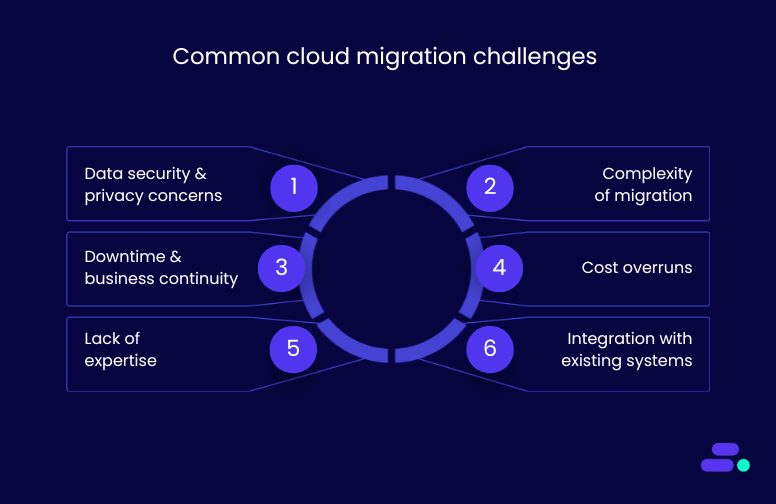
While cloud migration offers numerous benefits, it also comes with its own set of challenges. Understanding these hurdles can help SMBs prepare and ensure a smoother transition.
- Data security and privacy concerns: Moving sensitive data to the cloud can raise concerns about its security and compliance with privacy regulations. Many businesses worry about unauthorized access or data breaches. Ensuring that the cloud provider offers strong security protocols and compliance certifications is crucial to addressing these fears.
- Complexity of migration: Migrating data, applications, and services to the cloud can be a tricky procedure, especially for businesses with legacy systems or highly customized infrastructure. The challenge lies in planning and executing the migration without causing significant disruptions to ongoing operations. It requires thorough testing, proper tool selection, and a well-defined migration strategy.
- Downtime and business continuity: Businesses fear downtime during the migration process, as it could impact productivity, customer experience, and revenue. Planning for minimal downtime with proper testing, backup solutions, and scheduling during off-peak hours is vital to mitigate this risk.
- Cost overruns: While cloud migration is often seen as a cost-saving move, without proper planning, businesses may experience unexpected costs. This could be due to hidden fees, overspending on resources, or underestimating the complexity of migrating certain workloads. It’s essential to budget carefully and select the right cloud services that align with the business’s needs.
- Lack of expertise: Many small businesses lack the in-house expertise to execute a cloud migration effectively. Without knowledgeable IT staff, businesses may struggle to manage the migration process, leading to delays, errors, or suboptimal cloud configurations. In such cases, seeking external help from experienced cloud consultants can alleviate these concerns.
- Integration with existing systems: One of the biggest challenges is ensuring that cloud-based systems integrate smoothly with existing on-premises infrastructure and other third-party tools. Poor integration can lead to inefficiencies and system incompatibilities, disrupting business operations.
If you are already migrated to the cloud, partners like Cloudtech help SMBs modernize their cloud environments for better performance, scalability, and cost-efficiency. Unlock the full potential of your existing cloud infrastructure with expert optimization and support from Cloudtech. Get in touch to future-proof your cloud strategy today.
Conclusion
In conclusion, cloud migration offers small and medium-sized businesses significant opportunities to improve efficiency, scalability, and cost-effectiveness. By following the right strategies and best practices, businesses can achieve a seamless transition to the cloud while addressing common challenges.
For businesses looking to optimize their cloud services, Cloudtech provides tailored solutions to streamline the process, from infrastructure optimization to application modernization. Use Cloudtech’s expertise to unlock the full potential of cloud technology and support your business growth.
Frequently Asked Questions (FAQs)
1. What is cloud migration, and why is it important?
A: Cloud migration is the process of moving digital assets, such as data, applications, and IT resources, from on-premises infrastructure to cloud environments. It is important because it enables businesses to improve scalability, reduce operational costs, and increase agility in responding to market demands.
2. What are the 7 R’s of cloud migration, and how do they help?
A: The 7 R’s include Rehost, Replatform, Refactor, Repurchase, Retire, Retain, and Relocate. It represents strategic approaches businesses can use when transitioning workloads to the cloud. This framework helps organizations evaluate each application individually and choose the most effective migration method based on technical complexity, cost, and business value.
3. How can a small business prepare for a successful cloud migration?
A: Small businesses should start by assessing their current IT environment, setting clear goals, and identifying which workloads to move first. It's also crucial to allocate a realistic budget, ensure data security measures are in place, and seek external support if internal expertise is limited.
4. What challenges do SMBs commonly face during cloud migration?
A: SMBs often face challenges such as limited technical expertise, data security concerns, cost overruns, and integration issues with legacy systems. Many struggle with creating a well-structured migration plan, which can lead to downtime and inefficiencies if not properly managed.
5. How long does a typical cloud migration take?
A: The duration of a cloud migration depends on the size and complexity of the infrastructure being moved. It can range from a few weeks for smaller, straightforward migrations to several months for large-scale or highly customized environments. Proper planning and execution are key to minimizing delays.

Get started on your cloud modernization journey today!
Let Cloudtech build a modern AWS infrastructure that’s right for your business.

















