This is a div block with a Webflow interaction that will be triggered when the heading is in the view.

Modernize your cloud. Maximize business impact.
Businesses are increasingly adopting AWS Lambda to automate processes, reduce operational overhead, and respond to changing customer demands. As businesses build and scale their applications, they are likely to encounter specific AWS Lambda limits related to compute, storage, concurrency, and networking.
Each of these limits plays a role in shaping function design, performance, and cost. For businesses, including small and medium-sized businesses (SMBs), understanding where these boundaries lie is important for maintaining application reliability. Knowing how to operate within them helps control expenses effectively.
This guide will cover the most relevant AWS Lambda limits for businesses and provide practical strategies for monitoring and managing them effectively.
Key Takeaways:
- AWS Lambda limits on memory, execution time, concurrency, and storage shape function performance, reliability, and cost for SMB workloads.
- SMBs can monitor Lambda usage effectively using CloudWatch, Service Quotas, and AWS X-Ray to prevent throttling and control costs efficiently.
- Reserved and provisioned concurrency ensures critical functions scale predictably, avoid throttling, and deliver consistent performance for SMB apps.
- AWS Lambda layers, container images, and /tmp storage management let SMBs optimize deployment size, temporary data, and function efficiency effectively.
- Cloudtech helps SMBs modernize data with AWS Lambda while respecting limits, enabling scalable, compliant, and AI-ready serverless architectures.
What are AWS Lambda limits, and what is their relevance for SMBs?
AWS Lambda operates within a set of predefined limits, also known as quotas, to ensure the service remains reliable, secure, and cost-efficient for all users. These limits help maintain fair resource allocation and prevent individual workloads from unintentionally affecting system performance.
They fall into two main categories:
- Hard limits are fixed and cannot be changed.
- Soft limits (quotas), which can be increased through AWS Support requests.
The key AWS Lambda limits include:

1. Compute and memory limits: AWS Lambda functions can allocate between 128 MB and 10,240 MB of memory, with CPU power scaling proportionally to the selected memory. This means increasing memory can improve CPU performance and reduce execution time, which is an important optimization lever for SMBs running compute-intensive or time-sensitive tasks.
2. Execution timeout: Each Lambda function has a maximum execution time of 15 minutes (900 seconds) per invocation. Workloads requiring longer processing should use AWS Step Functions to coordinate multiple shorter Lambda runs, a best practice for maintaining modular and fault-tolerant architectures.
3. Deployment package and storage limits:
- 50 MB (zipped) for direct uploads via the AWS Console or API.
- 250 MB (unzipped), including all dependencies, layers, and custom runtimes.
- 10 GB maximum uncompressed size for container images hosted in Amazon ECR.
SMBs can use layers or container packaging to manage dependencies efficiently and streamline deployment.
4. Temporary and regional storage: Each Lambda execution environment provides 512 MB of temporary storage in the /tmp directory by default, configurable up to 10 GB. This local storage is ideal for intermediate data processing or caching, while long-term storage should use Amazon S3 or Amazon EFS.
Across all Lambda functions in a region, AWS provides 75 GB of total code storage, which can be increased upon request.
5. Concurrency and scaling behavior: By default, each AWS account has 1,000 concurrent executions per region, shared across all functions. This limit can be increased to accommodate higher traffic.
Lambda also scales at a rate of 1,000 instances every 10 seconds per function, allowing smooth scaling during traffic spikes. SMBs can use:
- Reserved concurrency to guarantee capacity for critical workloads.
- Provisioned concurrency for consistent, low-latency performance in customer-facing applications.
6. Networking and API limits: For functions running inside a VPC, Lambda creates Elastic Network Interfaces (ENIs), subject to a default quota of 500 per VPC.
Control plane API requests are limited (e.g., 100 GetFunction requests per second), ensuring predictable management-plane performance.
Why do these limits matter for SMBs?
For small and medium-sized businesses, understanding AWS Lambda limits is essential for cost control, scalability, and reliability.
Here’s why managing AWS Lambda limits is essential:
- Cost efficiency: Memory and concurrency tuning can directly affect execution time and AWS billing.
- Performance consistency: Proper concurrency configuration avoids throttling and ensures critical workloads remain responsive.
- Resilience and scalability: Designing within Lambda’s scaling behavior helps SMBs handle unpredictable workloads without overprovisioning infrastructure.
- Security and governance: Network limits and code storage quotas help enforce best practices for secure, maintainable deployments.
By aligning function design and scaling strategies with AWS Lambda’s defined limits, SMBs can achieve a balance of agility, control, and operational efficiency, which are key to maximizing the value of serverless computing on AWS.
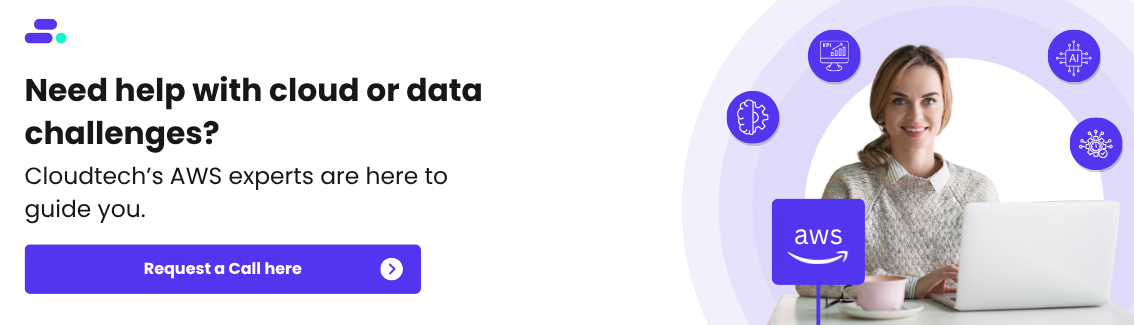
How can SMBs monitor AWS Lambda limitations?
Monitoring AWS Lambda limits is critical for maintaining visibility into function behavior, preventing performance degradation, and ensuring cost efficiency. SMBs that actively track usage patterns can identify potential bottlenecks early and scale more effectively as workloads grow.
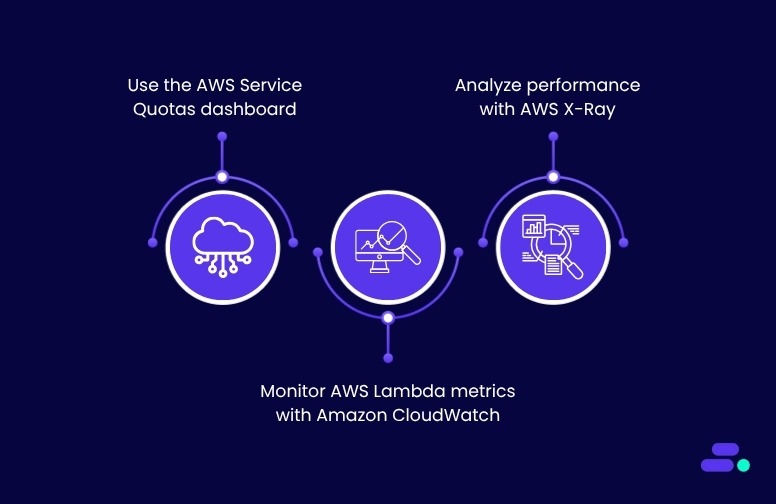
Here’s how to monitor AWS Lambda limites:
1. Use the AWS Service Quotas dashboard: The AWS Service Quotas dashboard provides a centralized view of current limits and usage across all AWS services. Businesses can:
- View default quotas and any custom increases requested.
- Identify when usage approaches key thresholds.
- Plan ahead for traffic growth or seasonal peaks before reaching hard limits.
Tip: Schedule regular reviews of AWS Lambda quotas, especially concurrency and storage usage, to avoid unexpected throttling.
2. Monitor AWS Lambda metrics with Amazon CloudWatch
Amazon CloudWatch automatically captures operational metrics for all Lambda functions, allowing teams to track performance, detect anomalies, and respond proactively. Key metrics to monitor include:
- ConcurrentExecutions: Shows the number of functions running simultaneously.
- Throttles: Alerts businesses when functions are blocked due to concurrency limits.
- Errors and DLQ Errors: Identify and troubleshoot failed executions.
- Duration: Measures how long functions run, useful for optimizing cost and performance.
Best practice: Combine CloudWatch alarms with Amazon SNS notifications to get real-time alerts when thresholds are crossed.
3. Analyze performance with AWS X-Ray: For deeper visibility, AWS X-Ray helps trace function execution paths, visualize dependencies, and pinpoint latency sources. It helps businesses:
- Identify inefficient code paths or slow API calls.
- Monitor cold start occurrences and their impact on latency.
- Optimize function performance to stay within timeout limits.
In short, effective monitoring transforms AWS Lambda from a reactive compute service into a predictable, performance-driven platform for modern business applications.
Also Read: AWS cost optimization strategies and best practices

How can SMBs manage AWS Lambda limitations?
Once AWS Lambda limits are understood and monitored, the next step is to manage them strategically to ensure smooth scaling, predictable costs, and consistent performance. For SMBs, this means taking a proactive approach to concurrency control, deployment optimization, and workflow design.
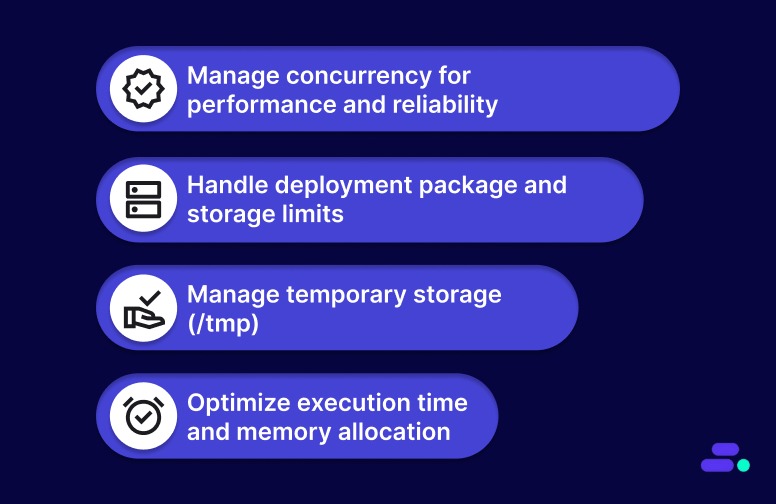
The key areas of AWS Lambda limit management include controlling concurrency, optimizing package and storage usage, managing temporary data, and designing workflows that stay within execution time boundaries:
1. Manage concurrency for performance and reliability
Concurrency defines how many function instances can run at once. Managing it effectively ensures consistent performance and prevents throttling across workloads.
Reserved concurrency: Guarantees execution capacity for critical functions and isolates them from shared pool limits.
Use reserved concurrency for:
- Always-on or mission-critical workloads
- Functions interacting with limited downstream services (e.g., databases)
- High-priority systems that must remain unaffected by traffic surges
Provisioned concurrency: Pre-warms Lambda instances to eliminate cold starts and deliver low-latency responses.
It is ideal for:
- Web and mobile backends
- Customer-facing APIs
- Real-time or interactive features
Requesting limit increases: If businesses expect usage growth, request concurrency or quota increases through the AWS Service Quotas console.
Include details such as:
- Expected peak loads (e.g., marketing campaigns or seasonal events)
- Forecasted growth rates
- Limitations of integrated systems (e.g., database throughput)
2. Handle deployment package and storage limits
Efficiently managing deployment package size and storage constraints is critical to ensuring reliable Lambda deployments and maintaining smooth CI/CD pipelines. Oversized packages can slow down cold starts, increase deployment times, and lead to failed uploads during automation workflows.
SMBs can address these issues by modularizing their code, leveraging AWS-native tools, and separating reusable dependencies into managed layers or container images.
Use AWS Lambda layers: AWS Lambda layers allow teams to share common code, SDKs, or libraries across multiple functions, reducing redundancy and simplifying updates. Instead of bundling the same dependencies in every function, developers can centralize them into versioned layers:
- Smaller deployment packages
- Easier version management
- Improved maintainability
Limit: Each Lambda function can include up to five layers, and the total unzipped deployment package (function code + layers) must not exceed 250 MB. Additionally, the zipped upload directly through the AWS Management Console is limited to 50 MB, or 250 MB via Amazon S3.
Use Amazon ECR for larger deployments: For more complex workloads, custom runtimes, or larger dependencies, container image packaging offers greater flexibility.
By hosting function images in Amazon Elastic Container Registry (ECR), SMBs can use the same tools and pipelines already familiar from containerized applications.
Key advantages include:
- Package and deploy container images up to 10 GB in size
- Support any programming language or framework, including custom runtimes
- Simplify dependency management using Dockerfiles and version tags
- Enable automated vulnerability scanning and security compliance via Amazon ECR integration
Container-based Lambda deployments are especially useful for teams standardizing on containerized workflows or integrating Lambda into hybrid architectures.
3. Manage temporary storage (/tmp)
Each AWS Lambda execution environment provides 512 MB of ephemeral storage in the /tmp directory by default. This space can be increased up to 10 GB per function, allowing more flexibility for workloads that require intermediate data processing or file manipulation. However, since /tmp storage is ephemeral (deleted after the function instance is recycled), it should be used carefully and efficiently.
Best practices for SMBs:
- Clean up temporary files before the function exits to free up space for subsequent invocations and avoid unexpected failures.
- Stream data instead of writing large files locally. For example, use Amazon S3 or Amazon Kinesis for data transfer and buffering instead of a local disk.
- Monitor ephemeral storage metrics through Amazon CloudWatch, tracking MaxStorageUsed to prevent space exhaustion.
- Request expanded storage via the Lambda configuration (up to 10 GB) for workloads such as file conversions, data transformations, or batch processing that temporarily handle large datasets.
- Avoid using /tmp for persistence. Data stored here is not retained across concurrent executions or after the environment is recycled.
4. Optimize execution time and memory allocation
AWS Lambda functions can run for a maximum of 15 minutes (900 seconds), with memory settings configurable from 128 MB to 10,240 MB (10 GB). These two parameters, execution duration and memory allocation, are closely linked and play a major role in both cost efficiency and performance optimization.
For SMBs, balancing them effectively can reduce costs while improving responsiveness and reliability in production environments.
Optimize for performance and cost: Performance tuning begins with understanding how each function behaves under load. AWS provides multiple observability tools to help identify bottlenecks and inefficiencies.
Key recommendations:
- Profile function performance with AWS X-Ray and CloudWatch Logs: Use tracing and log metrics to measure latency, cold start impact, and downstream call durations.
- Right-size memory allocations: Increasing memory also proportionally increases CPU, network bandwidth, and ephemeral storage, which often reduces execution time enough to offset higher per-millisecond costs.
- Remove unused dependencies: Smaller deployment packages lead to faster cold starts, especially for high-frequency or on-demand workloads.
- Use connection pooling and re-use SDK clients: Keep persistent connections (e.g., database or API clients) initialized outside the function handler to minimize repeated connection overhead.
- Leverage AWS Compute Optimizer: Get automated recommendations for optimal memory configurations based on historical performance data.
These optimizations ensure that the Lambda functions are both cost-effective and scalable under varying workloads, without hitting timeout or concurrency bottlenecks.
Break complex workloads into smaller steps: Some workloads naturally exceed the Lambda execution limit or involve multiple dependent operations. In these cases, AWS Step Functions offers a managed way to coordinate and chain multiple Lambda functions or even integrate with other AWS services (e.g., ECS, DynamoDB, SageMaker).
Benefits of this approach:
- Sequential or parallel orchestration: Execute functions in a defined sequence or run them concurrently for faster processing.
- Built-in retries and error handling: Automatically retry failed steps and capture errors for easier debugging.
- State management: Maintain data and progress across steps without custom logic.
- Simplified workflow design: Visualize complex logic as a state machine, improving clarity and reducing code complexity.
This pattern is ideal for data processing pipelines, file transformations, multi-step approvals, or ML inference workflows, where each step can be handled independently but still contributes to a unified outcome.
By treating limits as design parameters, and not constraints, organizations can unlock the full flexibility of AWS Lambda while maintaining control, performance, and operational confidence.
Also Read: Common security pitfalls during cloud migration, and how to avoid them

How Cloudtech helps SMBs manage AWS Lambda limits and modernize data?
Understanding and managing AWS Lambda limits is essential for small and medium-sized businesses (SMBs) looking to modernize data environments efficiently. Cloudtech helps organizations navigate AWS Lambda quotas, optimize serverless architectures, and build scalable, compliant data systems using AWS best practices.
Cloudtech services that support data modernization:
- Application modernization: Cloudtech transforms legacy applications into event-driven, serverless architectures powered by AWS Lambda. It helps SMBs achieve better scalability, reduced cold starts, and predictable performance without exceeding service quotas.
- Data modernization: Cloudtech creates end-to-end, Lambda-based data pipelines using Amazon S3, AWS Glue, and Amazon Redshift. Their approach ensures data ingestion, processing, and analytics workflows stay within Lambda’s execution, storage, and temporary storage limits.
- Infrastructure and resiliency: Cloudtech strengthens AWS environments with secure, highly available architectures, including automated backups, multi-AZ replication, and disaster recovery. This ensures Lambda workloads can scale safely while remaining compliant with system limits.
- Generative AI solutions: Cloudtech prepares data for generative AI applications using AWS Lambda and Amazon Q Business. SMBs can harness AI-driven insights without breaching compute or concurrency limits.
With Cloudtech’s AWS-certified expertise, SMBs can confidently modernize data environments while respecting Lambda quotas. The services ensure functions scale efficiently, workloads remain compliant, and every modernization initiative unlocks real-time insights, AI readiness, and sustainable cloud growth.
See how other SMBs have modernized, scaled, and thrived with Cloudtech’s support →
Conclusion
With a clear view of AWS Lambda limits and actionable strategies for managing them, SMBs can approach serverless development with greater confidence. Readers now have practical guidance for balancing performance, cost, and reliability, whether it is tuning memory and concurrency, handling deployment package size, or planning for network connections. These insights help teams make informed decisions about function design and operations, reducing surprises as workloads grow.
For SMBs seeking expert support, Cloudtech offers data modernization services built around Amazon Web Services' best practices.
Cloudtech’s AWS-certified architects work directly with clients to streamline data pipelines, strengthen compliance, and build scalable solutions using AWS Lambda and the broader AWS portfolio. Get started now!
FAQs
1. What is the maximum payload size for AWS Lambda invocations?
For synchronous invocations, the maximum payload size is 6 megabytes. Exceeding this limit will result in invocation failures, so large event data must be stored elsewhere, such as in Amazon S3, with only references passed to the function.
2. Are there limits on environment variables for AWS Lambda functions?
Each Lambda function can store up to 4 kilobytes of environment variables. This limit includes all key-value pairs and can impact how much configuration or sensitive data is embedded directly in the function’s environment.
3. How does AWS Lambda handle sudden traffic spikes in concurrency?
Lambda supports burst concurrency, allowing up to 500 additional concurrent executions every 10 seconds per function, or 5,000 requests per second every 10 seconds, whichever is reached first. This scaling behavior is critical for applications that experience unpredictable load surges.
4. Is there a limit on ephemeral storage (/tmp) for AWS Lambda functions?
By default, each Lambda execution environment provides 512 megabytes of ephemeral storage in the /tmp directory, which can be increased up to 10 gigabytes if needed. This storage is shared across all invocations on the same environment and is reset between container reuses.
5. Are there restrictions on the programming languages supported by AWS Lambda?
Lambda natively supports a set of languages (such as Python, Node.js, Java, and Go), but does not support every language out of the box. Using custom runtimes or container images can extend language support, but this comes with additional deployment and management considerations.

Get started on your cloud modernization journey today!
Let Cloudtech build a modern AWS infrastructure that’s right for your business.

















