This is a div block with a Webflow interaction that will be triggered when the heading is in the view.

Modernize your cloud. Maximize business impact.
Why do traditional applications struggle to keep up with modern business demands? The main reason is scaling, which requires adding more servers or hardware manually. Innovation is costly and time-consuming. Cloud native application development changes this using the cloud’s flexibility, automation, and distributed architecture.
Consider a small fintech startup managing a legacy payment platform. Deploying new features takes weeks, and scaling to handle spikes in transactions risks outages or performance issues. With cloud native development, applications are built as modular, containerized services that scale automatically, update seamlessly, and integrate with advanced tools like AI or analytics. This allows teams to deliver new features faster, maintain high reliability, and respond to market changes without heavy IT overhead.
This article explores why cloud native application development is essential for SMBs seeking speed, agility, and scalable innovation in today’s digital-first world.
Key takeaways:
- Cloud-native applications help SMBs innovate faster with built-in scalability, security, and automation.
- Modern app development enables seamless integration with AI, analytics, and legacy systems.
- Pay-as-you-go cloud models reduce upfront investment and align costs with actual usage.
- With cloud apps, SMBs can focus on business growth instead of infrastructure management.
- Partnering with an AWS expert like Cloudtech ensures compliant, resilient, and future-ready applications.
From monoliths to microservices: Understanding cloud application development
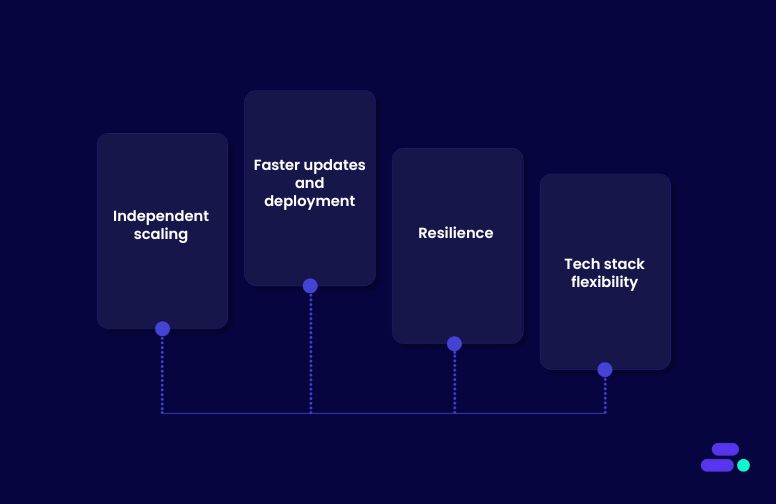
Traditional applications are typically built as monoliths, where all components are bundled together in a single codebase. While this structure may have worked in the past, it creates several technical bottlenecks.
Deploying a small change often requires rebuilding and redeploying the entire application, scaling a single component (like payment processing or patient record retrieval) means scaling the whole system, and a failure in one module can bring down the entire app. For SMBs, this translates to longer release cycles, higher maintenance costs, and greater downtime risk.
Cloud native development breaks applications into microservices, with independently deployable modules, each responsible for a specific business function. These microservices communicate via lightweight APIs and can be containerized using tools like Docker and orchestrated with Kubernetes or Amazon ECS/EKS.
The benefits include:
- Independent scaling: Each service can scale based on demand without affecting others, saving costs and improving performance.
- Faster updates and deployment: Teams can release, test, and rollback individual services independently, reducing downtime and speeding up innovation.
- Resilience: If one microservice fails, the rest of the application continues to function, improving reliability and uptime.
- Tech stack flexibility: Different services can use the most suitable programming languages or frameworks, letting SMBs experiment and adopt new technologies faster.
Transitioning from a monolithic to a microservices architecture allows SMBs to achieve operational agility, cost efficiency, and faster time-to-market.
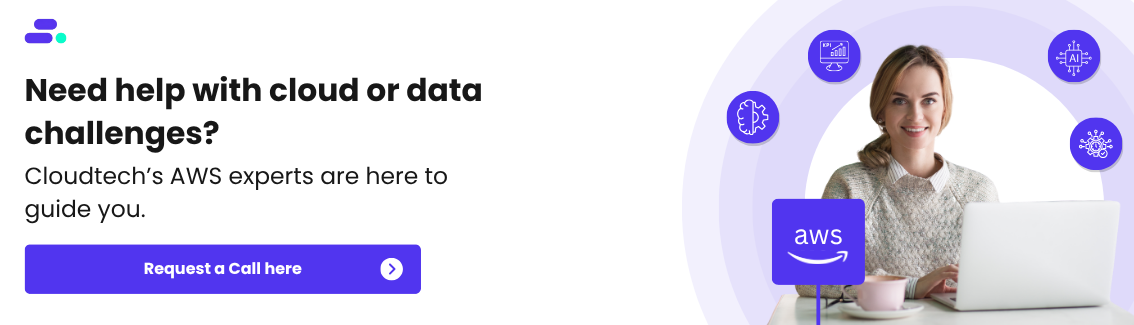
How can SMBs develop cloud native applications using AWS?

Cloud native application development lets SMBs build applications specifically for the cloud using modular, containerized services that scale independently, deploy rapidly, and integrate effortlessly. This approach reduces downtime, simplifies updates, and enables automation, resiliency, and observability. These are benefits that apply to any application, from healthcare to fintech.
Take the example of developing a fintech app designed to handle digital payments, manage customer accounts, and provide real-time financial insights. This platform would enable users to transfer funds, track balances, generate transaction reports, and receive personalized analytics, all while ensuring security, compliance, and high availability.
Step 1: Define application requirements and goals
Before building the fintech app, the SMB must clearly define its functional and non-functional requirements, performance expectations, and compliance obligations.
Key considerations include:
- Core functionality: The platform should enable secure online payments, account management, transaction history tracking, and reporting dashboards for both users and administrators.
- Regulatory compliance: The application must adhere to PCI DSS for payment data, GDPR for personal data protection, and any relevant local financial regulations.
- Scalability targets: The system should support an initial user base of 10,000+, with seamless scaling during peak usage or rapid growth.
- Availability and resilience: Uptime targets (e.g., 99.9% SLA) and disaster recovery requirements, including multi-AZ deployment, should be established.
- Security and monitoring: Logging, auditing, and threat detection protocols should be defined to protect sensitive financial data.
AWS tools to use:
- AWS Well-Architected Tool: Evaluates cloud architecture against five pillars: security, reliability, performance efficiency, cost optimization, and operational excellence. It highlights risks, suggests improvements, and helps SMBs align applications with best practices for scalable and maintainable solutions.
- AWS Cloud Adoption Framework (CAF): Guides organizations through cloud adoption by mapping business and technical capabilities to six perspectives: business, people, governance, platform, security, and operations. It identifies skill gaps, governance needs, and compliance requirements for a holistic migration and development strategy.
- AWS Trusted Advisor: Provides real-time recommendations on cost optimization, performance, security, fault tolerance, and service limits. SMBs can use it to fix misconfigurations, reduce overspending, improve resiliency, and optimize workloads before deployment or scaling.
Defining these requirements allows the SMB to establish a strong foundation, minimizing risks and ensuring a scalable, compliant, and efficient cloud-native application.
Step 2: Architect the app as microservices
Once requirements are defined, the SMB designs the application using a microservices architecture, breaking the platform into modular, independently deployable components. Each service focuses on a specific business capability, which improves scalability, maintainability, and fault isolation.
Core microservices might include:
- Payment processing service: Handles all transactions securely, integrates with payment gateways, and manages transaction validation.
- Account management service: Maintains user profiles, authentication, and authorization workflows.
- Analytics service: Collects and analyzes usage patterns, detects potential fraud, and provides actionable insights for decision-making.
AWS tools to implement microservices:
- Amazon ECS/Amazon EKS: Run containerized microservices in a fully managed, scalable environment. ECS provides simple container orchestration, while EKS leverages Kubernetes for advanced orchestration, enabling SMBs to deploy, scale, and manage services efficiently.
- AWS Lambda: Executes serverless functions for lightweight, event-driven tasks such as real-time fraud detection, notifications, or data transformations. It eliminates the need to manage servers and scales automatically with demand.
- Amazon API Gateway: Offers secure, fully managed APIs for communication between microservices and external clients. It supports request throttling, authentication, and monitoring, ensuring reliable and controlled access.
- Amazon SQS/SNS/EventBridge: Provide asynchronous messaging and event-driven communication. SQS queues messages for processing, SNS broadcasts notifications, and EventBridge routes events across services, decoupling components and enhancing reliability.
Decomposing the fintech platform into microservices and using AWS services enables SMBs to update, scale, and deploy features independently, reducing downtime and accelerating innovation.
Step 3: Build and containerize services
After architecting the fintech platform, each microservice is developed and packaged independently to enable agile development and seamless deployment. This ensures that updates to one service do not disrupt others, while maintaining consistent performance and reliability.
Examples include:
- Payment processing service: Packaged in a Docker container to ensure portability and consistent runtime across environments.
- Analytics service: Encapsulates Python code and ML models within a container for automated data processing and fraud detection.
- Testing pipelines: Each microservice has its own testing workflow, ensuring quality and isolating issues before deployment.
AWS tools for containerization and CI/CD:
- AWS CodeBuild: Provides fully managed build services to compile source code, run tests, and produce container images for each microservice, ensuring fast, repeatable, and isolated builds.
- AWS CodeArtifact: Acts as a secure artifact repository that stores, versions, and shares dependencies across teams, preventing conflicts and ensuring compliance with governance policies.
- AWS CodePipeline: Automates the end-to-end CI/CD workflow, integrating with CodeBuild, testing stages, and deployment targets so each microservice can be released independently and reliably.
Containerizing services and establishing CI/CD pipelines with AWS tools allows SMBs to release updates faster, reduce operational risk, and maintain high availability for their fintech platform.
Step 4: Set up CI/CD and automation
To ensure updates are deployed reliably and safely, the fintech startup implements automated CI/CD pipelines and deployment strategies. This allows the team to test and release new features without impacting live services, maintaining high availability for end users.
Examples include:
- Isolated testing: Payment features and other critical updates are tested independently before deployment, reducing the risk of bugs affecting the platform.
- Blue/Green deployments: Critical services like payment processing leverage blue/green strategies to switch traffic seamlessly between environments, minimizing downtime and operational risk.
AWS tools for CI/CD and automation:
- AWS CodePipeline + CodeDeploy: Automates build, test, and deployment workflows, using blue/green or canary strategies to update microservices with minimal downtime and controlled rollouts.
- AWS CloudFormation/AWS CDK: Enables infrastructure as code, allowing teams to define, version, and consistently provision AWS resources across environments with repeatability and governance.
- AWS X-Ray: Provides distributed tracing to track requests through microservices, helping pinpoint performance bottlenecks, errors, and latency issues for faster debugging and root cause analysis.
Combining automated CI/CD pipelines with AWS’s deployment and tracing tools allows SMBs to safely roll out updates, scale confidently, and maintain uninterrupted service for their fintech platform.
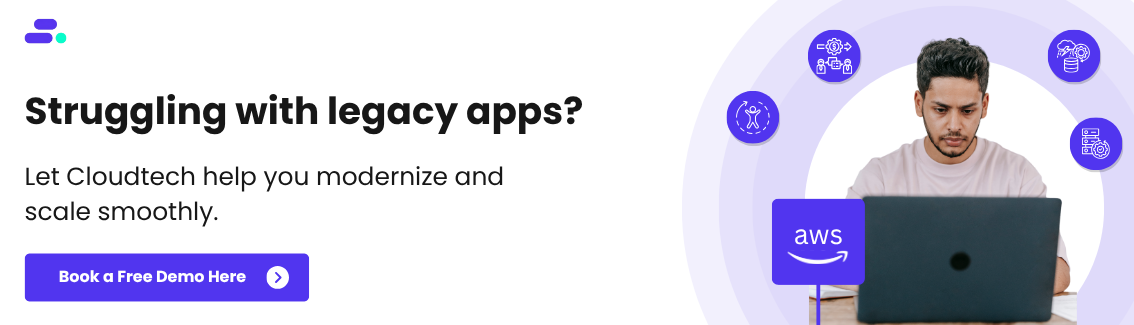
Step 5: Implement observability and monitoring
For a fintech platform, maintaining real-time visibility into operations is critical. SMBs must detect and respond to errors, latency issues, or suspicious activity immediately to protect both users and business reputation. Key practices include:
- Transaction and service monitoring: Track payment processing errors, service response times, and API failures to ensure smooth operations.
- Alerts and notifications: Configure alerts for failed jobs, unusual transaction patterns, or potential fraud, enabling rapid response.
AWS services for observability and monitoring:
- Amazon CloudWatch: Collects and monitors metrics, logs, and events across microservices, enabling real-time visibility, custom dashboards, and automated alarms.
- AWS X-Ray: Provides distributed tracing to visualize request flows, identify latency hotspots, and diagnose errors across interconnected services.
- Amazon SNS: Delivers instant notifications or alerts to operations teams when thresholds or anomalies are detected, ensuring rapid incident response.
Implementing comprehensive observability with AWS tools enables SMBs to maintain high reliability, detect problems early, and ensure a secure, seamless fintech experience for users.
Step 6: Ensure security and compliance
Safeguarding sensitive financial data is critical. Security isn’t optional, but foundational to trust and regulatory compliance.
Key practices include:
- Data protection: Encrypt all user data both at rest and in transit to prevent unauthorized access.
- Access control: Apply least privilege policies so that users and services can only access what they absolutely need.
- Continuous auditing: Regularly audit configurations and monitor compliance with financial regulations like PCI DSS and GDPR.
AWS tools for security and compliance:
- AWS Identity and Access Management (IAM): By enforcing the principle of least privilege, IAM ensures each user or service has only the access needed to perform its tasks, reducing the risk of unauthorized access.
- AWS Key Management Service (KMS): SMBs can encrypt sensitive data at rest and in transit across databases, S3 buckets, and microservices, ensuring regulatory compliance and data confidentiality.
- AWS Shield & AWS WAF: AWS Shield provides managed protection against DDoS attacks, while AWS WAF allows SMBs to define custom rules to block malicious traffic at the application layer. Together, they safeguard fintech applications from external threats without impacting performance.
- AWS Config & Security Hub: AWS Config tracks configuration changes, while Security Hub aggregates alerts and provides actionable insights, helping SMBs maintain security posture and meet audit requirements efficiently.
These tools ensure that the cloud-native fintech applications are secure, compliant, and resilient without excessive manual overhead.
Step 7: Scale and optimize
After deploying the fintech application, SMBs need to ensure it can handle growth, spikes in traffic, and changing workloads efficiently.
Scaling and optimization involve both performance management and cost control:
- Dynamic scaling: Automatically adjust compute resources for microservices like payment processing or analytics based on real-time demand. This ensures the app remains responsive even during peak transaction periods.
- Cost optimization: Mix on-demand and spot instances for non-critical workloads, such as analytics or batch processing, to reduce operational costs without impacting performance.
- Resource Efficiency: Continuously monitor usage patterns and optimize infrastructure to avoid overprovisioning.
AWS services for scaling and optimization:
- Auto Scaling Groups: Dynamically adjust Amazon EC2 capacity based on demand, ensuring applications remain performant while minimizing costs.
- ECS/EKS Service Auto Scaling: Scales containerized workloads automatically using service-level metrics, maintaining reliability during traffic spikes or drops.
- AWS Lambda: Executes event-driven functions that scale seamlessly with workload volume, eliminating the need for manual provisioning.
- AWS Cost Explorer & Trusted Advisor: Provide visibility into usage patterns, cost forecasting, and actionable recommendations to optimize performance and reduce unnecessary spend.
Implementing these AWS tools allows SMBs to maintain high availability, ensure consistent user experience, and control costs while growing their cloud-native fintech application efficiently.
Step 8: Continuous improvement
Building a cloud-native fintech application is not a one-time effort. Continuous improvement ensures the platform evolves with customer needs, regulatory changes, and technological advances. SMBs can adopt iterative enhancements while keeping the app reliable and secure.
Key practices for continuous improvement:
- AI and machine learning: Integrate predictive features like fraud detection or credit risk scoring using Amazon SageMaker, enabling smarter, automated decision-making.
- Workflow automation: Streamline repetitive tasks such as payment reconciliation, notifications, or report generation with AWS Step Functions to reduce manual errors and operational overhead.
- Data-driven insights: Build dynamic dashboards and analytics reports with Amazon QuickSight to visualize user behavior, transaction trends, and operational KPIs, guiding strategic decisions.
These AWS cloud-native services allow SMBs to continuously enhance their cloud application, stay competitive, and deliver a better customer experience without the friction of traditional software update cycles.
Outcomes for the SMB:
- New payment features are deployed weekly instead of monthly.
- Transactions are processed reliably even during spikes.
- Data security and compliance are built in from day one.
- Operational costs are optimized, and infrastructure scales automatically.
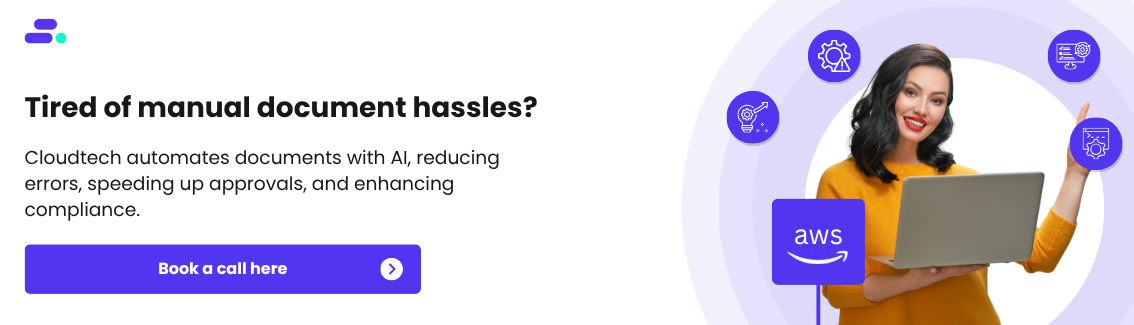
Reaching such outcomes is easy for SMBs from regulated sectors with the guidance of a specialized AWS partner like Cloudtech. Beyond technical know-how, a partner ensures security and compliance are integrated from the start, architectures scale predictably with demand, and operational costs stay optimized.
How does Cloudtech help SMBs build and scale cloud-native applications?
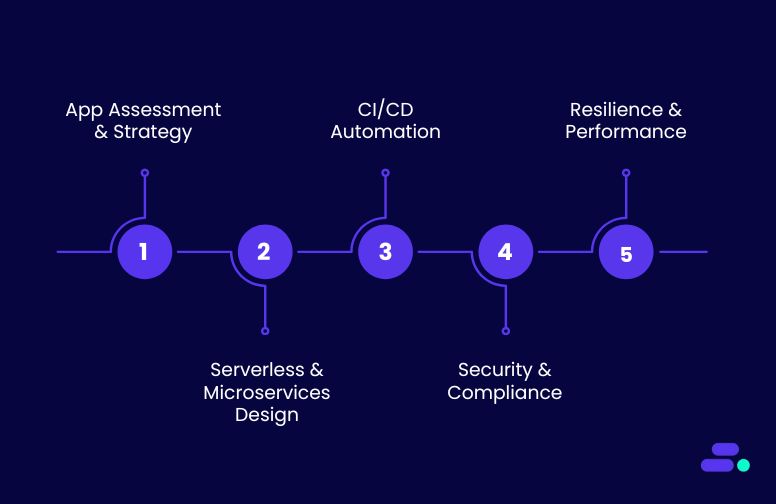
Developing cloud applications is about designing systems that are scalable, secure, and built to evolve with business needs. This ensures faster releases, reduced operational overhead, and applications that perform reliably at scale.
Cloudtech’s strength lies in its SMB-first approach. It helps teams design apps that balance lean budgets with high performance, automates deployment pipelines to accelerate time-to-market, and embeds compliance and resilience into the application lifecycle.
Beyond launch, Cloudtech provides ongoing support so SMBs can continuously innovate and compete effectively with larger players.
Key Cloudtech services for cloud application development:
- Application assessment & strategy: Cloudtech reviews existing applications and identifies opportunities to modernize with AWS-native services, ensuring architectures align with business goals.
- Serverless & microservices design: Using AWS Lambda, ECS/EKS, and event-driven patterns, Cloudtech builds applications that scale seamlessly while reducing infrastructure overhead.
- CI/CD automation: With tools like AWS CodePipeline and CodeBuild, Cloudtech sets up automated pipelines for faster, more reliable deployments.
- Integrated security & compliance: From IAM best practices to data encryption, Cloudtech embeds security controls and regulatory compliance directly into applications.
- Resilience & performance optimization: Applications are architected with multi-AZ redundancy, monitoring, and auto-scaling to ensure high availability and smooth user experiences.
Through this approach, SMBs gain the ability to launch new features quickly, scale confidently, and deliver secure, high-performing applications, all while keeping costs under control and staying focused on growth.
See how other SMBs have modernized, scaled, and thrived with Cloudtech’s support →

Wrapping up
With the right architecture, automation, and security, applications become more than tools; they become drivers of growth, resilience, and customer satisfaction. Partnering with an AWS expert like Cloudtech helps SMBs bypass the steep learning curve, avoid costly missteps, and accelerate their journey from idea to production-ready applications.
By combining AWS best practices with an SMB-first mindset, Cloudtech ensures that every application is designed to scale, adapt, and deliver lasting value.
Now is the time to modernize your applications and future-proof your business—Cloudtech can help you get there.
FAQs
1. How long does it typically take to build a cloud-native application for an SMB?
Timelines vary depending on complexity, but many SMBs see a minimum viable product (MVP) within weeks. Cloud-native services and serverless components accelerate delivery compared to traditional development.
2. Can cloud applications integrate with existing legacy systems?
Yes. Cloud-native apps can be designed with APIs and event-driven architectures that connect seamlessly to on-prem or older systems, enabling gradual modernization instead of a disruptive overhaul.
3. What security measures are built into cloud application development?
Cloud apps are designed with encryption, identity and access management (IAM), compliance controls, and continuous monitoring baked in from the start, ensuring protection of sensitive customer and financial data.
4. How do SMBs control costs when developing on the cloud?
Using a pay-as-you-go model, SMBs only pay for the resources they use. Cost optimization tools like AWS Trusted Advisor and Cost Explorer help keep budgets on track while avoiding over-provisioning.
5. Do SMBs need in-house cloud expertise to maintain cloud applications?
Not necessarily. With managed services, automated scaling, and the support of an AWS partner like Cloudtech, SMBs can run and evolve their applications without needing large in-house cloud teams.

Get started on your cloud modernization journey today!
Let Cloudtech build a modern AWS infrastructure that’s right for your business.

















