AWS auto scaling hacks: Always right-sized, never over-provisioned
Optimize AWS scalability for cloud computing with EC2 Auto Scaling and Elastic Load Balancer. Understand vertical vs horizontal strategies. Click for insights!
This is a div block with a Webflow interaction that will be triggered when the heading is in the view.

Modernize your cloud. Maximize business impact.
Business scalability starts with simple upgrades, adding more servers, tweaking database queries, or using quick caching hacks. But as demand grows, these patches can turn into bottlenecks, driving up costs and slowing innovation.
Take an e-commerce flash sale, for example. Spikes in traffic can overwhelm systems, leading to slow checkouts, failed payments, and unhappy customers. Scaling reactively is expensive, risky, and often too late to save the moment.
AWS offers a smarter path: built-in scalability with auto scaling groups, serverless architectures, and managed services that adjust in real time. Workloads expand during peak demand and scale back automatically when usage drops, without manual intervention or infrastructure headaches.
This article explores how SMBs are using AWS scalability to handle unpredictable growth, stay cost-efficient, and deliver consistently high performance, no matter the load.
Key takeaways:
- Scalability isn’t just adding hardware: AWS enables dynamic scaling that adjusts in real time without manual intervention.
- Proactive scaling beats reactive fixes: plan for peak demand before it happens to avoid outages and slowdowns.
- Serverless and managed services cut overhead: focus on business growth instead of maintaining infrastructure.
- Elastic Load Balancing ensures reliability: evenly routes traffic to healthy resources for stable performance.
- Expert guidance accelerates results: AWS partners like Cloudtech help SMBs scale cost-effectively and avoid pitfalls.
Why is scalability crucial for SMBs seeking sustainable growth?
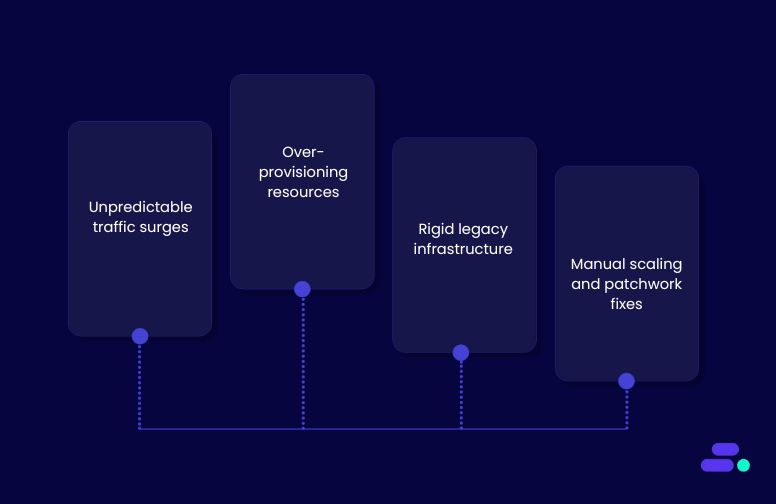
Growth can be exhilarating and exhausting for SMBs. As customer demand increases, the very systems that once ran smoothly can start straining under the pressure. Slow load times, delayed transactions, and spiraling infrastructure costs can quickly turn success into a scaling crisis.
Scalability is the ability to handle growth without losing efficiency or overspending, ensuring technology evolves in lockstep with business needs.
Common scalability challenges faced by SMBs include:
- Unpredictable traffic surges during product launches, flash sales, or seasonal peaks can overwhelm systems and cause downtime.
- Over-provisioning resources to “play it safe” leads to persistent underutilization and inflated cloud bills.
- Rigid legacy infrastructure can’t adapt quickly to changing workloads or integrate easily with modern services.
- Manual scaling and patchwork fixes consume IT resources and delay response times when performance issues arise.
The cost of reactive vs. proactive scaling: Reactive scaling is like calling extra staff in only after the store is already packed. By the time resources are added, customers may have left. This approach risks revenue loss, brand damage, and stressed operations.
Proactive scaling, on the other hand, anticipates demand patterns and uses automation to expand or contract resources ahead of time. With AWS services like Auto Scaling Groups, Elastic Load Balancing, and serverless options, SMBs can keep performance consistent while optimizing costs.
Core AWS scalability concepts every SMB should know:
- Vertical scaling (scale up): Upgrading existing resources for more power, useful for quick fixes but with physical limits.
- Horizontal scaling (scale out): Adding more instances or resources to distribute load, enabling near-unlimited growth potential.
- Elasticity: Automatically adjusting resources up or down in real time, so businesses only pay for what they use.
- Automation: Leveraging AWS tools to make scaling decisions automatically based on metrics like CPU usage, request rate, or queue length.
Ultimately, sustainable SMB growth hinges on infrastructure that doesn’t just “keep up” with demand. It predicts, adapts, and optimizes for it. AWS scalability gives SMBs that edge, helping them grow confidently without overextending resources or budgets.
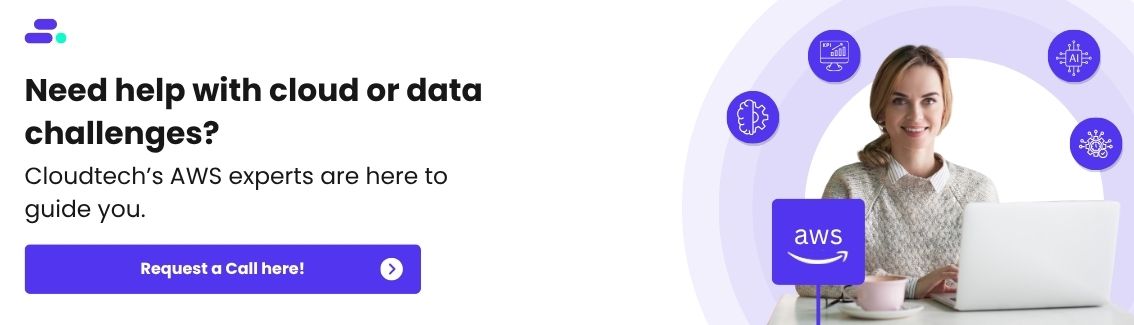
7 proven AWS scaling strategies for future-proofing SMBs

Without a clear scaling strategy, SMBs often lurch from one crisis to another, scrambling to add capacity during traffic spikes, overspending on idle resources in quieter periods, and constantly firefighting performance issues. With a well-defined scaling strategy, capacity matches demand automatically, costs stay predictable, and systems remain fast and reliable, whether traffic triples overnight or dips to weekend lows.
The good news? AWS makes this level of precision and agility possible without the complexity of traditional scaling. By combining automation, elasticity, and the right architectural choices, SMBs can prepare for growth before it happens, not after it disrupts operations. Using scaling strategies can transform scaling from a reactive scramble into a competitive advantage.
1. Utilize AWS Auto Scaling Groups for demand-driven growth
AWS Auto Scaling Groups (ASGs) automatically adjust the number of EC2 instances in a business environment based on pre-defined metrics such as CPU utilization, network throughput, or custom application signals.
This ensures that the infrastructure expands during heavy workloads and contracts when demand drops, so SMBs are never paying for unused capacity or leaving users frustrated with lag.
How it helps:
- Responds instantly to traffic spikes by adding capacity in real time, preventing slowdowns, failed requests, or outages.
- Optimizes cloud spend by automatically removing surplus instances during off-peak hours or seasonal lulls.
- Eliminates manual scaling guesswork, keeping performance steady without constant human intervention or emergency provisioning.
Use case: A national ticket booking platform faces unpredictable surges whenever top-tier concert tickets go live. The sudden spikes cause slow checkouts, payment errors, and customer complaints. After implementing ASGs, the system detects increased CPU load and launches additional Amazon EC2 instances within minutes, allowing thousands of concurrent bookings without a hitch.
Once the rush subsides, instances are terminated automatically, resulting in a 40% reduction in infrastructure costs while maintaining flawless performance during peak demand.
2. Go serverless with AWS Lambda
AWS Lambda enables SMBs to run code without provisioning or managing servers. The team uploads a function, sets a trigger, and Lambda automatically handles provisioning, execution, and scaling.
This serverless model removes the need for idle infrastructure and provides built-in scalability, allowing the business to concentrate on delivering value rather than managing compute resources.
How it helps:
- Eliminates infrastructure management, freeing IT teams from server maintenance, patching, and provisioning tasks.
- Scales instantly and seamlessly to accommodate bursts in traffic, whether from dozens or thousands of concurrent requests.
- Optimizes costs by charging only for the milliseconds code is executed, avoiding waste on unused capacity.
Use case: A small accounting SaaS previously relied on dedicated servers to process invoices year-round, despite seasonal fluctuations in demand. After adopting AWS Lambda, invoice processing functions trigger only when new documents are uploaded.
During tax season, request volumes spike 20x, yet Lambda scales automatically without delays. Once the season ends, both usage and costs drop dramatically, reducing infrastructure expenses by thousands annually while maintaining fast, reliable performance throughout the year.
3. Use Amazon RDS with Read Replicas
For SMBs with database-heavy workloads, Amazon RDS Read Replicas allow read traffic to be offloaded from the primary database, ensuring that transactional performance remains smooth even during peak activity. This approach improves responsiveness for end users while protecting the stability of write operations. Since RDS automates replication and failover processes, it eliminates the complexity and downtime often associated with manual scaling.
How it helps:
- Boosts query performance by distributing read requests to multiple replicas during traffic surges.
- Separates analytics from transactions, allowing reporting and BI tools to run without slowing down live customer transactions.
- Enables horizontal database scaling without requiring a full application redesign or complex database sharding.
Use case: An online learning platform’s primary database begins to struggle during new course launches when thousands of students access course pages and resources simultaneously. By introducing RDS Read Replicas, the platform routes most read requests to replicas while keeping the primary database dedicated to write operations.
Query times drop by 50%, course materials load instantly, and the launch-day experience remains flawless for learners worldwide.

4. Employ Amazon CloudFront for content delivery
Amazon CloudFront is a global content delivery network (CDN) that stores cached versions of a company’s static and dynamic content, such as images, videos, APIs, and web pages, at strategically located edge servers around the world. By serving requests from these edge locations instead of the primary origin server, CloudFront minimizes latency, optimizes bandwidth usage, and ensures a consistent experience for users no matter where they are.
For businesses with a geographically diverse audience, it provides the infrastructure needed to deliver high-performance content without investing in expensive global hosting setups.
How it helps:
- Speeds up content delivery by routing requests to the nearest edge location, reducing round-trip time and improving responsiveness.
- Reduces strain on origin infrastructure during traffic surges, helping maintain stability under heavy load.
- Boosts user satisfaction and engagement with faster page rendering, quicker video streaming, and smoother application performance.
Use case: A fast-growing fashion e-commerce brand announces a worldwide flash sale. Before adopting Amazon CloudFront, customers in Asia and Europe faced long load times for product pages filled with high-resolution images, leading to abandoned carts.
After implementing Amazon CloudFront, the content is cached closer to customers’ regions, reducing page load times by up to 60%. The result: higher engagement, fewer drop-offs, and a notable increase in international sales conversions.
5. Optimize with AWS Elastic Load Balancing (ELB)
AWS Elastic Load Balancing automatically distributes incoming application or network traffic across multiple targets, such as Amazon EC2 instances, containers, or IP addresses, ensuring no single resource is overwhelmed. It continuously monitors the health of registered targets, directing traffic only to those that are available and responsive.
ELB supports multiple load balancer types, including Application Load Balancer (ALB), Network Load Balancer (NLB), and Gateway Load Balancer (GWLB), allowing businesses to tailor performance and routing strategies to their specific workload needs. This flexibility makes it a foundational tool for building resilient, highly available applications on AWS.
How it helps:
- Eliminates single points of failure by distributing requests across multiple healthy resources.
- Balances workloads efficiently to maintain performance during sudden spikes or seasonal demand.
- Supports zero-downtime deployments through blue/green or rolling update strategies.
Use case: A digital marketing agency experiences frequent slowdowns on its client portals during high-traffic campaign launches. By introducing an Application Load Balancer, traffic is intelligently routed to multiple Amazon EC2 instances based on real-time health checks.
Even when demand tripled, page load times and application responsiveness remained consistent, ensuring better client experience and uninterrupted campaign performance.
6. Scale data processing with Amazon Kinesis
Amazon Kinesis enables real-time streaming data ingestion and processing at virtually any scale. It can capture, process, and store terabytes of data per hour from sources such as IoT devices, application logs, clickstreams, or financial transactions, without requiring infrastructure provisioning or complex scaling configurations.
Amazon Kinesis automatically adjusts to fluctuating data volumes, allowing organizations to act on insights instantly rather than waiting for batch processing. Its flexibility supports multiple consumers, so different teams or systems can process the same data stream for different purposes simultaneously.
How it helps:
- Manages massive data streams seamlessly without over-provisioning or manual scaling.
- Enables real-time analytics and dashboards, allowing immediate insight-driven decisions.
- Supports multiple parallel consumers, catering to diverse data processing needs across teams.
Use case: A logistics SMB needs to track fleet locations in real time. Previously, they relied on batched location updates every 15 minutes, frustrating dispatch teams who needed faster visibility. After implementing Amazon Kinesis, GPS updates stream continuously, giving dispatchers instant tracking and enabling quicker rerouting. This change improves delivery times by 25% and boosts customer satisfaction.
7. Implement multi-AZ deployments for high availability
Multi-AZ deployments spread application and database resources across multiple AWS Availability Zones (AZs) within a region. This architecture ensures that if one AZ experiences an outage, workloads automatically fail over to healthy resources in another zone without manual intervention.
By maintaining geographically separate yet tightly connected infrastructure, businesses gain both high availability and stronger disaster recovery readiness.
How it helps:
- Minimizes downtime by shielding applications from localized failures.
- Strengthens disaster recovery with automatic failover between zones.
- Maintains consistent performance even during maintenance events or outages.
Use case: A healthcare records platform experienced costly downtime when its single data center failed. After migrating to Multi-AZ deployments for Amazon RDS and EC2, any zone outage now triggers a failover to a standby instance in another AZ. Patient access remains uninterrupted, compliance SLAs are met, and operational resilience significantly improves.
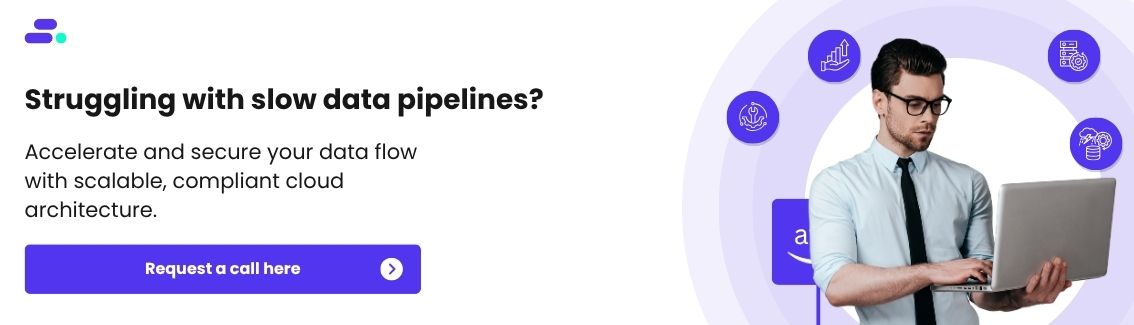
Even if SMBs aren’t sure how to adopt these AWS scalability strategies, partners like Cloudtech can design and implement reliable solutions from day one.
How does Cloudtech help SMBs get AWS scalability right?
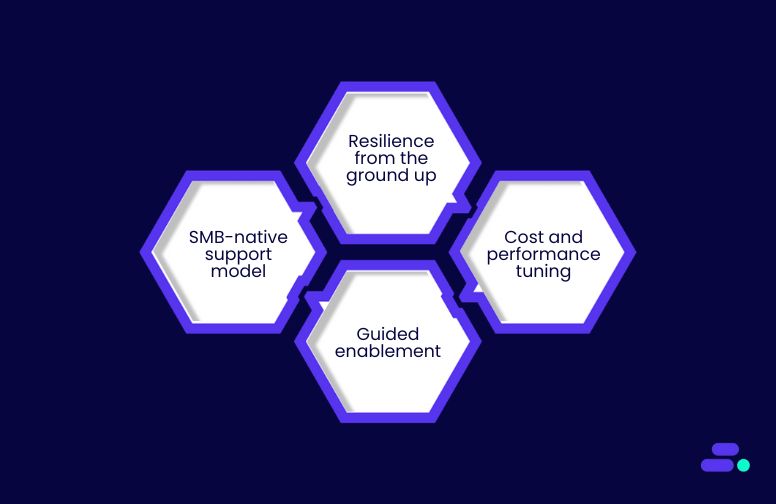
Scaling on AWS is about designing architectures that stay fast, resilient, and cost-efficient as the business grows. That’s where Cloudtech, an AWS Advanced Tier Services Partner built exclusively for SMBs, brings unmatched expertise.
As a managed cloud partner, Cloudtech helps small and mid-sized businesses move from reactive scaling fixes to proactive, future-ready architectures. Here’s how:
- SMB-native support model: Lean IT teams get 24/7 monitoring, quick incident response, and fine-tuned scaling strategies without enterprise overhead or vendor lock-in.
- Resilience from the ground up: Every deployment leverages Multi-AZ architectures, automated failover, load balancing, and caching for uninterrupted performance.
- Cost and performance tuning: Cloudtech continuously optimizes resources with AWS tools like Auto Scaling, CloudWatch, and Trusted Advisor to avoid over-provisioning while keeping response times low.
- Guided enablement: Beyond implementation, Cloudtech equips SMBs with the knowledge, documentation, and confidence to manage their own growth trajectory.
With Cloudtech, SMBs don’t just scale their AWS environments, they scale with purpose, turning cloud elasticity into a true competitive advantage.
See how other SMBs have modernized, scaled, and thrived with Cloudtech’s support →
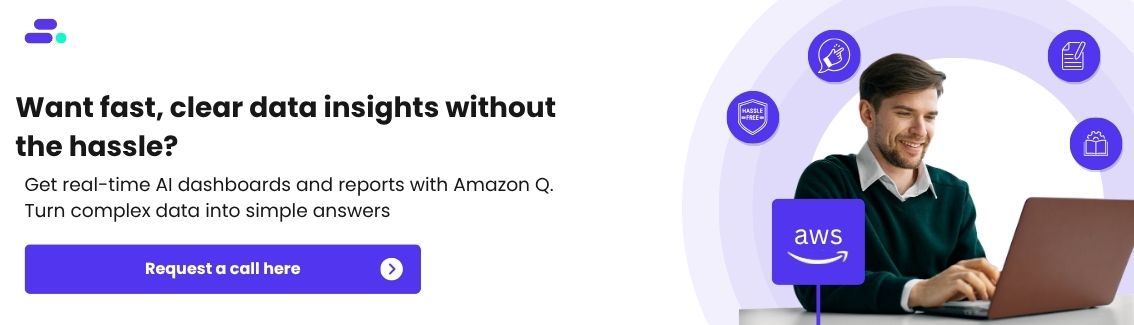
Wrapping up
Cloud scalability enables SMBs to handle growth without compromising performance, availability, or cost control. But achieving that balance isn’t about throwing more resources at the problem, it’s about designing the right architecture from the start and evolving it as the business changes.
That’s where Cloudtech makes the difference. With a focus on cost optimization, resilience, and hands-on support, Cloudtech ensures scaling is smooth, predictable, and future-proof. When infrastructure scales flexibly, the business can focus on what matters most, like innovation, customers, and market opportunities.
Ready to future-proof your growth? Get on a call with Cloudtech and see how scalable AWS design can become your competitive edge.
FAQs
1. What does “scalability” mean in the AWS context for SMBs?
In AWS, scalability refers to the ability of cloud infrastructure to seamlessly adjust computing power, storage, and networking resources based on demand. For SMBs, this means their applications can handle sudden traffic spikes, seasonal peaks, or business growth without performance drops, downtime, or costly hardware upgrades.
2. Do SMBs need to predict future traffic to scale effectively?
Not necessarily. AWS services like Auto Scaling, Amazon Kinesis, and serverless platforms such as AWS Lambda allow resources to expand or contract automatically based on real-time usage metrics. This means SMBs can maintain performance without over-provisioning for hypothetical peak loads, saving both time and cost.
3. Is scaling on AWS expensive for small businesses?
In many cases, it’s more cost-effective than traditional on-premises scaling. AWS’s pay-as-you-go model charges only for actual usage, while tools like AWS Cost Explorer, Trusted Advisor, and AWS Budgets help track and optimize spending. Cloudtech also applies workload-specific tuning to ensure SMBs get maximum performance without unnecessary costs.
4. How quickly can Cloudtech help an SMB scale on AWS?
The implementation speed depends on the complexity of the existing environment and the scalability requirements. However, Cloudtech’s SMB-focused methodology, which includes rapid assessments, pre-tested architecture patterns, and automation templates, often enables businesses to achieve scalable deployments, such as Auto Scaling groups or Multi-AZ failover setups, in a matter of weeks instead of months.
5. What makes Cloudtech different from other AWS partners for scaling projects?
Cloudtech specializes exclusively in SMBs, understanding the budget constraints, lean team structures, and agility requirements that define smaller organizations. Their AWS-certified architects design for both immediate demand handling and long-term resilience, incorporating performance monitoring, cost optimization, and simplified management to avoid the complexity often seen in enterprise-focused solutions.

Get started on your cloud modernization journey today!
Let Cloudtech build a modern AWS infrastructure that’s right for your business.

















