This is a div block with a Webflow interaction that will be triggered when the heading is in the view.

Modernize your cloud. Maximize business impact.
Many SMBs piece together uptime strategies with manual backups, single-server setups, and ad-hoc recovery steps. It’s fine, until a sudden outage grinds operations to a halt, draining both revenue and customer confidence.
Picture an online retailer mid–holiday rush. If its main server goes down, carts abandon, payments fail, and reputation takes a hit. Without built-in redundancy, recovery becomes a scramble instead of a safety net.
AWS changes that with high availability architectures designed to keep systems running through hardware failures, traffic surges, or routine maintenance. By combining Multi-AZ deployments, elastic load balancing, and automated failover, SMBs can ensure services stay fast and accessible even when parts of the system falter.
This guide breaks down the AWS high availability infrastructure patterns every SMB should know to achieve uptime, resilience, and continuity without breaking the budget.
Key takeaways:
- Multi-AZ deployments give critical workloads fault tolerance within a single AWS region.
- Active-active architectures keep performance consistent and handle sudden traffic surges with ease.
- Active-passive setups offer a cost-friendly HA option by activating standby resources only during failures.
- Serverless HA delivers built-in multi-AZ resilience for event-driven and API-based workloads.
- Global and hybrid HA models extend reliability beyond regions, supporting global reach or on-prem integration.
Why is high-availability architecture important for SMBs?
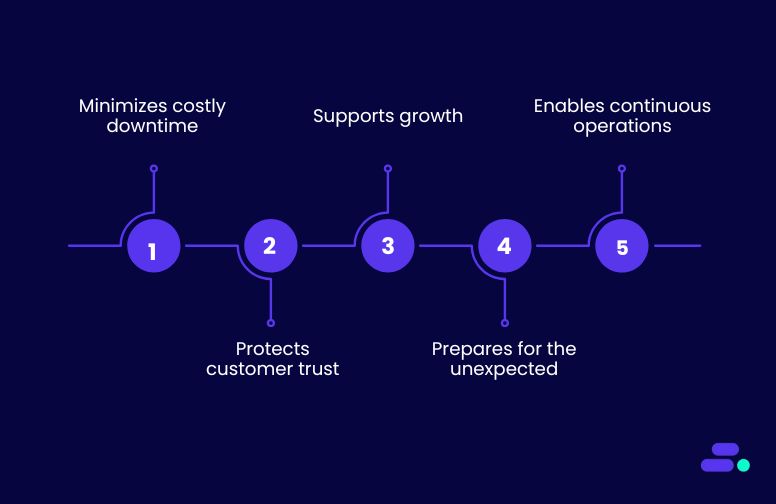
Downtime isn’t just an inconvenience, it’s a direct hit to revenue, reputation, and customer trust. Unlike large enterprises with more resources and redundant data centers, SMBs often run lean, making every minute of uptime critical.
High-availability (HA) architecture ensures the applications, websites, and services remain accessible even when part of the system fails. Instead of relying on a single point of failure, whether that’s a lone database server or an on-premise application, HA architecture uses redundancy, fault tolerance, and automatic failover to keep operations running.
Here’s why it matters:
- Minimizes costly downtime: Every hour offline can mean lost sales, missed opportunities, and unhappy customers.
- Protects customer trust: Reliable access builds confidence, especially in competitive markets.
- Supports growth: As demand scales, HA systems can handle more users without sacrificing speed or stability.
- Prepares for the unexpected: From power outages to hardware crashes, HA helps businesses recover in seconds, not hours.
- Enables continuous operations: Maintenance, updates, and scaling can happen without disrupting service.
For SMBs, adopting high-availability infrastructure on AWS is an investment in business continuity. It turns reliability from a “nice-to-have” into a competitive advantage, ensuring businesses can serve customers anytime, anywhere.
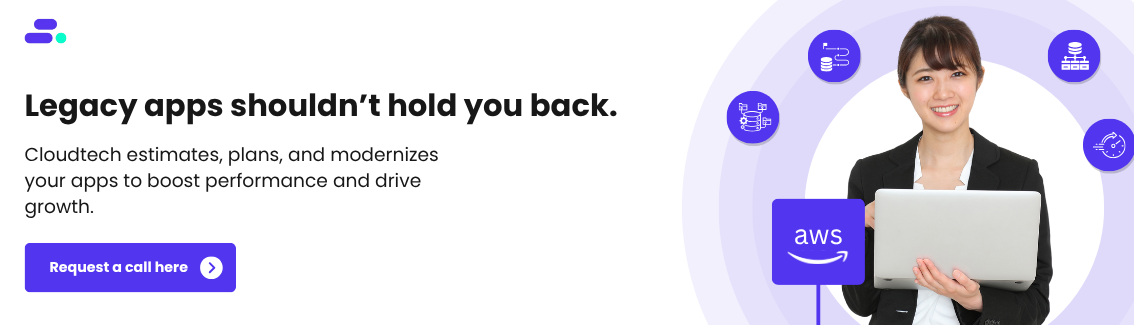
6 practical high-availability architecture designs that ensure uptime for SMBs
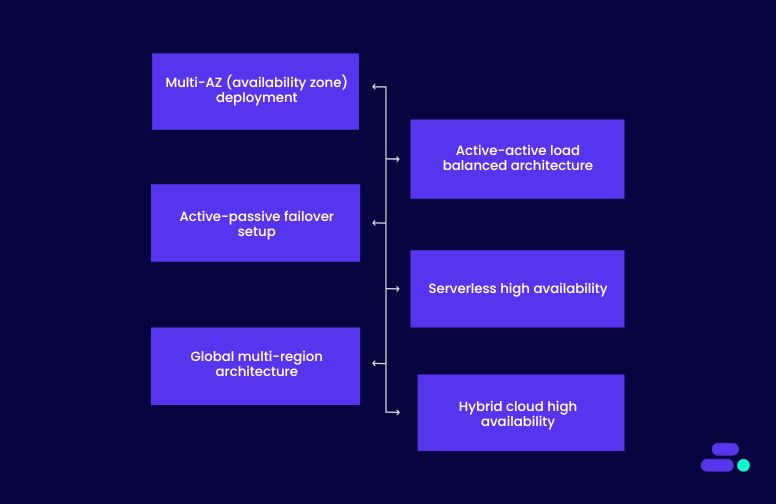
Picture two SMBs running the same online service. The first operates without a high-availability design. When its primary server fails on a busy Monday morning, customers face error screens, support tickets pile up, and the team scrambles to fix the issue while revenue bleeds away.
The second SMB has an AWS-based HA architecture. When one node fails, traffic automatically reroutes to healthy resources, databases stay in sync across regions, and customers barely notice anything happened. The support team focuses on planned improvements, not firefighting.
That’s the difference HA makes. Downtime becomes a non-event, operations keep moving, and the business builds a reputation for reliability. AWS offers the building blocks to make this resilience possible, without the excessive cost or complexity of traditional disaster-proofing:
1. Multi-AZ (availability zone) deployment
A Multi-AZ deployment distributes application and database resources across at least two physically separate data centers called Availability Zones within the same AWS region. Each AZ has its own power, cooling, and network, so a failure in one doesn’t affect the other.
In AWS, services like Amazon RDS Multi-AZ, Elastic Load Balancing (ELB), and Auto Scaling make this setup straightforward, ensuring applications keep running even during localized outages.
How it improves uptime:
- Automatic failover: If one AZ experiences issues, AWS automatically routes traffic to healthy resources in another AZ without manual intervention.
- Reduced single points of failure: Applications and databases stay operational even if an entire AZ goes down.
- Consistent performance during failover: Load balancing and replicated infrastructure maintain steady response times during outages.
Use case: A mid-sized logistics SMB runs its shipment tracking platform on a single Amazon EC2 instance and Amazon RDS database in one AZ. During a rare AZ outage, the platform goes offline for hours, delaying deliveries and flooding the support team with complaints.
After migrating to AWS Multi-AZ deployment, they spread Amazon EC2 instances across two AZs, enable RDS Multi-AZ for automatic failover, and place an ELB in front to distribute requests. The next time an AZ has issues, traffic seamlessly shifts to the healthy AZ. Customers continue tracking shipments without disruption, and the operations team focuses on deliveries instead of firefighting downtime.
2. Active-active load balanced architecture
In an active-active architecture, multiple application instances run in parallel across different AWS Availability Zones, all actively serving traffic at the same time. A load balancer, like AWS Application Load Balancer (ALB), distributes incoming requests evenly, ensuring no single instance is overloaded.
If an instance or AZ becomes unavailable, traffic is automatically redirected to the remaining healthy instances, maintaining performance and availability. This approach is ideal for applications that demand low latency and high resilience during unexpected traffic spikes.
How it improves uptime:
- Instant failover: Because all instances are active, if one fails, the others immediately absorb the load without downtime.
- Load distribution under spikes: Prevents bottlenecks by spreading traffic evenly, keeping performance steady.
- Geared for scaling: Works seamlessly with Amazon EC2 Auto Scaling to add or remove capacity in response to demand.
Use case: A regional e-commerce SMB hosts its storefront on a single EC2 instance. During festive sales, traffic surges crash the site, causing lost sales and frustrated customers. After adopting an active-active load balanced architecture, they run Amazon EC2 instances in two AZs, connect them to an application load balancer, and enable auto scaling to match demand.
On the next big sale, the load spreads evenly, new instances spin up automatically during peak hours, and customers enjoy a fast, uninterrupted shopping experience, boosting both sales and brand trust.
3. Active-passive failover setup
An active-passive architecture keeps a primary instance running in one availability zone while maintaining a standby instance in another AZ. The standby remains idle (or minimally active) until a failure occurs in the primary. Automated failover mechanisms like Amazon Route 53 health checks or Amazon RDS Multi-AZ replication detect the outage and quickly switch traffic or database connections to the standby.
This design delivers high availability at a lower cost than active-active setups, since the standby isn’t consuming full resources during normal operations.
How it improves uptime:
- Rapid recovery from outages: Failover occurs automatically within seconds to minutes, minimizing disruption.
- Cost-efficient resilience: Standby resources aren’t fully utilized until needed, reducing ongoing costs.
- Simplified maintenance: Updates or patches can be applied to the standby first, reducing production risk.
Use case: A mid-sized accounting software provider runs its client portal on a single database server. When the server fails during quarterly tax filing season, clients can’t log in, costing the firm both revenue and reputation.
They migrate to Amazon RDS Multi-AZ, where the primary database operates in one AZ and a standby replica waits in another. Route 53 monitors health and automatically reroutes connections to the standby when needed. The next time a hardware failure occurs, customers barely notice, the system switches over in seconds, keeping uptime intact and stress levels low.

4. Serverless high availability
In a serverless architecture, AWS fully manages the infrastructure, automatically distributing workloads across multiple availability zones. Services like AWS Lambda, Amazon API Gateway, and Amazon DynamoDB are built with redundancy by default, meaning there’s no need to manually configure failover or load balancing.
This makes it a powerful choice for SMBs running event-driven workloads, APIs, or real-time data processing where even brief downtime can impact customers or revenue.
How it improves uptime:
- Built-in multi-AZ resilience: Services operate across several AZs without extra configuration.
- No server maintenance: Eliminates risks of downtime from patching, scaling, or hardware failures.
- Instant scaling for spikes: Automatically handles traffic surges without throttling requests.
Use case: A ticket-booking SMB manages a popular event app where users flood the system during flash sales. On their old monolithic server, peak demand crashes the app, causing missed sales.
They migrate to AWS Lambda for processing, API Gateway for handling requests, and DynamoDB for ultra-fast, redundant storage. The next ticket sale hits 20x their normal traffic, yet the system scales instantly, runs smoothly across AZs, and processes every request without downtime, turning a past failure point into a competitive advantage.
5. Global multi-region architecture
Global Multi-Region Architecture takes high availability to the next level by running workloads in multiple AWS Regions, often on different continents. By combining Amazon Route 53 latency-based routing, cross-region data replication, and globally distributed services like DynamoDB Global Tables, businesses ensure their applications remain accessible even if an entire region experiences an outage.
This design also reduces latency for international users by directing them to the closest healthy region.
How it improves uptime:
- Disaster recovery readiness: Operations can shift to another region in minutes if one fails.
- Global performance boost: Latency-based routing ensures users connect to the nearest region.
- Regulatory compliance: Keeps data in specific regions to meet local data residency laws.
Use case: A SaaS SMB serving customers in the US, Europe, and Asia struggles with downtime during rare but major regional outages, leaving entire geographies cut off. They rearchitect using AWS Route 53 latency-based routing to direct users to the nearest active region, Amazon S3 Cross-Region Replication for content, and Amazon DynamoDB Global Tables for real-time data sync.
When their US region faces an unexpected outage, traffic is automatically routed to Europe and Asia with zero disruption, keeping all customers online and operations unaffected.
6. Hybrid cloud high availability
Hybrid Cloud High Availability bridges the gap between on-premises infrastructure and AWS, allowing SMBs to maintain redundancy while gradually moving workloads to the cloud.
Using services like AWS Direct Connect for low-latency connectivity, AWS Storage Gateway for seamless data integration, and Elastic Disaster Recovery for failover, this setup ensures business continuity even if one environment, cloud or on-prem, fails.
How it improves uptime:
- Smooth migration path: Systems can transition to AWS without risking downtime during the move.
- Dual-environment redundancy: If on-premises resources fail, AWS takes over; if the cloud fails, local systems step in.
- Optimized for compliance and control: Critical data can remain on-prem while apps leverage AWS availability.
Use case: A regional manufacturing SMB runs core ERP systems on legacy servers but wants to improve uptime without an all-at-once migration. They set up AWS Direct Connect for secure, fast connectivity, sync backups via AWS Storage Gateway, and configure Elastic Disaster Recovery for automated failover.
When a power outage knocks out their local data center, workloads instantly switch to AWS, ensuring factory operations continue without delays or missed orders.
How can SMBs choose the right high availability architecture?
No two SMBs have identical uptime needs. What works for a healthcare clinic with critical patient data might be overkill for a boutique marketing agency, and vice versa. The right high availability (HA) design depends on factors like the workflow’s tolerance for downtime, customer expectations, data sensitivity, traffic patterns, and budget.
SMBs should start by mapping out their critical workflows, the processes where downtime directly impacts revenue, safety, or reputation. Then, align those workflows with an HA architecture that provides the right balance between reliability, cost, and complexity.
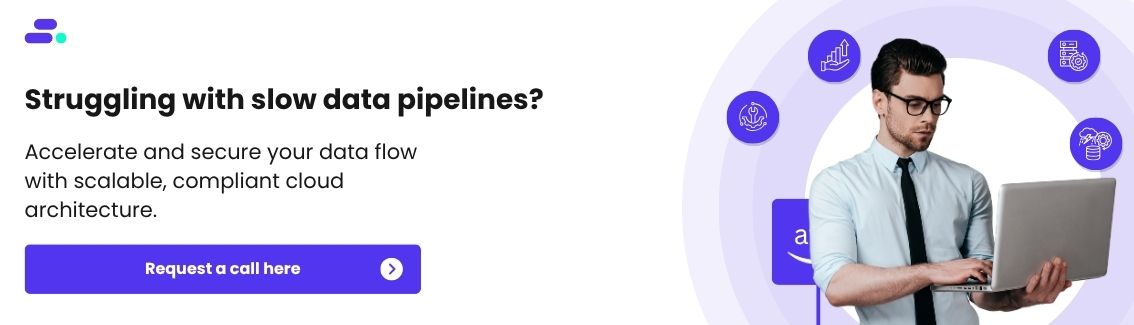
Even if high availability feels like an advanced, enterprise-only capability, Cloudtech makes it attainable for SMBs. Its AWS-certified team designs resilient architectures that are production-ready from day one, keeping systems responsive, secure, and reliable no matter the demand.
How Cloudtech helps SMBs build the right high-availability architecture?
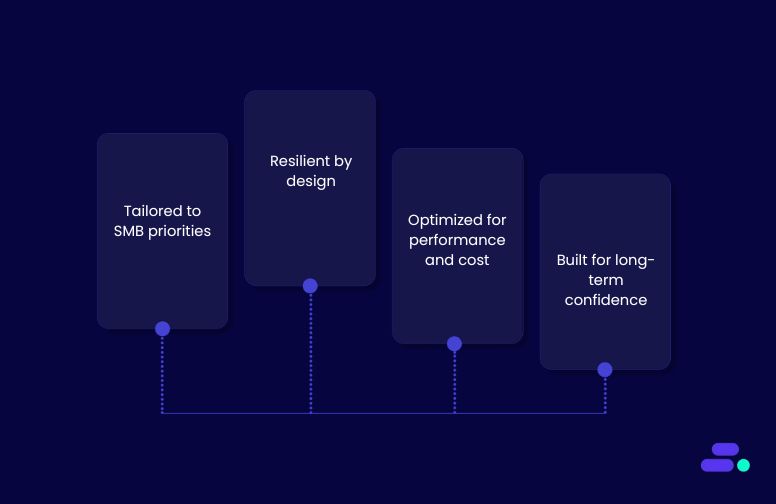
AWS high-availability architectures solve this by keeping systems online even when components fail, but designing them for SMB realities requires expertise and precision. That’s where Cloudtech comes in.
As an AWS Advanced Tier Services Partner focused solely on SMBs, Cloudtech helps businesses select and implement the HA architecture that matches their workflows, budget, and growth plans. Instead of over-engineering or under-protecting, the goal is a fit-for-purpose design that’s cost-effective, resilient, and future-ready.
Here’s how Cloudtech makes it happen:
- Tailored to SMB priorities: From multi-AZ deployments to hybrid cloud setups, architectures are designed to align with operational goals, compliance needs, and existing IT investments.
- Resilient by design: Using AWS best practices, failover mechanisms, and automated recovery strategies to minimize downtime and ensure business continuity.
- Optimized for performance and cost: Using the right AWS services like Amazon Route 53, Elastic Load Balancing, or DynamoDB Global Tables, so availability improves without unnecessary spend.
- Built for long-term confidence: Documentation, training, and ongoing support help SMB teams understand, manage, and evolve their HA setup as the business grows.
With Cloudtech, SMBs move from “hoping the system stays up” to knowing it will, because their high-availability architecture is not just robust, but purpose-built for them.
See how other SMBs have modernized, scaled, and thrived with Cloudtech’s support →
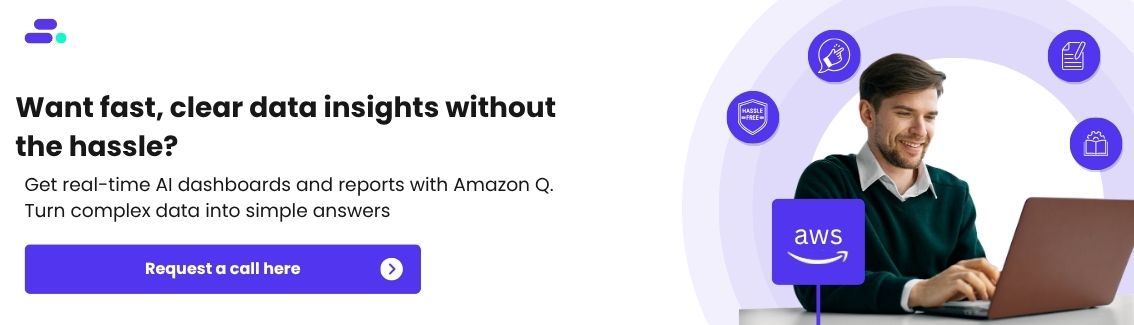
Wrapping up
High availability is a safeguard for revenue, reputation, and customer trust. The real advantage comes from architectures that do more than survive failures. They adapt in real time, keep critical systems responsive, and support growth without unnecessary complexity.
With Cloudtech’s AWS-certified expertise, SMB-focused approach, and commitment to resilience, businesses get HA architectures that are right-sized, cost-aware, and ready to perform under pressure. From launch day onward, systems stay online, customers stay connected, and teams stay productive, even when the unexpected happens.
Downtime shouldn’t be part of your business plan. Let Cloudtech design the high-availability architecture that keeps your operations running and your opportunities within reach. Get on a call now!
FAQs
1. How is high availability different from disaster recovery?
High availability (HA) is about preventing downtime by designing systems that can keep running through component failures, network issues, or localized outages. It’s proactive, using techniques like Multi-AZ deployments or load balancing to minimize service disruption. Disaster recovery (DR), on the other hand, is reactive. It kicks in after a major outage or disaster to restore systems from backups or replicas, which may take minutes to hours depending on the plan. In short, HA keeps businesses online, DR gets them back online.
2. Will implementing HA always mean higher costs for SMBs?
Not necessarily. While certain HA strategies (like active-active multi-region setups) require more infrastructure, AWS offers cost-effective approaches like active-passive failover or serverless HA where businesses only pay for standby capacity or usage. The right choice depends on the business’s tolerance for downtime. Critical customer-facing apps may justify higher spend, while internal tools might use more budget-friendly HA patterns.
3. How do I test if my HA architecture actually works?
Testing HA is an ongoing process. SMBs should run regular failover drills to simulate AZ or region outages, perform load testing to check scaling behavior, and use chaos engineering tools (like AWS Fault Injection Simulator) to verify automated recovery. The goal is to make sure the business architecture reacts correctly under both expected and unexpected stress.
4. Can HA architectures handle both planned maintenance and sudden outages?
Yes, if designed correctly. A well-architected HA setup can route traffic away from nodes during scheduled maintenance, ensuring updates don’t interrupt service. The same routing rules and failover mechanisms also apply to sudden outages, allowing the system to recover within seconds or minutes without manual intervention. This dual capability is why HA is valuable even for businesses that don’t face frequent emergencies.
5. What’s the biggest mistake SMBs make with HA?
Treating HA as a “set it and forget it” project. Workloads evolve, user demand changes, and AWS introduces new services and cost models. If an HA architecture isn’t regularly reviewed and updated, it can become inefficient, over-provisioned, or vulnerable to new types of failures. Continuous monitoring, scaling adjustments, and periodic architecture reviews keep the system effective over time.

Get started on your cloud modernization journey today!
Let Cloudtech build a modern AWS infrastructure that’s right for your business.

















