This is a div block with a Webflow interaction that will be triggered when the heading is in the view.

Modernize your cloud. Maximize business impact.
No business plans for a disaster, but every business needs a plan to recover from one. In 2025, downtime has become not just inconvenient but also expensive, disruptive, and often public. Whether it’s a ransomware attack, a regional outage, or a simple configuration error, SMBs can’t afford long recovery times or data loss.
That’s where AWS disaster recovery comes in. With cloud-native tools like AWS Elastic Disaster Recovery, even smaller teams can access the kind of resilience once reserved for large enterprises. The goal is to keep the business running, no matter what happens.
This guide breaks down the latest AWS disaster recovery strategies, from simple backups to multi-site architectures, so you can choose the right balance of speed, cost, and protection for your organization.
Key takeaways:
- AWS disaster recovery helps SMBs reduce downtime, protect data, and recover quickly with cloud-native automation and resilience.
- AWS DRS, S3, and multi-region replication enable cost-effective, scalable DR strategies tailored to business RTO and RPO goals.
- Automation with AWS EventBridge, AWS Lambda, and AWS Infrastructure as Code ensures faster, error-free recovery during outages or disasters.
- Cloudtech helps SMBs design secure, compliant, and tested DR plans using AWS tools for continuous backup, replication, and failover.
- Regular DR testing, cost optimization, and multi-region planning make AWS disaster recovery practical and reliable for SMBs in 2025.
Why is disaster recovery mission-critical in 2025?
Disaster recovery (DR) is a core part of business continuity. The digital space has become a high-stakes environment where every minute of downtime can lead to lost revenue, damaged trust, and compliance risks.
For SMBs, these impacts are amplified by smaller teams, tighter budgets, and increasingly complex hybrid environments.
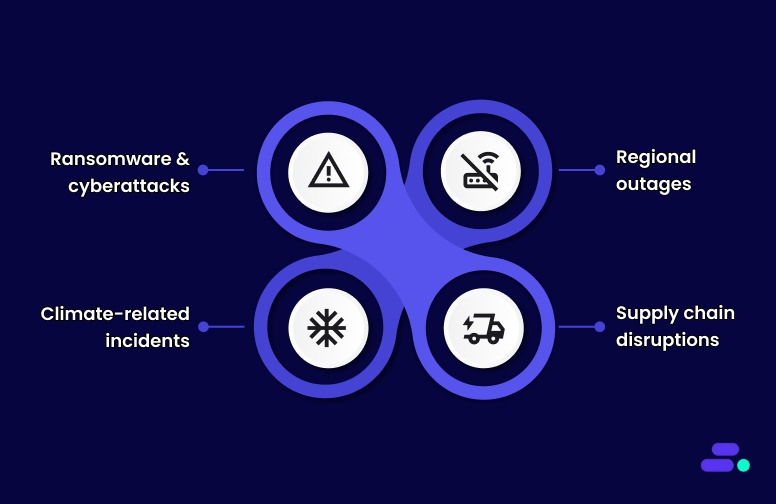
Today’s threats go far beyond hardware failures or accidental data loss. SMBs face:
- Ransomware and cyberattacks can encrypt or destroy critical systems overnight.
- Regional outages caused by power failures or connectivity disruptions.
- Climate-related incidents like floods or wildfires can take entire data centers offline.
- Supply chain disruptions that affect access to infrastructure and recovery resources.
Even short outages can trigger cascading effects, from delayed healthcare operations to missed financial transactions. The question for businesses is no longer if a disruption will happen, but how quickly they can recover when it does.
The shift toward automation and cloud-native resilience: Traditional DR methods like manual failovers, physical backups, and secondary data centers can’t meet modern recovery expectations. Businesses now need:
- Automation to eliminate human delays during failover.
- Scalability to expand recovery capacity instantly.
- Affordability to avoid idle infrastructure costs.
That’s where AWS transforms the game. With AWS Elastic Disaster Recovery (AWS DRS), organizations can continuously replicate data, recover from specific points in time, and spin up recovery instances in minutes, all using a cost-efficient, pay-as-you-go model.
Why it matters for SMBs: For smaller businesses, this evolution is an equalizer. AWS makes enterprise-level resilience achievable without massive capital investment.
By combining automation, scalability, and strong security under a single framework, AWS empowers SMBs to stay operational no matter what 2025 brings.
Suggested Read: Best practices for AWS resiliency: Building reliable clouds
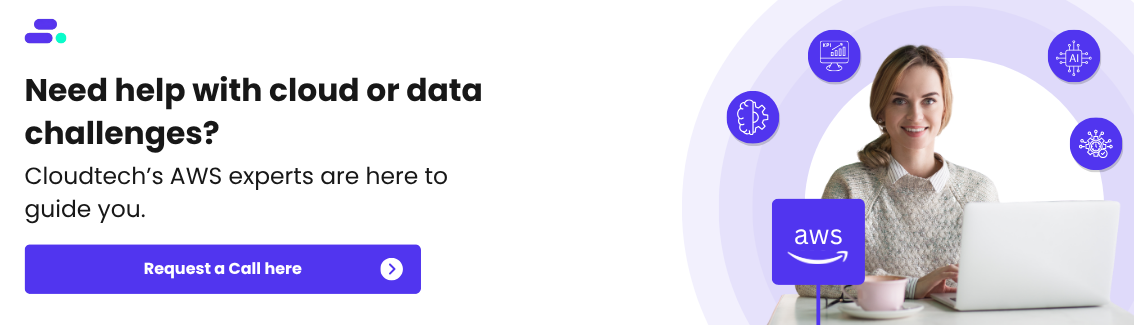
A closer look at AWS’s modern disaster recovery stack
Disaster recovery on AWS has matured into a full resilience ecosystem, not just a backup strategy. It has turned what was once a complex, costly process into a flexible, automated, and affordable framework that SMBs can confidently rely on.
Businesses need continuity for entire workloads, including compute, databases, storage, and networking, with automation that responds instantly to failure events. AWS meets this challenge through an integrated DR ecosystem that combines scalable compute, low-cost storage, and intelligent automation under one cloud-native architecture.
Below is a closer look at the core AWS services powering disaster recovery in 2025:
1. AWS Elastic Disaster Recovery (AWS DRS): The core of modern DR
AWS DRS has become the cornerstone of AWS-based disaster recovery. It continuously replicates on-premises or cloud-based servers into a low-cost staging area within AWS.
- Instant recovery: In case of a disaster, AWS DRS can launch recovery instances in minutes using the latest state or a specific point-in-time snapshot.
- Cross-region replication: Data can be replicated across AWS Regions for compliance or geographic redundancy.
- Scalability and automation: Combined with Lambda or CloudFormation, recovery environments can be automatically scaled to meet post-failover demand.
For SMBs, this service eliminates the need for expensive standby infrastructure while delivering near-enterprise-grade recovery times.
2. Amazon S3, Amazon Glacier, and Amazon Glacier Deep Archive: Tiered, cost-efficient backup storage
Reliable storage remains the foundation of any disaster recovery plan. AWS provides multiple layers of durability and cost optimization through:
- Amazon S3: Ideal for frequently accessed backups and versioned data, offering 99.999999999% durability.
- Amazon S3 Glacier: Designed for infrequent access, with recovery in minutes to hours at a fraction of the cost.
- Amazon S3 Glacier Deep Archive: For long-term retention or compliance data, with recovery times measured in hours but at the lowest possible cost.
These options give SMBs fine-grained control over storage economics, protecting data affordably without sacrificing accessibility.
3. Amazon EC2 and EBS snapshots: Fast restoration for compute and data volumes
Snapshots form the operational backbone of infrastructure recovery.
- Amazon EBS snapshots capture incremental backups of volumes, enabling point-in-time restoration.
- Amazon EC2 snapshots allow entire virtual machines to be redeployed in another Region or Availability Zone.
With automation through AWS Backup or Lambda, these snapshots can be scheduled, monitored, and replicated for quick recovery from corruption or regional failure.
4. AWS CloudFormation and AWS CDK: Infrastructure as Code for recovery at scale
Manual recovery is no longer viable. AWS’s Infrastructure as Code (IaC) tools such as CloudFormation and the Cloud Development Kit (CDK) make it possible to rebuild entire production environments automatically.
- Versioned blueprints: Define compute, storage, and networking configurations once and redeploy anywhere.
- Consistency: Ensure recovery environments are identical to production, avoiding configuration drift.
- Speed: Launch full-stack environments in minutes instead of days.
IaC has become essential for SMBs seeking consistent, repeatable recovery processes without maintaining redundant infrastructure.
5. AWS Lambda and Amazon EventBridge: Automation and event-driven recovery
Recovery is no longer a manual checklist. Using AWS Lambda and Amazon EventBridge, DR processes can be fully automated:
- AWS Lambda runs recovery scripts, initiates failover, or provisions resources the moment a trigger event occurs.
- Amazon EventBridge detects failures, health changes, or compliance events and automatically executes recovery workflows.
This automation ensures that recovery isn’t delayed by human intervention, a critical factor when every second counts.
6. Amazon Route 53: Intelligent failover and traffic routing
Even the best recovery setup fails without smart routing. Amazon Route 53 handles global DNS management and automated failover by:
- Redirecting traffic from failed Regions to healthy ones.
- Supporting active-active or active-passive architectures.
- Monitoring application health continuously for instant redirection.
This ensures users always connect to the most available endpoint, even during major disruptions.
7. Amazon DynamoDB Global Tables and Aurora Global Database: Always-on data replication
Data availability is at the heart of resilience. AWS provides globally distributed data replication options for mission-critical workloads:
- Amazon DynamoDB Global Tables replicate changes in milliseconds across Regions, ensuring applications remain consistent and writable anywhere.
- Amazon Aurora Global Database replicates data with sub-second latency, allowing immediate failover with minimal data loss.
These services make multi-region architectures practical even for SMBs, enabling near-zero RPO and RTO without complex replication management.
Each service complements the others, helping SMBs build DR strategies that are both technically sophisticated and financially realistic.
Whether recovering from a cyberattack, system outage, or natural disaster, AWS gives organizations the agility to resume operations quickly, without the traditional complexity or capital expense of disaster recovery infrastructure. In short, it’s resilience reimagined for the cloud-first era.
Also Read: An AWS cybersecurity guide for SMBs in 2025

Effective strategies for disaster recovery in AWS

When selecting a disaster recovery (DR) strategy within AWS, it’s essential to evaluate both the Recovery Time Objective (RTO) and the Recovery Point Objective (RPO). Each AWS DR strategy offers different levels of complexity, cost, and operational resilience. Below are the most commonly used strategies, along with detailed technical considerations and the associated AWS services.
1. Backup and restore
The Backup and restore strategy involves regularly backing up your data and configurations. In the event of a disaster, these backups can be used to restore your systems and data. This approach is affordable but may require several hours for recovery, depending on the volume of data.
Key technical steps:
- AWS backup: Automates backups for AWS services, such as EC2, RDS, DynamoDB, and EFS. It supports cross-region backups, ideal for regional disaster recovery.
- Amazon S3 versioning: Enable versioning on S3 buckets to store multiple versions of objects, which can help recover from accidental deletions or data corruption.
- Infrastructure as code (IaC): Use AWS CloudFormation or AWS CDK to define infrastructure templates. These tools automate the redeployment of applications, configurations, and code, reducing recovery time.
- Point-in-time recovery: Use Amazon RDS snapshots, Amazon EBS snapshots, and Amazon DynamoDB backups for point-in-time recovery, ensuring that you meet stringent RPOs.
AWS Services:
- Amazon RDS for database snapshots
- Amazon EBS for block-level backups
- Amazon S3 Cross-region replication for continuous replication to a DR region
2. Pilot light
In the pilot light approach, minimal core infrastructure is maintained in the disaster recovery region. Resources such as databases remain active, while application servers stay dormant until a failover occurs, at which point they are scaled up rapidly.
Key technical steps:
- Continuous data replication: Use Amazon RDS read replicas, Amazon Aurora global databases, and DynamoDB global tables for continuous, cross-region asynchronous data replication, ensuring low RPO.
- Infrastructure management: Deploy core infrastructure using AWS CloudFormation templates across primary and DR regions, keeping application configurations dormant to reduce costs.
- Traffic management: Utilize Amazon Route 53 for DNS failover and AWS global accelerator for more efficient traffic management during failover, ensuring traffic is directed to the healthiest region.
AWS Services:
- Amazon RDS read replicas
- Amazon DynamoDB global tables for distributed data
- Amazon S3 Cross-Region Replication for real-time data replication
3. Warm standby
Warm Standby involves running a scaled-down version of your production environment in a secondary AWS Region. This allows minimal traffic handling immediately and enables scaling during failover to meet production needs.
Key technical steps
- EC2 auto scaling: Use Amazon EC2 auto scaling to scale resources automatically based on traffic demands, minimizing manual intervention and accelerating recovery times.
- Amazon Aurora global databases: These offer continuous cross-region replication, reducing failover latency and allowing a secondary region to take over writes during a disaster.
- Infrastructure as code (IaC): Use AWS CloudFormation to ensure both primary and DR regions are deployed consistently, making scaling and recovery easier.
AWS services
- Amazon EC2 auto scaling to handle demand
- Amazon Aurora global databases for fast failover
- AWS Lambda for automating backup and restore operations
4. Multi-site active/active
The multi-site active/active strategy runs your application in multiple AWS Regions simultaneously, with both regions handling traffic. This provides redundancy and ensures zero downtime, making it the most resilient and comprehensive disaster recovery option.
Key technical steps:
- Global load balancing: Utilize AWS Global Accelerator and Amazon Route 53 to manage traffic distribution across regions, ensuring that traffic is routed to the healthiest region in real-time.
- Asynchronous data replication: Implement Amazon Aurora global databases with multi-region replication for low-latency data availability across regions.
- Real-time monitoring and failover: Utilize AWS CloudWatch and AWS Application Recovery Controller (ARC) to monitor application health and automatically trigger traffic failover to the healthiest region.
AWS services:
- AWS Global Accelerator for low-latency global routing
- Amazon Aurora global databases for near-instantaneous replication
- Amazon Route 53 for failover and traffic management
Also Read: Hidden costs of cloud migration and how SMBs can avoid them
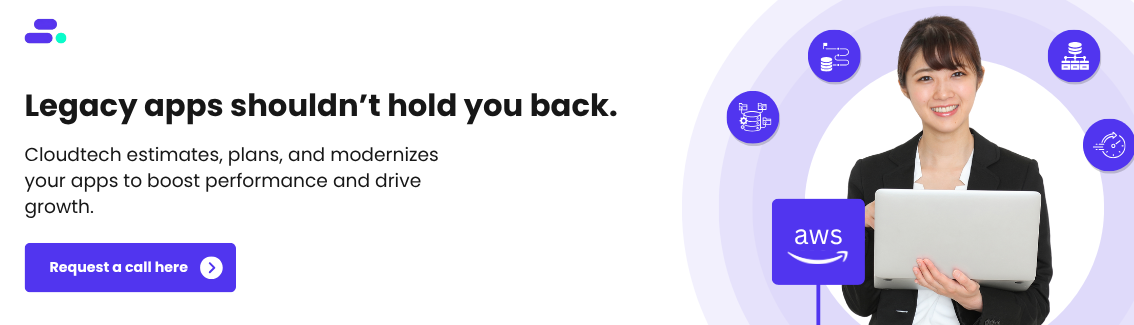
Advanced considerations for AWS disaster recovery in 2025
While AWS offers several core disaster recovery strategies, from backup and restore to multi-site active/active, modern resilience planning requires going a step further. SMBs can strengthen their DR posture by adopting advanced practices around architecture design, automation, governance, and cost optimization.
Here are some important considerations:
1. Choosing the right architecture: single-region vs. multi-region
Not every workload needs a multi-region setup, but every business needs redundancy. AWS offers multiple architectural layers to meet varying RTO/RPO goals:
- Multi-AZ redundancy for regional resilience: Replicating workloads across multiple Availability Zones (AZs) within a single AWS Region protects against localized data center outages. It’s ideal for applications that require high uptime but have data residency or regulatory constraints.
- Cross-region backups for disaster-level protection: Backing up to another AWS Region adds a safeguard against large-scale events such as natural disasters or regional power failures. Tools like AWS Backup and Amazon S3 Cross-Region Replication make this seamless and automated.
- Multi-region deployments for maximum availability: For mission-critical workloads, running active systems in multiple AWS Regions provides near-zero downtime. Services like Amazon Aurora Global Database and DynamoDB Global Tables ensure your data stays synchronized worldwide.
Tip: Choose your redundancy level based on your recovery time objective (RTO) and recovery point objective (RPO). Not every system needs multi-region replication; sometimes a hybrid of local resilience and selective replication is more cost-effective.
2. Automating recovery and testing
Automation is the backbone of successful disaster recovery. Manual steps increase both error risk and downtime, especially under pressure.
- Event-driven recovery: Use Amazon EventBridge and AWS Lambda to automate failover workflows, detect system anomalies, and trigger predefined recovery actions without manual intervention.
- Automated testing: Leverage AWS Resilience Hub and AWS Elastic Disaster Recovery (AWS DRS) to perform non-disruptive recovery tests. Regular “game days” and simulated failovers help validate that your systems can actually meet RTO and RPO targets when it counts.
- Continuous documentation updates: After each test, refine your DR runbooks, IAM roles, and escalation workflows. Resilience isn’t static—it evolves as your architecture changes.
3. Governance, compliance, and security best practices
A DR plan is only as strong as its security controls. Ensuring that recovery operations comply with data protection and industry regulations is critical.
- Secure access and encryption: Use AWS Identity and Access Management (IAM) for least-privilege access and AWS Key Management Service (KMS) for encryption key control.
- Compliance-ready backups: AWS services can help meet standards such as HIPAA, FINRA, and SOC 2 through auditable, tamper-proof data storage.
- Credential isolation: Keep backup and recovery credentials separate from production access to reduce the risk of simultaneous compromise during an incident.
4. Cost optimization for SMBs
Resilience shouldn’t break your budget. AWS enables cost-effective recovery through flexible storage tiers and on-demand infrastructure.
- Use tiered storage: Store frequently accessed backups in Amazon S3, long-term archives in Amazon Glacier, and deep archives in Amazon Glacier Deep Archive for significant cost savings.
- Automate lifecycle policies: Configure automatic transitions between storage tiers to minimize manual oversight and wasted spend.
- Selective replication: Not all data needs to be replicated across regions—focus on critical workloads first.
- Pay-as-you-go recovery: Services like AWS Elastic Disaster Recovery (DRS) allow you to maintain minimal compute during normal operations and scale up only when needed, avoiding the cost of a full secondary site.
Example: Many SMBs start with a pilot light configuration for essential systems and expand to warm standby as their business and recovery needs grow, achieving resilience in phases without large upfront investments.
By integrating automation, security, and cost awareness into your AWS disaster recovery plan, SMBs can achieve enterprise-grade resilience without enterprise-level complexity. The key isn’t just recovering quickly; it’s building a DR strategy that evolves with your business.
Challenges of automating AWS disaster recovery for SMBs (and how to solve them)
AWS disaster recovery automation empowers SMBs with multiple strategies and solutions for disaster recovery. However, SMBs must address setup complexity and ongoing costs and ensure continuous monitoring to benefit fully.

Here are some common challenges and how to solve them:
1. Complex multi-region orchestration: Coordinating automated failover across multiple AWS Regions can be intricate, risking data inconsistency and downtime.
Solution: Use AWS Elastic Disaster Recovery (AWS DRS) and AWS CloudFormation/CDK to define reproducible, automated multi-region failover processes, reducing human error and synchronization issues.
2. Cost management under strict RTO/RPO targets: Low RTOs and RPOs often require high resource usage, which can escalate costs quickly.
Solution: Implement tiered storage with Amazon S3, Amazon Glacier, and Amazon Glacier Deep Archive, and leverage on-demand DR environments rather than always-on secondary systems to optimize costs.
3. Replication latency and data lag: Cross-region replication can introduce delays, risking data inconsistency within recovery windows.
Solution: Use DynamoDB Global Tables or Aurora Global Database for near real-time multi-region replication and configure RPO tolerances according to workload criticality.
4. Maintaining compliance and security: Automated DR workflows must meet regulatory standards (HIPAA, SOC 2), requiring continuous monitoring and audit-ready reporting.
Solution: Employ AWS Backup Audit Manager, IAM roles with least-privilege access, and AWS KMS for encryption, ensuring compliance without adding manual overhead.
5. Operational overhead of testing and validation: Regular failover drills and recovery testing are resource-intensive, especially for small IT teams.
Solution: Use AWS Resilience Hub and AWS DRS non-disruptive testing to automate simulation drills, validate RTO/RPO targets, and continuously refine DR plans.
Despite these challenges, AWS remains the leading choice for SMB disaster recovery due to its extensive global infrastructure, comprehensive native services, and flexible pay-as-you-go pricing.
Also Read: A complete guide to Amazon S3 Glacier for long-term data storage

How does Cloudtech help SMBs implement AWS disaster recovery strategies?
For SMBs, building a resilient disaster recovery (DR) framework is no longer optional; it’s essential for minimizing downtime, protecting data, and ensuring business continuity. Cloudtech simplifies this process with an AWS-native, SMB-first approach that emphasizes automation, compliance, and measurable recovery outcomes.
Here’s how Cloudtech enables reliable AWS disaster recovery for SMBs:
- Cloud foundation and governance: Cloudtech sets up secure, multi-account AWS environments using AWS Control Tower, AWS Organizations, and AWS IAM. This ensures strong governance, access management, and cost visibility for DR operations from day one.
- Workload recovery and resiliency: Using AWS Elastic Disaster Recovery (AWS DRS), AWS Backup, and Amazon Route 53, Cloudtech implements structured DR plans with automated failover. This reduces disruption and maintains high availability for critical workloads during outages.
- Application recovery and modernization: Cloudtech adapts legacy applications into scalable, cloud-native architectures using AWS Lambda, Amazon ECS, and Amazon EventBridge. This enables faster recovery, efficient resource usage, and automation-driven failover for production workloads.
- Data protection and integration: Through Amazon S3, AWS Backup, and Multi-AZ configurations, Cloudtech ensures continuous data replication, backup retention, and regional redundancy, providing SMBs with secure and reliable access to their critical data.
- Automation, testing, and monitoring: Cloudtech uses EventBridge and AWS DRS automation, along with regular DR drills and validation exercises, to continuously test recovery procedures, maintain compliance, and optimize RTO/RPO targets.
Cloudtech’s proven AWS disaster recovery methodology ensures SMBs don’t just recover from outages; they modernize, automate, and scale their DR strategy securely. The result is a cloud-native, cost-efficient DR environment that protects business operations and enables growth in 2025 and beyond.
Also Read: 10 common challenges SMBs face when migrating to the cloud

Wrapping up
Effective disaster recovery is critical for SMBs to safeguard operations, data, and customer trust in an unpredictable environment. AWS provides a powerful, flexible platform offering diverse strategies, from backup and restore to multi-site active-active setups, that help SMBs balance recovery speed, cost, and complexity.
Cloudtech simplifies the complexity of disaster recovery, enabling SMBs to focus on growth while maintaining strong operational resilience. To strengthen your disaster recovery plan with AWS expertise, visit Cloudtech and explore how Cloudtech can support your business continuity goals.
FAQs
1. How does AWS Elastic Disaster Recovery improve SMB recovery plans?
AWS Elastic Disaster Recovery continuously replicates workloads, reducing downtime and data loss. It automates failover and failback, allowing SMBs to restore applications quickly without complex manual intervention, improving recovery speed and reliability.
2. What are the cost implications of using AWS for disaster recovery?
AWS DR costs vary based on data volume and recovery strategy. Pay-as-you-go pricing helps SMBs avoid upfront investments, but monitoring storage, data transfer, and failover expenses is essential to optimize overall costs.
3. Can SMBs use AWS disaster recovery without a dedicated IT team?
Yes, AWS offers managed services and automation tools that simplify DR setup and management. However, SMBs may benefit from expert support to design and maintain effective recovery plans tailored to their business needs.
4. How often should SMBs test their AWS disaster recovery plans?
Regular testing, at least twice a year, is recommended to ensure plans work as intended. Automated testing tools on AWS can help SMBs perform failover drills efficiently, reducing operational risks and improving readiness.

Get started on your cloud modernization journey today!
Let Cloudtech build a modern AWS infrastructure that’s right for your business.
















